Finding the right web analytics tools is the toughest challenge you’ll face. This list of best web analytics tools will help you choose the right tool. Find out what are the eight most popular web analytics tools are, what are the five most popular paid tools, and what are the top three free tools. Plus, you can read comparisons for each of the top web analytics tools offered.
There are hundreds of web analytics software that makes it easy for any size business to analyze their website data, improve conversion rates and earn more money by understanding their customers. Selecting the best web analytics tool for your needs can be overwhelming, but this buying guide will help you determine which one is right for you based on your needs and budget.
Matomo

Matomo is a tool for measuring website traffic and user behavior. This is an open source solution that you can host on your own server or WordPress installation. This gives you maximum flexibility.
Standout features include goal conversion tracking, event tracking, and A/B testing. It’s also worth noting that Matomo doesn’t use data sampling. This enables it to provide high data accuracy, regardless of how much traffic your website attracts.
Matomo even comes with dedicated ecommerce reporting features that enable you to identify the specific actions and traffic sources that result in successful sales. This makes it a popular choice for online store owners.
Matomo’s pricing isn’t publicly available. However, you can request more information directly from the company, or sign up for a 21-day free trial.
Adobe Analytics

Adobe Analytics provides real-time, actionable insights into your website’s traffic. This powerful multichannel analytics tool collects data from a range of sources, including the web, voice, and IoT (Internet of Things).
Once you’ve collected this data, you can use Adobe Analytics to segment your visitors into groups, and then compare their behaviors. Adobe also uses powerful machine learning and predictive algorithms to provide more advanced insights. This can help you identify trends that lead to successful conversions. This combination of web analytics and digital marketing capabilities makes Adobe Analytics a popular choice amongst marketers.
Adobe doesn’t publish its pricing information. However, you can request a free demo of Adobe Analytics directly from the website.
Chartbeat

Chartbeat is a suite of publisher content analysis software. It specifically targets publishers and media companies and has partnered with over 60,000 media brands.
As a publishing-focused platform, Chartbeat’s real-time and historical analytics dashboards are centered around reader engagement. This can help media brands identify the topics and content that resonate with their readerships.
Once you’ve written your content, you can use Chartbeat to perform headline and image testing, as well as on-page optimization. This can help to maximize engagement and turn casual visitors into loyal readers.
Chartbeat’s pricing isn’t publicly available. However, you can request a Chartbeat demo from the company’s website.
Leadfeeder
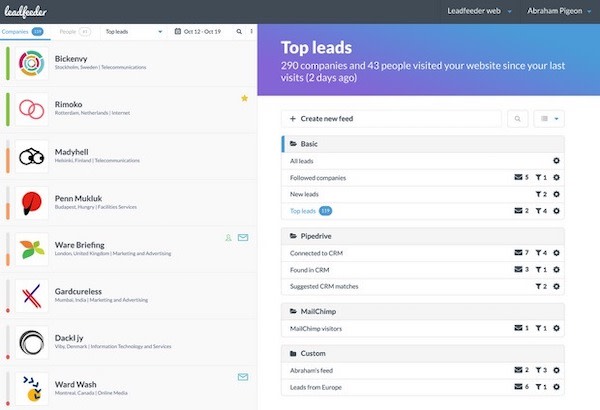
We built Leadfeeder so marketers and sales teams could see exactly who’s visiting their websites, even if the site visitors never fill out a contact form or send an email.
At a high level, it works by identifying the companies that visit your site, then finding contact info from individual visitors at that specific company.
You’ll also be able to see exactly which of your web pages your leads are looking at, which will enable you or your sales team to reach out to those warm leads with a laser-targeted sales pitch. The next step is personalization with access to individual IP addresses using the new Leadfeeder Discover product.
To start a free 14-day trial with Leadfeeder, follow these steps:
Step 1: Sign up here.
Step 2: Fill in your company name, website address, name, and contact info. Don’t worry, we don’t sell it, we just have to know who you are. 🙂

Step 3: Tell us about your role on your team. This way we can help customize your experience.
Step 4: Select the CRM you use. If an integration is available, we can help you get the two connected. You don’t need a CRM or any of the ones listed to use Leadfeeder.
Step 5: Choose your marketing tool. If we have an integration we will let you know, if not, we will keep you updated on future integrations.
Step 6: Do you have a sales team? This information will help us customize your sales training and support.
Step 7: Tell us about your main goals with Leadfeeder. We’ll share this with the team to make sure we do everything we can on our end to help.
Step 8: Install your Leadfeeder tracker script. This can be done DIY style or if you have a tech-savvy colleague, they can take over. This article: How to Install the Leadfeeder Tracker is helpful if you end up getting stuck.

Step 9: Give the tracker an hour or so to begin reporting. Once the tracker starts collecting IP addresses, you’ll see leads listed like the screenshot below.
Whoo-hoo! All done. Be sure to take the in-app tour to make yourself at home.
Google Analytics
Google Analytics is the go-to platform for many marketers, in large part because it’s totally free, chock-full of features, and comes with the clout of the Google brand name.
After you enter the Google Analytics code into your website’s HTML, the service will measure certain goals for you, including which pages a visitor clicks on, how long they stay, and the actions they take. For example, the tool can tell you whether a visitor is sharing the content on social media or clicking on an ad. Each time a goal is completed, Google logs the conversion in your analytics report.
As Kissmetrics points out, one of Google Analytics’ best features—especially for retail sites and marketers tracking purchases—is the Goal Funnel, with which you can set up a string of URLs that a consumer clicks through when purchasing an item. You can find out not only how many people are going through the process of making a purchase, but also how many are abandoning it at a certain stage. This information will allow marketers to adjust their strategies and make the purchasing experience easier for the consumer.
Google will also report the keywords people search that bring them to your site, as well as which browsers and devices they are using—not to mention from where they are being referred. I often monitor the behavior on our site in order to see which pieces are driving the most traffic and where that traffic is coming from.
When it comes to customizing data, you can track certain campaigns that are driving traffic to your site, create your own reports with hand-picked metrics, and set up custom alerts to have your insights delivered at specific times.

Perhaps the most common complaint about using Google Analytics is the information can be cluttered and the interface difficult to navigate. However, Google is working to counter these complaints with new tools like Data Studio, which lets users turn data into shareable, visually engaging reports. While the platform still may not be the most intuitive, you should be more comfortable with the settings after about a month, and, in turn, get the most out of Google’s free service.
Conclusion
To choose the right set of tools for you, you have to compare pricing models, ease of use, who is being served, and more. This article shows some popular analytics tools, discusses their pros & cons, and gives recommendations based on what you are trying to achieve. As marketers today, we need to see how our digital marketing efforts are performing. Being able to gauge this is essential in how we analyze the success of our marketing strategy. Without this information, it would be impossible for us to accurately assess where our strengths and weaknesses are. Setting up analytics on websites can provide us with valuable insights on how people interact
