This website is the last in a nine-part series that profiles the best web analytics tools for different types of website. This post profiles seven top analytics tools for measuring the effectiveness of your website.
Choosing the best web analytics tool for your website can be a daunting task. You not only have to consider what statistics you want to track but also how your users interact with your site and if the tool is worth your money. Our list below of the best web analytics tools includes companies that offer free and premium analytics services.
Bitly
Bitly may be best known as a free link shortener, but its features do more than just save space. Once you’ve shortened links—and possibly even added a vanity URL shortener—Bitly gives you the tools to efficiently share those links and analyze their performances.
For example, Bitly reports how many clicks each link generated and when people clicked, down to the hour. The report will also include which platforms people used to share the link so you know if most of your traffic is coming from Twitter, LinkedIn, and so on. Below is an example of Bitly’s map of your link’s geographic distribution of clicks, which is helpful for optimizing and targeting future content.
On the stats page, Bitly gathers results from all of your links so you can assess how your collection of content has performed in the past hour, day, week, and month.
Bitly may not provide as much detailed information as Google Analytics, but if you’re already taking advantage of its free link shortener and clean interface, you might as well use the perks that come with the package.
Piwik
Piwik’s free software comes with a caveat: You’re required to download the program and host it on your own server. Piwik offers similar features to other popular analytics programs, including event tracking, visitor maps, and keyword search, but what sets it apart from its competitors is its mobile app and unlimited data storage.
The Piwik dashboard is rather involved, which can be either a pro or con depending on how much time you want to put in. The setup also requires some patience and the ability to install the necessary tags on your website. Once you get comfortable with Piwik, however, you can customize it to your liking, since the dashboard is full of widgets that can be arranged for most analytical needs.

The most distinct features include “row evolution,” which allows you to hover your mouse over any link or event, click on the graph icon, and view a detailed history of that data point. Additionally, you can sort rows and compare them to see how each performed on different platforms, such as browsers and mobile devices.

Piwik also offers the ability to set up automatic email reports so you can stay updated on your content’s performance and optimize accordingly.
VWO
What it is: A/B testing tool
What it’s used for: split testing, and funnel and form conversion analytics
Price: from $99/month
VWO is a popular A/B testing tool that makes it onto our behavior analytics list due to VWO Insights, their visitor behavior analytics toolset.
MochiBot

MochiBot is a free Web analytics/tracking tool especially designed for Flash assets. With MochiBot, you can see who’s sharing your Flash content, how many times people view your content, as well as helping you track where your Flash content is to prevent piracy and content theft. Installing MochiBot is a breeze; you simply copy a few lines of ActionScript code in the .FLA files you want to monitor.
4Q

A large part of Web analytics deals with number-crunching and numerical data. Raw numbers tells only part of the story and it’s often helpful to perform analytics by way of interacting with actual users. 4Q developer Avinash Kaushik puts it perfectly when he said: “Web analytics is good at the ‘What’. It is not good at the ‘Why’”.4Q is a simple surveying application focused on improving your traditional numerical Web analytics by supplementing it with actual user feedback. Check out this YouTube video on how easy it is to set up 4Q.
ClickMeter
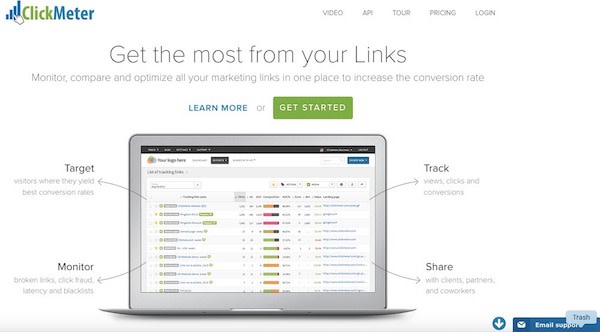
Determining the ROI of various marketing channels can be tough. ClickMeter gives you the ability to create pretty URLs and then track and analyze them by looking at over 100 different parameters.
ClickMeter integrates with Google Analytics and will allow you to redirect, track, and analyze website traffic.
It also gives you the ability to understand the true value of your marketing efforts and eliminate those traffic sources that aren’t converting.
Pricing starts at $29/month and tops out at $349/month.
Clicky
More bloggers are starting to profess their love for Clicky, an analytics program that prides itself on offering up-to-the-minute results. For this reason, I think it’s necessary to include Clicky on this list despite the fact that for most it won’t be free. You won’t be required to pay for Clicky’s service if you have one website that receives fewer than 3,000 pageviews a day, but after that pricing can range from $9.99 to $79.99 per month.
At first glance, Clicky has something very attractive to offer—similar in-depth results to Google Analytics, but with a much cleaner interface. After all, what’s the use of mining data from your website performance if you can’t understand and interpret the information?
Clicky clearly lists every visitor, including when they visited, where they’re located, where they were referred from, how long they stayed on your page, and what actions they took. Clicky also provides heat maps in real time, not just for a collection of visitors, but for each individual. This is a feature normally offered only by analytics programs that specialize in heat map information, such as Crazy Egg, setting Clicky apart from its biggest competitors.

Clicky also offers an integration with Twitter that makes it easy to monitor Twitter mentions of your account, website, or any URL or keyword. As Clicky’s website points out, Twitter’s built-in search only goes back about a week, but Clicky can provide an almost unlimited history of tweets, including summary reports of activity by user, hashtags, links, and sentiment.
FullStory
What it is: digital experience analytics tool
What it’s used for: conversion analysis, funnel visualizations, and page speed metrics
Price: from free for 1,000 sessions/month
FullStory describes their software as an easy-to-use digital intelligence platform that helps companies solve problems, find answers, and fine-tune their customer experience.
JAWStats

JAWStats is a server-based Web analytics application that runs with the popular AWStats (in fact, if you’re on a shared hosting plan – AWStats is probably already installed). JAWStats does two things to extend AWStats – it improves performance by reducing server resource usage and improves the user interface a little bit. With that said, you can’t go wrong with just using AWStats either if you’re happy with it.
Conclusion
Web analytics tools are important for website owners, as they present the progress that websites make based on how well they are performing. By analyzing website data, website owners can now plan strategies that improve overall performance, traffic, and conversion rates to better promote their websites.
