What is the best website analytics tool? There are a ton of software on the web that can monitor your traffic and performance. Different companies use different tools. What tool should you choose?
It’s no secret that your website is one of your most valuable assets, but just what tools can you use to actually measure its successes? There are an overwhelming number of options out there for this important piece of the puzzle, but which are the best website analytics tools?
Google Analytics
Google Analytics is the go-to platform for many marketers, in large part because it’s totally free, chock-full of features, and comes with the clout of the Google brand name.
After you enter the Google Analytics code into your website’s HTML, the service will measure certain goals for you, including which pages a visitor clicks on, how long they stay, and the actions they take. For example, the tool can tell you whether a visitor is sharing the content on social media or clicking on an ad. Each time a goal is completed, Google logs the conversion in your analytics report.
As Kissmetrics points out, one of Google Analytics’ best features—especially for retail sites and marketers tracking purchases—is the Goal Funnel, with which you can set up a string of URLs that a consumer clicks through when purchasing an item. You can find out not only how many people are going through the process of making a purchase, but also how many are abandoning it at a certain stage. This information will allow marketers to adjust their strategies and make the purchasing experience easier for the consumer.
Google will also report the keywords people search that bring them to your site, as well as which browsers and devices they are using—not to mention from where they are being referred. I often monitor the behavior on our site in order to see which pieces are driving the most traffic and where that traffic is coming from.
When it comes to customizing data, you can track certain campaigns that are driving traffic to your site, create your own reports with hand-picked metrics, and set up custom alerts to have your insights delivered at specific times.

Perhaps the most common complaint about using Google Analytics is the information can be cluttered and the interface difficult to navigate. However, Google is working to counter these complaints with new tools like Data Studio, which lets users turn data into shareable, visually engaging reports. While the platform still may not be the most intuitive, you should be more comfortable with the settings after about a month, and, in turn, get the most out of Google’s free service.
Hotjar

What it is: product experience insights software
What it’s used for: heatmap analysis, and collecting and analyzing session recordings and user feedback to improve UX
Price: from free for 35 sessions/day.
Hotjar (hi there! 👋) is product experience insights software that helps you:
Understand why your users take certain actions on your site (or why they don’t), and get voice of the customer (VoC) feedback from real users through tools like heatmaps, session recordings, and surveys so you can build products that delight your customers.
We’re proud to be the most popular behavior analytics tool on the market, used on over 900k websites in 180+ countries.
Crazy Egg
What it is: website optimization tool
What it’s used for: heatmaps, recordings, and A/B testing
Price: from $24/month (annual billing required)
Crazy Egg started off as a design agency and then relaunched as a website optimization tool, with the goal of helping businesses track, evaluate, and improve their conversion rates.
Grape Web Statistics
 Go to Live Demonstration of Grape Web Statistics.
Go to Live Demonstration of Grape Web Statistics.
Grape Web Statistics is a simple, open-source application geared towards web developers. It has a clean and usable interface and has an Extensions API to extend and customize your installation. It uses PHP for the backend and you can run it on any operating system that runs PHP.
Chartbeat

Chartbeat is a suite of publisher content analysis software. It specifically targets publishers and media companies and has partnered with over 60,000 media brands.
As a publishing-focused platform, Chartbeat’s real-time and historical analytics dashboards are centered around reader engagement. This can help media brands identify the topics and content that resonate with their readerships.
Once you’ve written your content, you can use Chartbeat to perform headline and image testing, as well as on-page optimization. This can help to maximize engagement and turn casual visitors into loyal readers.
Chartbeat’s pricing isn’t publicly available. However, you can request a Chartbeat demo from the company’s website.
At a high level, it works by identifying the companies that visit your site, then finding contact info from individual visitors at that specific company.
You’ll also be able to see exactly which of your web pages your leads are looking at, which will enable you or your sales team to reach out to those warm leads with a laser-targeted sales pitch. The next step is personalization with access to individual IP addresses using the new Leadfeeder Discover product.
Leadfeeder
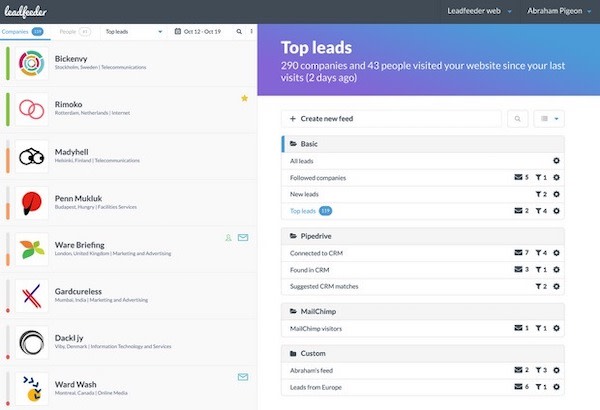
We built Leadfeeder so marketers and sales teams could see exactly who’s visiting their websites, even if the site visitors never fill out a contact form or send an email.
To start a free 14-day trial with Leadfeeder, follow these steps:
Step 1: Sign up here.
Step 2: Fill in your company name, website address, name, and contact info. Don’t worry, we don’t sell it, we just have to know who you are. 🙂

Step 3: Tell us about your role on your team. This way we can help customize your experience.
Step 4: Select the CRM you use. If an integration is available, we can help you get the two connected. You don’t need a CRM or any of the ones listed to use Leadfeeder.
Step 5: Choose your marketing tool. If we have an integration we will let you know, if not, we will keep you updated on future integrations.
Step 6: Do you have a sales team? This information will help us customize your sales training and support.
Step 7: Tell us about your main goals with Leadfeeder. We’ll share this with the team to make sure we do everything we can on our end to help.
Step 8: Install your Leadfeeder tracker script. This can be done DIY style or if you have a tech-savvy colleague, they can take over. This article: How to Install the Leadfeeder Tracker is helpful if you end up getting stuck.

Step 9: Give the tracker an hour or so to begin reporting. Once the tracker starts collecting IP addresses, you’ll see leads listed like the screenshot below.
Whoo-hoo! All done. Be sure to take the in-app tour to make yourself at home.
Conclusion
Finding, analyzing and understanding your visitors is important for anyone running an online business.
