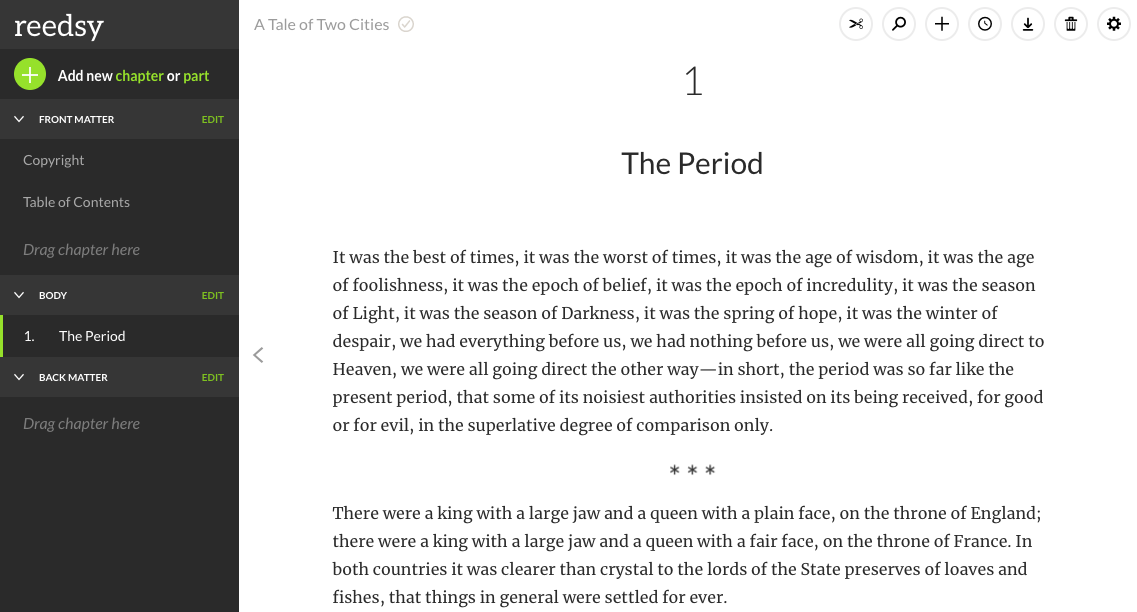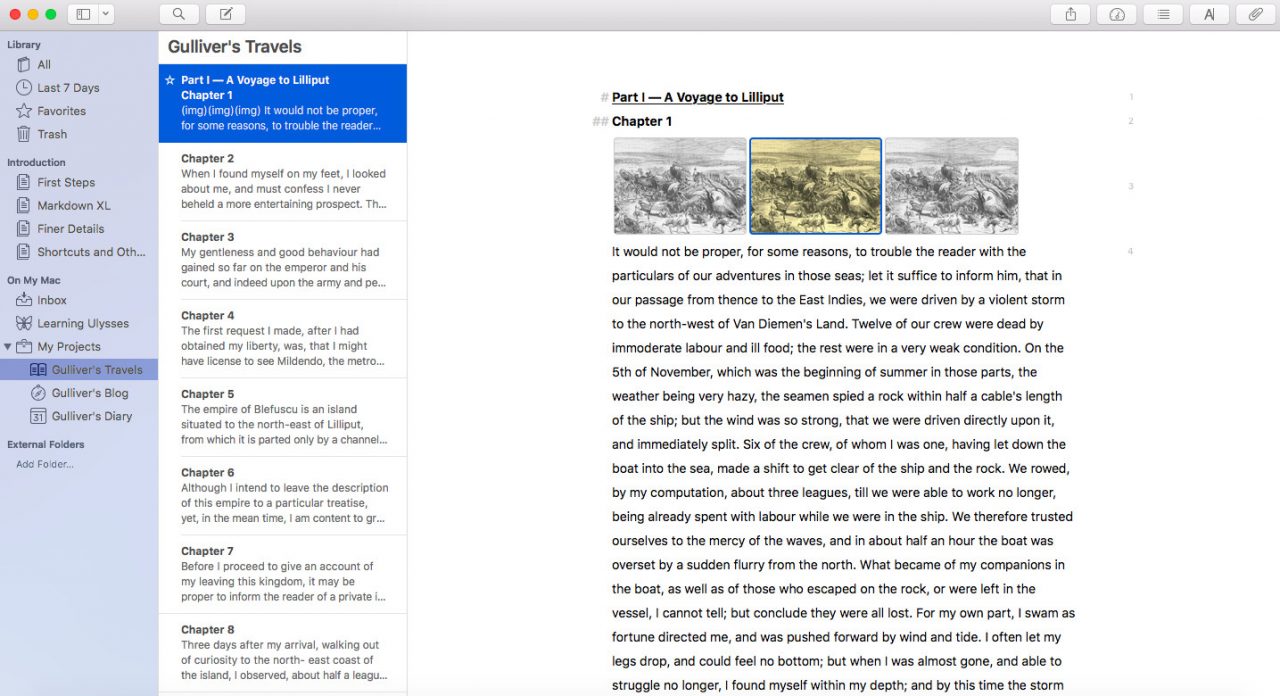Writing is more of an art, some would argue. Writing apps are teaching writing by actually giving an idea about the formatting. Writers are essentially the ones who are transcribing words into semi-permanence. A lot of bloggers are taking help from these apps for better blogging. It doesn’t always look pretty, but it works quite well!
If your job involves writing, content creation or marketing, you probably need a mobile app or two to make your life easier. In this article, we take a look at the best apps for bloggers and content creators – apps that can come in handy for business purposes as well as writing all those blog posts you have scheduled.
Evernote:
Evernote is the ultimate app to collect, organize, plan, and write. This is the place to keep track of all your latest story ideas, writing blips, character notes, inspirational pictures, audio clips, and even entire webpages of research. You can even take notes on a piece of paper and scan it to the app. You have access to the app from anywhere, any place, across all the devices you use. Plus, its flexibility allows you to set it up to fit your writing style and habits. Don’t let that stellar bit of dialogue that hit you on your lunch break slip away. Save a note and mull it over later.
Devices: iOS, Android, Windows, Blackberry
Scrivener:

Scrivener is one of the biggest writing apps out there right now. It works for all kinds of writing, from something as small as an email, to a full on screenplay or novel. But it’s these long form types of writing where this app really excels.
When you log into Scrivener, you’ll first choose a template that suits your project (for example, a fiction or non-fiction book). You can either begin writing directly into the interface or import your text from elsewhere.
The sidebar on the left of the screen has tabs for a variety of elements that help you organize your writing. The best part is, you can personalize these tabs to show exactly what you need, and omit everything that you don’t.
There’s an endless array of helpful tools to choose from. There’re tabs for individual scenes within chapters of your book, as well as character tabs to help with individual character building throughout the story. There’s also a handy research tracking tool to keep your research focused and applicable.
If you struggle with organization and you value attention to detail, then Scrivener could be a massive help to you when you’re writing a book.
Work on: Mac, iOS, and Windows.
Cost: Free for the first 30 days, after which there’s a one time license fee of $40.84
Reedsy Book Editor:
Price: Free
Runs on: Web
Best for: Authors seeking an elegant, distraction-free writing interface that typesets your work into a professional-grade book
With its sleek interface and easily navigable formatting options, the Reedsy Book Editor is a first-rate choice for modern authors. You can drag and drop chapters, insert images, and even track changes to look at past versions of your work — a function that most paid creative writing apps don’t offer. And if you find that you’re falling behind on your writing schedule, you can just enable its built-in goal reminder system, which will encourage you to get back on track.
The Reedsy Book Editor’s advanced typesetting features will also save you hours of work when you get to formatting your book for publication. You can create intricate front and back matter and export it as a clean, professional file that can be instantly uploaded to any ebook retailer or print-on-demand supplier. If you’re looking for an all-in-one writing, formatting, and typesetting tool, look no further than the Reedsy Book Editor.
Bit.ai:
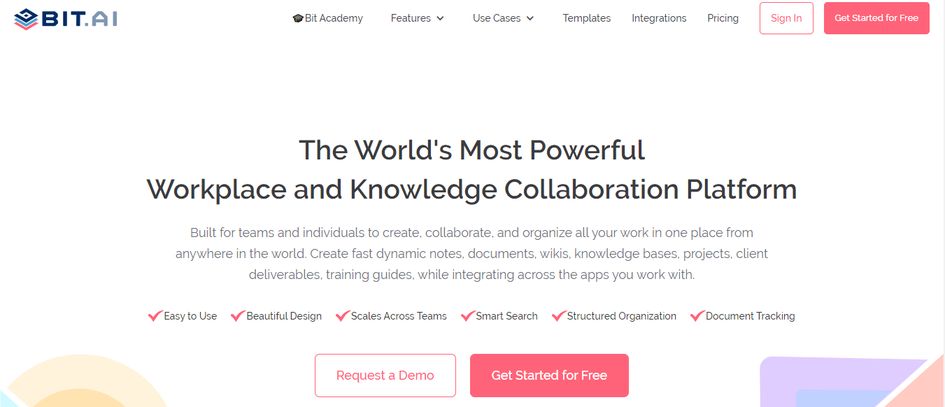
Kicking off the list of the best app for writing a book is Bit, a new age editor and collaboration tool for teams. If you are looking for a new, advanced yet simple editor, look no further!
The core value proposition of Bit’s editor is the ability to work collaboratively with your peers on writing projects while easily adding live digital content like YouTube videos, social media posts, and much more. Writers can simultaneously collaborate on a Bit document in real-time.
Spice Mobile is no ordinary thesaurus. This is the ultimate app for the writer running low on creativity and looking for a way to “spice up” their language. Stuck on a boring adjective or cliché phrase? This app will pull up inspirational samples from literature from a database of 30,000 crafty keywords and phrases. You can even explore the literary history, trends, and popularity of those phrases. Spice Mobile may be the cure for writers block. (Note: A version of this app is free; though, to have full access to the feature, there is an option to upgrade with a subscription.)
Mode: iOS and Android
yWriter:

For writers who use a Windows operating system, yWriter is a fantastic app that works in many of the same ways as Scrivener.
When you’re writing a book, the sheer amount of words to write ahead of you can feel pretty overwhelming. yWriter helps you to break down your writing into scenes or sections, making the whole process feel more manageable.
You can set targets and goals for yourself, such as a daily word count, and also track your character development and narrative arc using the storyboard tool.
yWriter has a huge selection of useful features and it’s reassuringly easy to use, even for new writers and people who aren’t particularly tech savvy.
Unlike Scrivener, there’s no option for story templates, but aside from that, this free app really holds it’s own, and is a great way to stay on track with your writing.
Works on: Windows
Cost: Free
Ulysses:
Price: $4.99/month or $39.99/year subscription
Runs on: Mac and iOS devices
Best for: Writers who want to productivity-hack their formatting
At first glance, Ulysses looks a lot like Scrivener, but closer inspection reveals that they cater to different experience levels and interests. While Scrivener is known for its steep learning curve, Ulysses offers several tutorials alongside its features. This is especially useful because Ulysses uses “Markdown” rather than manual formatting — for instance, in Ulysses, you’d type # to create a header, or > to create a blockquote.
While it may seem inconsequential now, writers who familiarize themselves with Markdown will likely find that it helps them keep their “flow” during a writing session, and it also makes editing much easier. Other than this, Ulysses is a fairly standard writing app; it’s not as outline-friendly as Scrivener, but you’ll have no trouble staying organized with keyword labels, split view capability, progress tracking, and all your projects lined up neatly in the sidebar.
Google Docs:
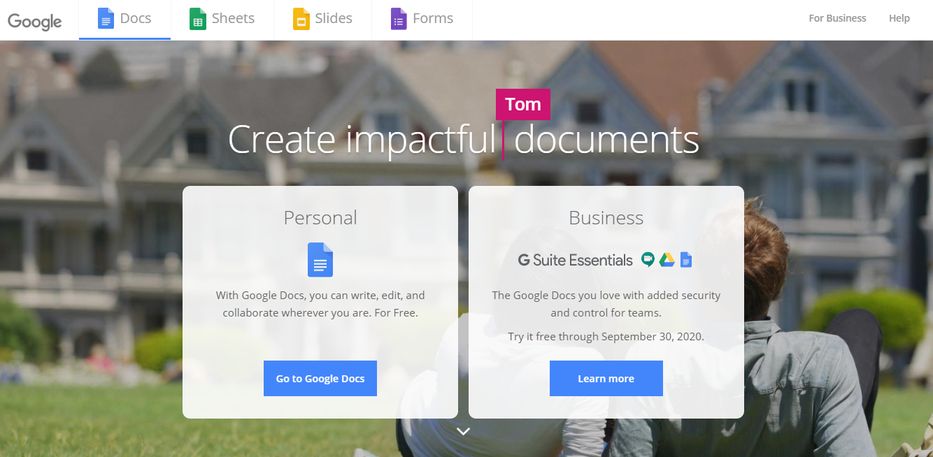
Google Docs has been one of the most popular cloud-based document editors over the last two decades. Writers have been using Google Docs editor to write books, proposals, reports, etc.
It was one of the first tools that brought real-time document collaboration to the masses. No matter where users are in the world, they can write, comment, and edit content together. These are just some of the reasons that it has become a crowd favorite productivity tool. However, as time has passed, many new and advanced editors have merged on the market with smart features that Google Docs lack.
Hemingway:
Hemingway is an editor’s dream app, designed to analyze text and highlight common writing slipups. This app helps you cut pesky adverbs, rephrase weak passive voice, simplify complicated language, and draws your attention sentences that are hard to read.
Mode: web browser
Conclusion:
Writing is hard. Writing good copy is even harder. But there are dozens of tools and apps out there which can make things easier — and some of them are even free!
It’s a great time to be a writer. Whether you’re a freelancer or someone whose job requires content creation, there are countless apps at your fingertips to boost productivity and allow for seamless collaboration.