Content Creation Tools for Digital Marketing is the ultimate list of content tools that will make your life easier. Tools have been broken down by category and there are three ways to sort through the tools list: by category, by featured content tool or by popular content creation tool.
Take your digital marketing to the next level with content creation tools. A tool is any item that helps someone do work more easily or efficiently. You’ll find a lot of uses for these tools as you’re creating content, writing blogs and sharing updates on social media. Some are more like software, while others are simple programs.
Canva

A social media tools list wouldn’t be complete without Canva. One of the most popular tools for creating social media graphics, Canva allows users to create high-quality images quickly using layouts, templates and design elements.
The free version of the tool is extremely comprehensive, but those who want more can invest €11.99 per month (up to 5 people) or go with pro or enterprise pricing if it’s the best fit for the business. It is free for education and non-profits.
How to Create Beautiful Graphics with Canva:
- Search Canva’s amazing library of templates and choose to use them as-is or to customize for your needs. There is a section dedicated to social media graphics for an array of content formats across platforms.
- Choose your unique elements to make the graphic your own.
- Share your new visual on any social media platform!
Crello

Similar to Canva, Crello is a graphic design tool that makes it easy for certified social media marketers to create stunning graphics without a lot of design knowledge.
Crello’s advantage over Canva is that it offers more than 30,000 free design templates, 180 million photos, 32,000 videos and 15,000 illustrations. You can also design as a team by inviting members (up to 10), animate your designs and choose from a music library. Like Canva, a variety of different image types are offered, including templates specifically for social media. Crello is free for users, with limited usage, and pro plan starts at $9.99 a month.
How to Build Graphics Quickly with Crello:
- Use Crello’s ‘Create’ tab to find a free design template or templates that work for your brand.
- Simply click on a design template you love, and customize it using the Crello editor.
- Save your finished product, and/or share it across your social media sites.
Hashtagify.me

Hashtagify.me is a free tool (with paid add-on features) that allows you to search for hashtags. Once you’ve searched for a hashtag, you can determine its popularity and how it’s used. The tool is simple to use: in the search box, type in a hashtag you are curious about, and search to find out its performance and related hashtags on Twitter and Instagram. You’ll also see the top influencers for that hashtag, as well as recent tweets using that hashtag and other demographics. Paid users can sign up for alerts on particular hashtags, track influencers and usage patterns, and more.
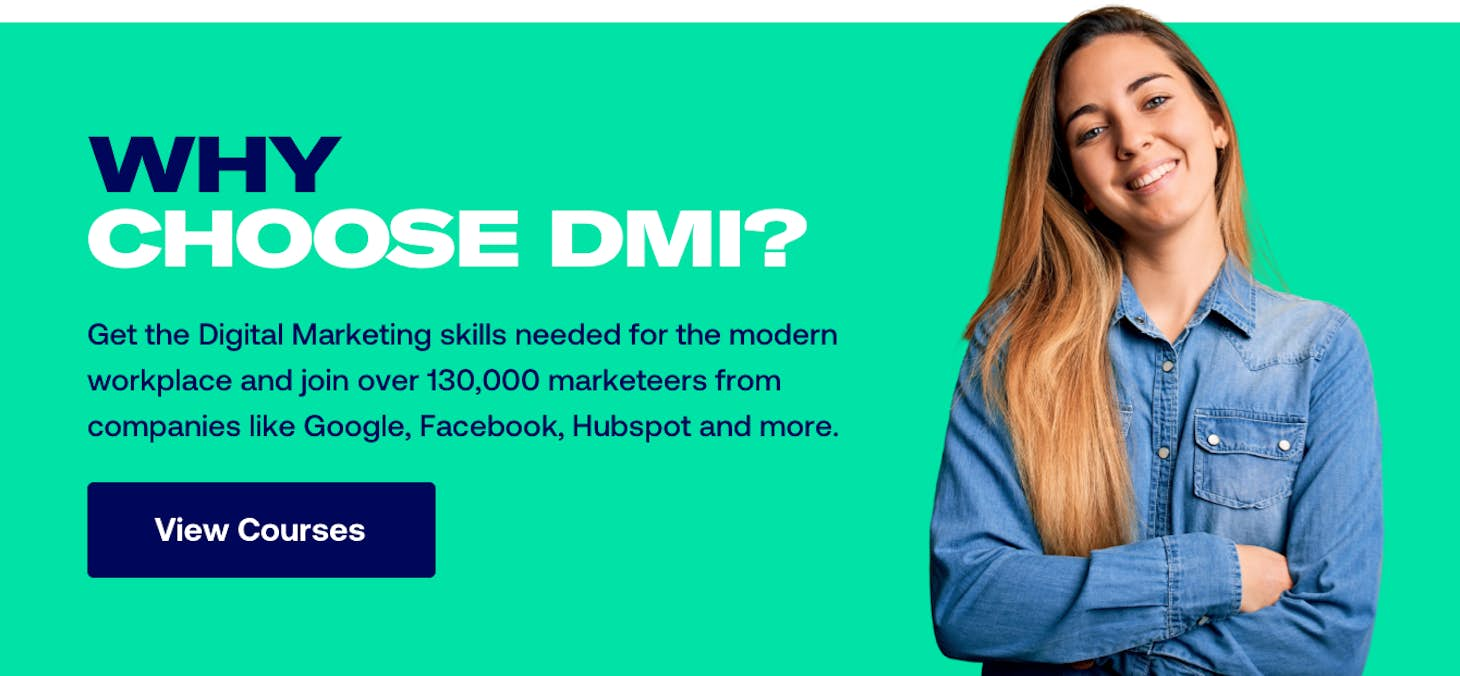
Pablo

Pablo is a content design tool by Buffer, a social media scheduling platform. That being said, Pablo is a great tool for creating attractive social media images.
It offers 25 different fonts and over 600 beautiful stock images to choose from while allowing for plenty of customization.
One of the greatest features of Pablo is its minimalistic design principle.
Users can simply follow an easy workflow and share the content directly on social media platforms or schedule it on Buffer once they finish the design.
Also, unlike other content creation tools that sometimes require users to log in, Pablo allows you to create an on-screen project directly.
PiktoChart

If you’re looking to create eye-catching, high-quality infographics or presentations, give PiktoChart a try. PiktoChart is a web-based content creation tool that doesn’t require users to have extensive design experience.
Like most content creation tools, PiktoChart also offers more than 600 themed templates for users to choose from.
As digital marketing requires some data analysis work, PiktoChart can conveniently help convert your numeric data into visual charts that provide a more engaging story of your marketing efforts.
According to Google’s Search report in 2015, there’s already been an 800% growth in infographic searches. And the numbers are continuing to grow. Infographics will undoubtedly become another way for people to consume information in our fast-paced society.
Adobe Spark

Adobe Spark, designed by Adobe Systems, is an all-in-one graphic design suite that allows digital marketers to design social posts, web pages, and videos.
One of the highly praised features is its video creation tool which helps turn your images into enticing videos within a few clicks.
Many marketers use Adobe Spark alongside Photoshop to create videos on Instagram or Facebook. Besides, Adobe Spark offers exhaustive articles for beginner-level users whenever they run into difficulties.
GIPHY
Everyone loves a GIF (actually pronounced JIF).
These days, places like Facebook, Twitter, and even Slack have integrated GIFs into their platforms.
Why?
Because they not only let people express themselves easily and without having to put feelings into words, but they also make brands more relatable.
With GIPHY, access hundreds of thousands of available GIFs ready for repurposing, or create your own to showcase products, features, and tutorials. Simply upload a series of pictures, add some text, and voila:

We created this for a post we shared on how Gillette influenced the purchase decision of a young man via their excellent video marketing.
SurveyMonkey
Quizzes are still hot., But it is important to also include an added layer of purpose so they drive conversions.
This is where players like BuzzFeed and Refinery29 shine, and for those interested in making their content a little more engaging, it can easily be done with tools like SurveyMonkey.
Yes, most commonly associated with its survey services, SurveyMonkey has branched out to include a variety of new content types, including quizzes.
Customizable to include your logo, theme, and whatever variation of questions formats you’d like to combine, drafting a simple or robust quiz has never been easier. They even include a bank of popularly used questions to help spark inspiration.
Access stats on scores, rankings, percentiles, and completion rates to ensure ROI on this content creation tool.

Snappa
Not everyone has the luxury of hiring a graphic designer. And often, even if they do have one or two dedicated staff members, the constant necessity for fresh content as an inbound tactic day in and day out can still create barriers to production.
Thankfully, tools like Snappa.io allow regular old marketers like you and me to create high-quality visual content without having to rely on design.

With a bevy of pre-designed templates in a variety of formats, start cranking out fresh content for your blog, social media, newsletter, paid media initiatives, and more. All your in-house design team has to do is make sure that everything matches brand guidelines.
Prezi and Flipsnack

Prezi allows you to create stand-alone presentations, appear alongside a presentation, and design awesome interactive graphics and charts. Since the COVID-19 pandemic hit, presenting and collaborating from home has become hugely important and the platform has capitalized on its technology to make it seamless while looking good!
Check out this Coronavirus handbook for social media managers to get more insight.
Prezi can be integrated with Zoom, Microsoft Teams, and Webdex and has an ‘Inspiration’ section where you can see what other brands have done to engage their audiences. You can also get reusable designs and templates so you don’t need to start from scratch. An individual subscription starts at $3 a month.

If you’re looking to take your PDFs or ebooks to the next level, look no further than Flipsnack (previously known as SlideSnack. This tool has a flip book maker that allows you to create, share and embed online flip page formats.
For your mobile visitors, you can convert PDFs to HTML5 to make a book that’s fully mobile responsive and create mobile friendly content that engages.
Vectr

If you’re looking to design logos or icons for your business or clients, Vectr could be the tool you’re looking for.
It’s a web and desktop cross-platform tool that helps marketers create zero-frustration and amazing designs for all social media platforms.
Most importantly, Vectr allows its users to save photos in SVG format (Scalable Vector Graphics), indicating that resolution won’t change when you zoom in or out of the design.
And since it’s a professional SVG creating tool, many users also use it when making web mockups.
Wideo
Not a spelling error, Wideo has been simplifying video animation since 2013. As an incredibly effective marketing tactic, many businesses have pined over having the ability to produce video content on a regular basis.
With ready made templates and its easy drag and drop interface, upload images and original creative to turn weeks or months of dedicated resources into a wheelhouse of daily marketing, promo, and explainer videos.
Conclusion
Looking for content creation tools, tips, and ideas for your social media campaigns? Wondering where to find examples of digital marketing? Struggling to generate video content for your website and blogs? The above are examples of content creation tools used to develop digital marketing concepts.