How do you keep up with all of your client’s social media needs and still have enough time left to focus on expanding your own business? It’s a challenge, right? With decades of experience under our belts, we have found the solution. A system to help you find, plan, and create content for social media.
Ready to start creating social media content? Content like posting videos, photos, articles, and more is important for all businesses online. Having great content helps to increase brand awareness, engagement, and can lead to more customers! The following templates will help you produce blogging topics, share pages, respond to reviews, and more. All of these ideas are based on a monthly theme; which is a great way to keep things fresh and your business consistent.
Wix Social Posts: Design attention-grabbing content
There are many visual editing tools available online, but this free tool’s huge advantage is that it was created specifically for designing social media posts. The main goal of Social Posts is to support small biz owners in creating professional, eye-catching visuals quickly and easily. As a Wix user, you can choose from a variety of templates and customize them to fit your brand’s identity. Social media posts are a great way to engage with your followers across multiple platforms as well as announce special sales and events. Plus, every social media post is an opportunity to drive traffic and business to your website. With a large pool of visuals, colors, patterns, fonts, and stickers to choose from, you can create unique posts to draw your followers’ attention right away.
To create a Social Post:
- Go to Wix.com (If you’re not a user already, it will only take a few seconds to sign up. Plus, it’s free!)
- Open your site’s dashboard
- Click ‘Marketing Tools’ on the left
- Select ‘Social Posts’
- Hover over and click on a template to edit or click ‘Create Post’
- After you’re done creating, share your beautiful creation on all your social media platforms
Giphy: Make your own fun GIFs
GIFs are one of the most enjoyable aspects of using social media. They can say so much with so little and they are extremely contagious. This is what makes GIFs such a great visual element for social media and a proven way to boost engagement. Giphy is your one-stop shop for all things GIF. You can either browse through its amazing library of content, which is fully available for use, or you can create your very own GIFs and make some viral content.
Gravit: Beautify your feed
Gravit is a favorite in the open-source graphic design community. Basically, you can use it to design almost anything, from mobile apps, through professional presentations, to Facebook cover photos. Its powerful platform makes it very popular with professional designers, but it is not limited to users with design experience only. The regular version is intuitive to learn and work with, but if you like to keep things super simple, you can also use Gravit Klex, which offers the same great look but with more basic capabilities.
Prezi and Flipsnack

Prezi allows you to create stand-alone presentations, appear alongside a presentation, and design awesome interactive graphics and charts. Since the COVID-19 pandemic hit, presenting and collaborating from home has become hugely important and the platform has capitalized on its technology to make it seamless while looking good!
Prezi can be integrated with Zoom, Microsoft Teams, and Webdex and has an ‘Inspiration’ section where you can see what other brands have done to engage their audiences. You can also get reusable designs and templates so you don’t need to start from scratch. An individual subscription starts at $3 a month.

If you’re looking to take your PDFs or ebooks to the next level, look no further than Flipsnack (previously known as SlideSnack. This tool has a flip book maker that allows you to create, share and embed online flip page formats.
For your mobile visitors, you can convert PDFs to HTML5 to make a book that’s fully mobile responsive and create mobile friendly content that engages.
Grammarly

Grammarly is an all-in-one spellcheck and grammar tool. It helps users write error-free copy on Gmail, Facebook, Twitter, LinkedIn, and almost anywhere else on the web.
Grammarly works by using Artificial Intelligence (AI) to scan your text for common and complex grammatical mistakes, including everything from subject-verb agreement to article use and modifier placement. It also goes beyond regular checking to provide users with explanations and helps them improve their writing skills. The plugin is free for individual users, with premium and business plans also available.
Typeform
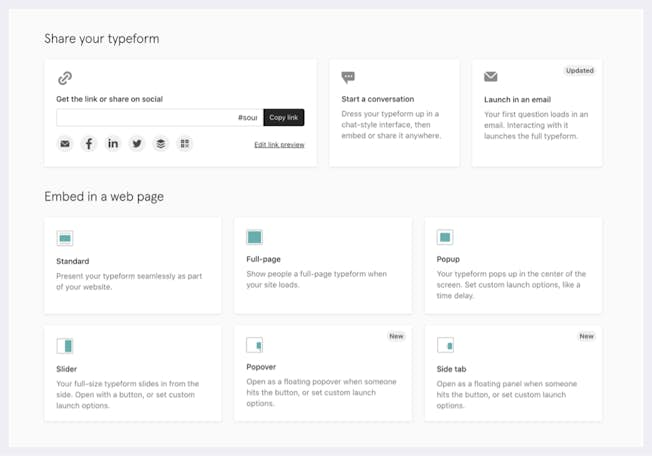
Asking questions is a great way to prompt engagement on social media. But sometimes asking one question isn’t enough to get the response you want from your audience. That’s where Typeform comes in.
Typeform is a user-friendly quiz, form and survey builder that allows you to ask your audience questions in different formats, including image-based, multiple choice, short answer, yes or no, and more.
Once you have your quiz in place, you can share it across multiple social media networks in the formats that work best for your audience. 10 questions and 10 responses per month are free, and Basic, Plus, and Business versions with additional features are also available.
Create engaging marketing videos

Description: Animatron Wave is a new online video making tool that is designed for creating videos for social media. It provides access to the 2.5 million professional stock footage library (and is recommended by social media pros such as Mari Smith and Peg Fitzpatrick).
Great for creating: Videos and stories
How to create videos quickly with Animatron Wave:
One of the unique features of Animatron Wave is that it allows you to easily convert your video into six popular sizes — square, story, Facebook cover, and more.

So you can create one video and use it in six different ways! For example, you can use the landscape video for YouTube, square for Facebook, vertical for Instagram Story, and so on.
Conclusion
We’ve got a lot of material to go through! We first need to clarify our definition of social media. Social media is content, wherever it is hosted, with no publication schedule or hard-coded limitations. Therefore, social media is any web-based place where people can post and view content arbitrary and on-demand, like Facebook, Twitter, LinkedIn, YouTube and more.
