Email marketing for nonprofits was once considered one of the most effective ways to raise funds. Nonprofits had more opportunities than ever to reach out to donors, thanks to email newsletters and autoresponders. However, new fundraising trends have arisen in recent years. Donors prefer snappier ways of interacting with nonprofit organizations — online giving platforms, major gifts campaigns, text-to-donate campaigns. That shouldn’t stop you from reaching out to your donors via email.
Drip is unique in that they deliberately do not offer a drag and drop template builder because they claim that customers have a higher conversion rate using the HTML plain text template. It does, however, offer different templates with which you can customize your emails. With Drip, you can apply tags and send one-off emails or entire campaign sequences, all by using their automation system. Automations can be used to move subscribers in and out of campaigns, apply tags, record conversions, send them to an another application (like a CRM system), and more. Some other features include custom fields, lead tracking, email blasts for a specific purpose, split testing, and performance tracking.
Get Response offers nonprofit organizations an astounding 50% off their purchase. This discount enables you to keep your costs very low while sending out a high volume of emails. You’ll have access to hundreds of templates, making it easy to design a professional-looking email that fits well with your organization’s style. If you have a substantial contacts list, you can upload them directly to Get Response, which saves you quite a bit of time. Get Response also integrates with popular social media outlets, including Facebook, Twitter, and LinkedIn, so you can easily share your messages across those platforms.
Benchmark Email offers a 25% discount for nonprofit organizations. You can choose from a variety of email templates and, if you don’t see one you like, you can always design your own. Benchmark Email also has excellent autoresponder capabilities to help streamline your email campaigns, leaving you time to focus on other tasks. You won’t be able to perform split testing, but you can still monitor the success of your campaigns with detailed reports on how your subscribers responded.
Zoho Campaigns
It’s important to get to know your donor base, to ensure you have up-to-date details so you can contact them in a timely fashion, and to make sure all interactions are stored in one place.
That way, you can make sure only one person is reaching out to your donors, that you’ve recorded their contact preferences (such as whether they prefer you to reach out via email or phone), and that you have all relevant previous interactions on hand in order to provide better service.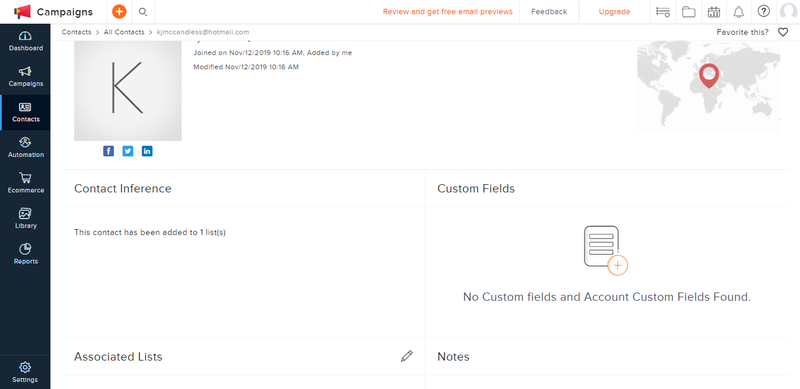
Zoho Campaigns centralizes all donor information and interactions.
Zoho Campaigns has a set of contact management features that make it suitable for nonprofits. You can add custom fields to your sign-up forms and your contact management functionality to make sure you record the specific information relevant to managing your donors.
This email marketing software also brings together all donor information and interactions with your brand into one place.
The information you can add to this contact management hub is entirely customizable, but some useful details include:
- Email segments and lists on which they are included
- Campaigns they’ve been sent
- Updates to their contact details
- Social media activity
Kindful

Recommended for: Nonprofits of any size looking for donor management and CRM software that integrates with the best-in-class email marketing providers.
Favorite feature: Kindful BCC. Even if you’re using Gmail to send your emails, you can take advantage of Kindful BCC to track all of your email communication with your contacts and donors.
Favorite integrations: With Kindful, you don’t have to give up the email marketing software you already know and love. Simply connect your software and your data will automatically sync both ways, allowing you to segment your communication to different groups.
Kindful works with:
- Mailchimp
- Constant Contact
- Emma
- And many more apps
Pricing: Monthly, contact-based. Kindful’s pricing starts at $100 per month, and it’s free to integrate Mailchimp, Constant Contact, Emma, and any other apps you use. Nonprofits also receive free phone and email support from our Nashville-based Support Team.
Constant Contact

Recommended for: Nonprofits looking for responsive customer service and reliable deliverability. Constant Contact seamlessly integrates with your marketing team to help you develop the outreach strategy you need and boasts a 97% email deliverability rate to ensure that your communication gets where it needs to go.
Favorite feature: Customer Service. It’s no secret that email marketing can be difficult. Constant Contact has mitigated a lot of the frustration with real-person customer support that can help you with anything from product questions to marketing strategy.
Favorite Integrations:
- Kindful
- WordPress
- Shopify
- Zapier
- Google Analytics
- Eventbrite
Pricing: Monthly. Plans start at $20 per month and are great for nonprofits looking to develop professional email and marketing campaigns but don’t need all the additional features of the more expensive plans. They offer a 20% 6-month prepay discount and 30% for 12-month prepay.
Salsa’s email marketing tool, Engage, offers organizations like yours online marketing solutions tailor-made for nonprofit needs. With the platform’s robust email builder, your nonprofit can expertly craft email campaigns. Drag and drop text boxes, images, buttons, and more to customize the layout of your emails. You can even insert merge fields to tailor the text of your emails to their recipients. Once you’ve designed your email template, you’ll be able to preview it as a mobile, tablet, or desktop user to ensure it’s optimized for all of your supporters no matter how they access it. Your team can create custom email segments for your different campaigns based on factors like donor type, interaction history, campaign, giving recency, donation frequency, and more. Not only that, but when your nonprofit uses Salsa Engage, you’ll also have access to Salsa Engage’s online fundraising, online advocacy, and peer-to-peer fundraising software.
These are just a few of the many companies out there that offer solid email marketing software so that you can focus more time on spreading your mission and less on online engagement. If you would like to share your own personal experiences with email marketing, please comment below or feel free to reach out to us at Elevation. We’d love to hear from you!
Campaign Monitor offers a discount of 15% to nonprofits, with access to all their tools to create your email campaigns. This includes a drag-and-drop email builder and as well as access to hundreds of templates. You can also create personalized customer “journeys,” which allow you to schedule a “trail of emails” and determine what email is sent when depending on what buttons your visitors click on. Campaign Monitor uses personalized data to allow you to customize each email in order to deliver the right information, to the right audience, at the right time. You can also include sign-up pages on your site in order to grow your audience. Through Campaign Monitor analytics, you can see how your emails are performing in real time with interactive data and analytics on your campaign. Also learn how your audience is engaging and sharing, plus learn the effectiveness of your calls to action.
Emma

Recommended for: Nonprofits that want a highly-customizable user experience and templates that get your audience’s attention.
Favorite feature: Segmentation. Emma’s adaptable segmentation lists allow you to define, specifically, who you want to reach out to. This allows you to target your outreach and save time on finding similar audiences.
Favorite Integrations:
- Kindful
- Salesforce
- Eventbrite
- Zapier
- Google Analytics
Pricing: Monthly. Plans start at $89 per month and offer a wide range of features, including real-time reporting and analytics, A/B content testing, and several segmentation tools. More expensive plans are geared toward large brands, franchises, and companies with high-performance marketing strategies.
Campaign Monitor
It’s important to keep track of how your email campaigns perform so you know which ones are effective, which ones you need to improve, and which aspects you can optimize to improve ROI.
When you’re running email marketing campaigns at nonprofits, this ROI often relates to donations rather than purchases. That’s why it’s key to have the tools in place to monitor which campaigns have led to donations.
Campaign Monitor’s integration with apps such as Salesforce allows you to track campaign metrics, such as donations.
Campaign Monitor’s App Store allows you to download add-ons that you can then use to extend the email marketing solution’s capabilities to track donations through customer relationship management solutions, such as Salesforce and Microsoft Dynamics CRM. This allows you to see which email campaigns have led to donations.
Sendinblue
Tailoring the content of your email to different stages of the donation lifecycle process is another key way you can personalize content and send your subscribers more relevant content.
This means instead of creating multiple emails for different target audiences, you can create one email and customize it according to past behavior.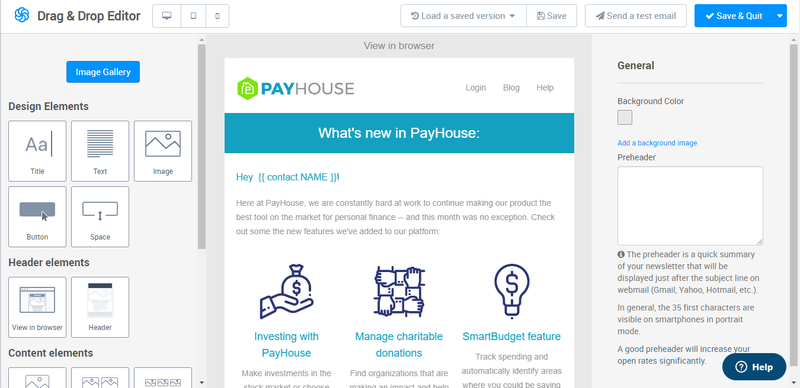
Sendinblue’s email editor allows you to display different content blocks to different recipients.
Sendinblue’s email editor includes dynamic content functionality whereby different content blocks in an email are shown to different users depending on certain conditions. This can include demographic data, such as location, or past user behavior, such as whether they’ve donated before.
SendPulse
If you want to reach your ultimate goal of generating more donations from your email marketing campaigns, you need to continually grow your list. One of the best ways to do that is to create sign-up forms for your website so that people who are browsing your site can easily give you their details.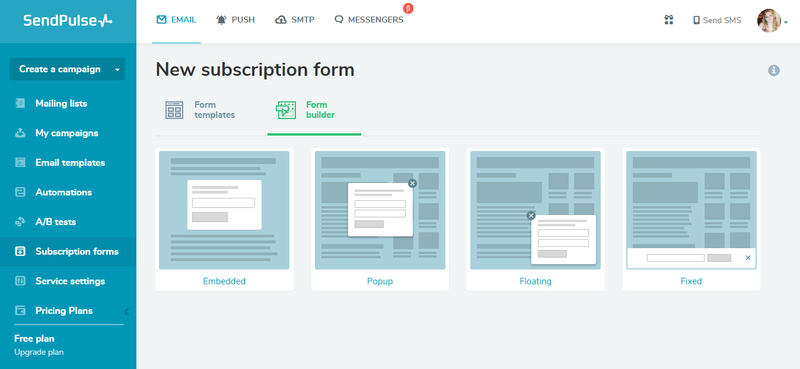
SendPulse lets you choose the type of sign-up form you want to create.
When creating these forms, it’s important to think about layout and page placement so that you can generate sign-ups that don’t disturbing visitors’ flow.
SendPulse lets you choose the type of form you want to create, for example:
- Embedded
- Pop-up
- Floating
- Fixed
You can choose either a vertical or horizontal layout for the form, and you can also edit the notification text the person receives after sign-up.
Conclusion:
Email marketing is the best way to reach out to your target audience. It has proven time and again to be the most cost-effective form of marketing. Having said that, it is the worst form of marketing if your emails are not properly constructed or sent at the right time. A small mistake in the content of your email or an untimely send can get you unnecessarily marked as spam, which would definitely hamper your fundraising efforts. Here are some email marketing tools that are super helpful for nonprofit organizations.
