Multiuser appointment scheduler has the ability to handle multiple users. The software is designed to support several users at the same time. You can create an account, identify your job position and easily manage the events through the calendar view.
Visibook
Price: $0/month (Free), $6.99/month (Basic), $13.99/month (Standard), $19.99/month (Unlimited).
Appointment reminders and calendar synchronization are among the basic must-haves Visibook offers in their scheduling app, but their platform offers much more. If you accept deposits or booking fees from customers before confirming appointments, Visibook supports this feature with payment processing integration. For a more consultative approach to your meetings, you can chat with customers through email or text message and keep all that correspondence in one place.
GenBook
Price: $25/month for 1 user, $49/month for 2 – 5 users, $83/month for 6 – 12 users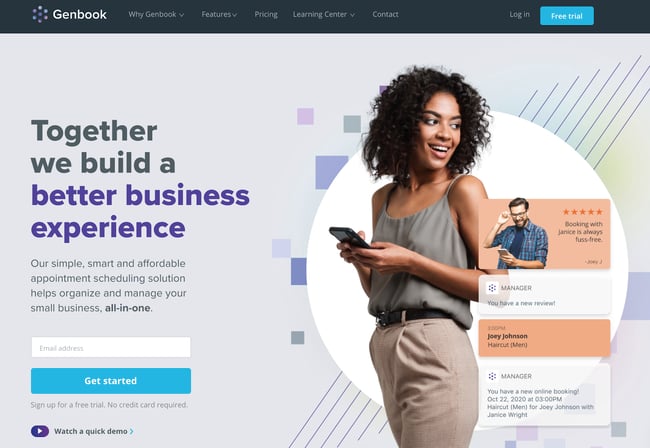
For small businesses that need to schedule several meetings and manage multiple calendars, GenBook offers an affordable scheduling app and booking solution. This app is great for small to medium size businesses looking to consolidate customer reviews, client management, and payments all from one app.
Bookwhen
Flexible Online Bookings for Both One-off and Recurring Events

Bookwhen offers a flexible booking platform that is just as great for big events as it is for small ones. With Bookwhen, you can save time with a quick setup and automation—like confirmation and reminder emails—so that you can focus on other aspects of running operations instead.
Bookwhen allows you to customize its interface to reflect your company’s branding. You can customize the forms and schedule pages so that customers only see the fields you need them to fill. Scheduling events with Bookwhen is fast and easy.
Also, Bookwhen allows you to send custom confirmation and reminder emails to customers, keeping them engaged and reminding them not to miss the event. You can choose when to send reminder emails. This allows for personalized service and encourages loyalty.
Bookwhen also allows you to create discounts and promos for your esteemed customers. You can restrict the discount codes to single events or allow them to be applied to other events as well. Plus, the system also supports discounts for block bookings to encourage more group bookings and increase average order value.
At checkout, you can offer customers the option to pay either online or offline. Bookwhen offers integrations with electronic payment gateways like PayPal, Stripe, and Worldpay. You can choose to absorb the processing fees or pass them on to the customer.
Additionally, Bookwhen provides seamless integrations to calendar apps so that administrators and staff can stay on top of events that are to be held at their venues. Besides, being completely cloud-based, the platform can be used on any device, including mobile.
Pricing

Bookwhen offers several plans to meet the needs of users of different classes, from SMB to enterprise users. The Free Plan allows 200 bookings per month and cannot be used for paid events.
The Lite Plan costs $15 monthly and allows 300 bookings per month, 1 admin user, and 1 schedule page.
The Standard Plan costs $29 monthly and allows 800 bookings per month, 5 admin users, and 3 schedule pages.
The Plus Plan costs $59 monthly and allows 1800 bookings per month, 10 admin users, and 6 schedule pages.
And finally, the Gold Plan costs $99 monthly and allows 4000 bookings per month, 25 admin users, and 15 schedule pages.
Pros
- Allows you to offer discounts for group bookings
- Receive payments online or offline
Cons
- No mobile app, although the platform is mobile-friendly
- No CRM
SuperSaaS
Flexible and Highly-customizable Appointment Scheduling Software

Offering unparalleled flexibility and customizability, SuperSaaS is a one-stop solution for appointment scheduling. You can tailor the program’s layout to your exact needs and preferences, and you can even white-label the interface. You can create scheduling types and add individual service scheduling, which allows your customers to book the exact service they want from a list on your booking page.
SuperSaaS also provides sales and marketing tools that help you attract more business. So, you don’t need to pay for any other software for these activities. With SuperSaaS, you can create special promos and coupons for each specific service or resource.
You can also create and apply pricing rules that reflect your branding or accommodate the requirements of your customers. And you can use the application to engage with customers after providing service and gather feedback and insight into how you can improve your services.
Besides customizing the layout and branding to suit your needs, there are other customization options available as well. For instance, you can show appointments and open slots by day, week, or month in a calendar format.
It is also easier to manage resources like meeting rooms or clinic spaces with SuperSaaS. You can manage the individual availability of these resources and ensure that you can accommodate as many customers as possible.
Additionally, SuperSaaS supports group bookings for events like classes, workshops, or seminars. The solution is affordable and has a free version if you have only basic scheduling needs.
Pricing

SuperSaaS offers a free plan and five other pricing plans. The Free Package allows up to 50 appointments, up to 500 reservations, and up to 50 registered users. It comes with ads and does not offer automated calendar synchronization.
Package A costs $8 monthly and comes with up to 100 appointments, up to 1000 reservations, unlimited registered users, automated calendar sync, and no ads.
Package B costs $16 monthly and comes with up to 300 appointments, up to 3000 reservations, unlimited registered users, automated calendar sync, and no ads.
Package C costs $26 monthly and comes with up to 600 appointments, up to 6000 reservations, unlimited registered users, automated calendar sync, and no ads.
Package D costs $36 monthly and comes with up to 900 appointments, up to 9000 reservations, unlimited registered users, automated calendar sync, and no ads.
Package E costs $46 monthly and comes with up to 1500 appointments, up to 15,000 reservations, unlimited registered users, automated calendar sync, and no ads.
All packages include all features, including support for 35+ languages, payments, automated SMS & email notifications, third-party integrations, layout management, and sales & marketing.
Pros
- Highly customizable layout
- All-inclusive pricing plans that offer all features and only impose limits on how many appointments and registered users you can have
Cons
- No mobile app
Bookify

Bookify’s Free Online Scheduling Calendar For Multiple Users can easily streamline how your organization handles its appointments.
Bookafy, an elegant appointment reminder happ, has a robust feature set, a beautiful user experience for your customers and can help your team automate appointment booking, reminders, payments, reviews and much much more.
Get started in minutes to automated your appointment booking experience. Whether you are a large organization or just getting started, we can help! Our free account is free forever, so go ahead and give it a try!
Rallly
Price: Free
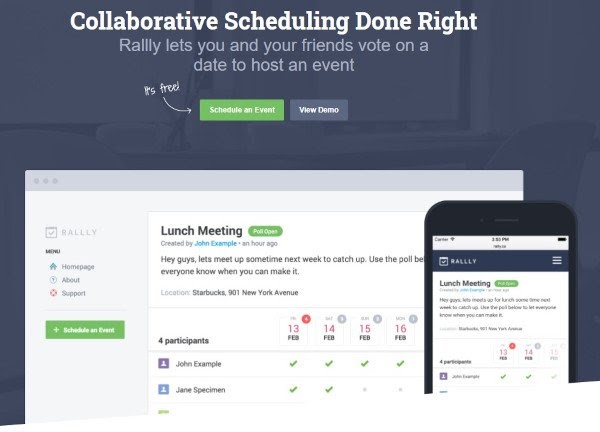
Rallly (with three Ls) is an appointment scheduler with classic polling functionality where the members of your group can vote on the best times for the meeting or event. It also supports chat and messaging within the interface so that meeting attendees can discuss the best time to connect.
Chili Piper
Price: $0/month (Free), $15 per user/month (Spicy), $25 per user/month (Hot).
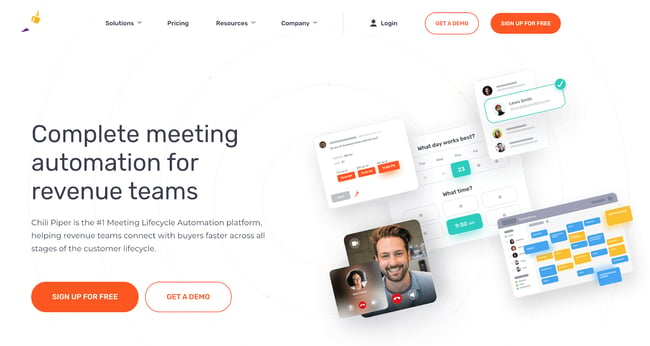
Chili Piper is a meeting lifecycle automation platform that helps sales teams connect with buyers throughout the customer lifecycle. Chili Piper does a couple of things well: scheduling multi-person meetings at once and sending email times via email. Now, we know we mentioned that back-and-forth emails to schedule meetings isn’t the most efficient, but Chili Piper’s scheduling widget is the exception to this rule. Rather than sending your prospect to a landing page with your calendar, you can place convenient buttons at the end of an email to get a meeting booked in one click.
Bookeo Appointments
Price: $14.95 per user/month (Solo), $29.95 per user/month (Small), $39.95 per user /month (Standard), $79.95 per user/month (Large)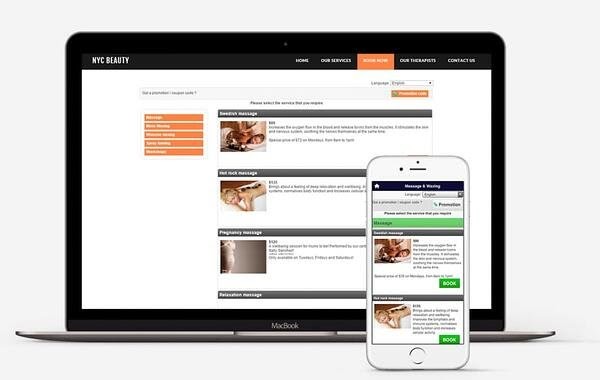
If you’re looking for a tool that provides appointment setting and advanced tracking for how your meeting contacts move through the sales pipeline, Bookeo Appointments is the tool for you. This platform automatically updates your schedule in real-time for optimal booking and integrates directly with HubSpot to keep your contact list up-to-date based on booking reservations.
Vectera
Online Appointment Scheduling and Video Meeting Software for Growing Businesses
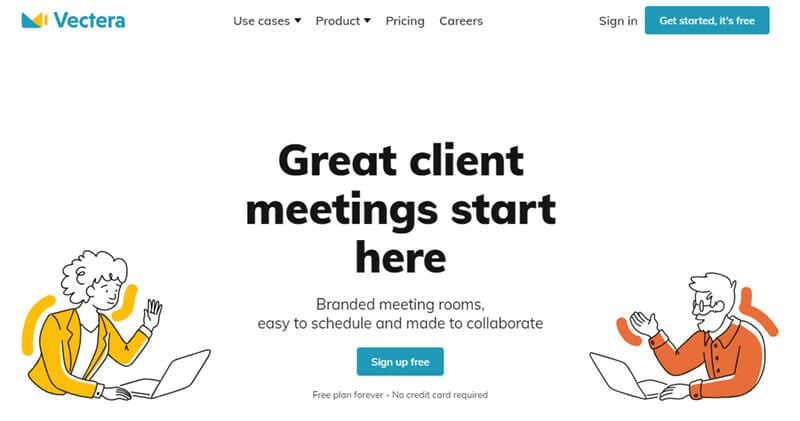
Vectera is a meeting room and appointment scheduling software with a unique approach. Established in 2016, Vectera is different in that it grants you access to always-on video meeting rooms that allow you to make notes, upload content, store, and access your content any time you or your guests log in.
This means that you always have the latest version of important documents for meetings. It also means that you will have no problems finding out where you stopped at the last meeting or keeping track of important decisions that were made in previous meetings.
Vectera’s scheduling feature eliminates the back-and-forth emails it often takes to schedule a meeting. It also converts automatically scheduled meeting times to the local time of your guests. Once your guest chooses an ideal date and time for the meeting, Vectera creates a unique meeting URL and shares it with your guest. The URL is added to any calendar of your choosing (Google Calendar, iCal, Microsoft Office 365, or any other calendar you prefer), and your guest receives an email containing the meeting details.
Vectera’s seamless collaboration functionality makes it an ideal choice for teachers and students or businesspeople who need the ability to collaborate, capture new ideas, make decisions, and seek clarifications during meetings.
Collaboration is made possible primarily through a touch-friendly whiteboard. Here, you can make notes during your calls with guests and know that they will be available at the next meeting or you to pick up where you left off. You can even upload images and screenshots and annotate them on the fly. And you can record each session.
Pricing

Vectera offers a free trial and a free plan that comes with collaboration functionality, 4 meeting rooms, integrated scheduling, and accommodation for 2 participants per conversation.
The Pro Plan costs $9.99 monthly per host and offers unlimited meeting rooms, group meetings, a waiting room, 10 GB of cloud storage, priority support, local and cloud recordings, and many other features.
The Business Plan also starts at $9.99 monthly per host but requires a minimum of 10 hosts which means it starts at $99.99 monthly. In addition to the features of the Free and Pro plans, it offers full API access, technical integration support, full white-label, and several other features.
Pros
- Cloud-based solution that requires no downloads and minimal setup
- Easy to use
- The co-browsing feature allows guests to control the browser of whoever is sharing their screen
Cons
- Allows a maximum of 6 participants per meeting room
vCita
Best Appointment Scheduling Software for SMBs

vCita is a powerful online scheduling solution that is equipped to meet the needs of SMBs. It provides tools to improve client engagement and maximize productivity by eliminating the back-and-forth emails required to set up appointments manually. Its suite of client management and marketing tools is available as a web app, a mobile app, and a collection of CMS and social media integrations.
vCita lets you confirm client scheduling requests automatically, and you can sync your existing calendar with your vCita calendar so that clients only see the time slots where you’re available. And in just a few clicks, you can easily set up recurring meetings.
vCita also lets you add a call-to-action that sends people from your Facebook or Google My Business Page directly to the client-facing scheduler. The scheduler may be embedded on your webpages or you may use a vCita-powered landing page and client service portal.
In addition to these, vCita offers advanced client management features such as contact management, billing and invoicing, segmentation, and a built-in client portal. You can collect payments from your clients and run automated marketing campaigns with its lead generation capabilities and landing pages.
Pricing

vCita offers four pricing plans; so, you’re sure to find something that suits your needs. If all you need is scheduling functionality, then the Online Scheduling Plan is perfect for you. It costs $12 monthly.
The Essentials Plan starts at $29 monthly (or $19 monthly when billed annually) and adds event registration, online payments, and more advanced features.
The Business Plan starts at $59 monthly ($45 monthly when billed annually) and adds email and SMS campaigns with 5000 recipients, client text messages, client tags & follow-ups, multiple staff accounts, team calendar, analytics, third-party integrations, and a few other advanced features.
The Platinum Plan starts at $99 monthly ($75 monthly when billed annually) and adds automated email campaigns, email and SMS campaigns with 10,000 recipients, and priority support.
Pros
- Easy to set up and use
- All-in-one platform boosts productivity
- Integrates with Facebook and Google My Business pages
Cons
- Not very customizable
Conclusion
Now you know all about scheduling softwares for multiple users—what it is, why you need it, and the pros and cons of the best offerings on the market. You also now have the tools to decide the best system for your organization. You can now integrate them into your workflow.
