Nowadays, an animated movie is quite popular, and you can find any cartoon everywhere. Thus, humor animation has become one of the most commonly used genres in advertising. Thanks to an outstanding crew of artists, designers, directors and writers working at animation film companies, this genre manages to entertain each viewer with its incredible plot lines and great designs. However, without high-quality software for animation 2d it would not be so spectacular.
The free software listed below can be used as a digital animation tool, particularly for those who want to create 2d animation. The software is compatible with PC and Mac OS X.
Synfig
 Image courtesy of Synfig
Image courtesy of Synfig
Synfig Studio is a free and open-source 2D animation software for Windows, macOS, and Linux operating systems. While it offers many technical and advanced features, the open-source community has created a large library of documentation and video courses in multiple languages to help novice animators become professionals. The platform is also always improving, and users have a choice between downloading the stable version or a new development version.
Synfig offers many technical animation features, including:
- Vector tweening
- Layers and filtering
- Bone system for complex editing of bitmap images
- Many advanced technical features for expert animators
What users like
“I like it a lot because it is an open source software. It is accessible to all audiences. It is not necessary to be a mirror or have a step by step to perform all the activities that can be done with it. Your presentations in 2D are made using few resources and tools – since it has so many useful tools that with only one you can do many things. Your presentations are made in a way for metric. And the best thing is that if there is a change in resolution, this does not affect your results”
— Synfig Studio review by Genesis M
What users dislike
“I dislike a little the idea that has some imperfections the program, in question of the interface. Since it tends to close itself and tends to get a little slow to use it. In the same way it has a problem when installing it since it does not accept being installed in some 32-bit programs, as it was my case. I had many problems to install it.”
— Synfig Studio review by Victor M.
Recommendations to others considering the product
“I recommend this software to all those people who have small companies and are in charge of the design area – since even though it is not more innovative, it fulfills all the necessary functions to make a good animation and its tools give you the opportunity to do a lot and in a short time.”
— Synfig Studio review by Victor M.
OpenToonz
 Image courtesy of OpenToonz
Image courtesy of OpenToonz
This free (and open-source) animation software enables users to produce 2D animation. Thanks to its open-source nature, developers can modify this free cartoon maker software to fit their needs.
Using OpenToonz, users have the ability to:
- Produce affected incident light
- Change picture styles
- Create wavy distortion
- Scan four different types of images within the product — black and white, colored or with or without binarization
Best Motion Graphic Animation Software for Mac: After Effects
With a number of motion graphic animation software programs available for Mac, after effects sets itself apart.
Adobe After Effects is truly one of the most masterful programs for any motion graphic artist. Of course many of the features of aftereffects can be found in other Adobe programs, but there is no other piece of software that can be so versatile for the creation of motion graphics. The way to the menus are set up and the way that the program behaves makes it an intuitive leap for 3-D modeling and 2.5 D animation.
The whole goal of aftereffects is to help you produce almost any type of animation that you may want without having to involve 3-D modeling. After effects remains one of the primary pieces of software for motion graphic work in storyboards, motion comics and more. There are elements in this program that are close to Photoshop and illustrator but they have been optimized for the purpose of creating motion graphics here.
Autodesk Maya
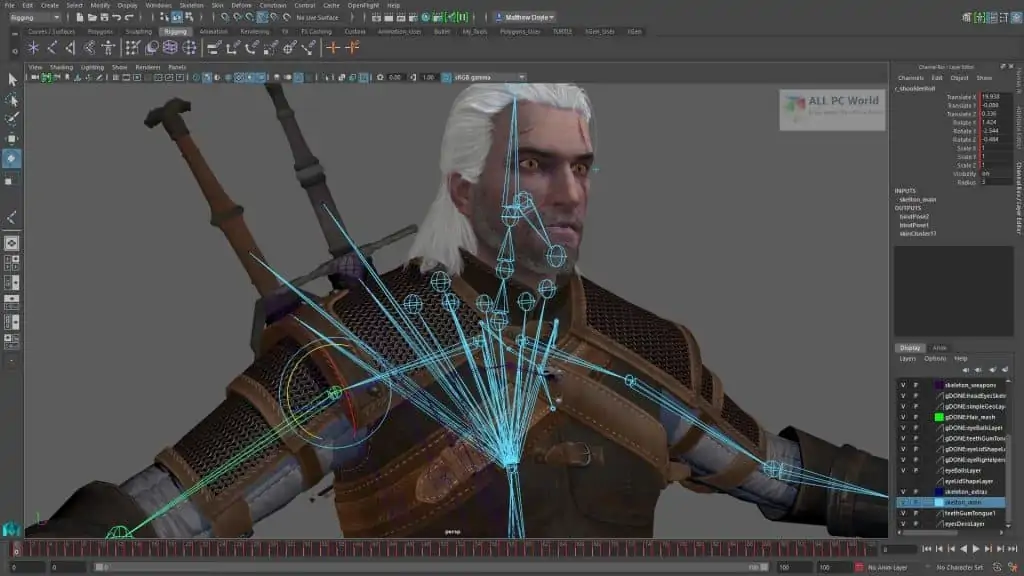
Autodesk Maya is one of the best animation software, and this is evident as it is also the most popular software for animation among Disney artists. So naturally, this makes it a professional animation software but don’t shy off if you are a beginner, as Maya is a great software for beginners too. Maya has been used in the production of great films like “Avatar”, “Finding Nemo”, “Monsters Inc.” and tons more.
- One downside is that it costs a hefty 1620$ per year but it is also professional, powerful and the industry standard when it comes to animation. If you are a student, then good news, as you can access Autodesk Maya for free.
- Maya lets you create characters, models, motion graphics, terrains, backgrounds and more. Great software for simulation, rendering, animation and even VR.
- The built-in UV editor makes it easy and intuitive to use offering a lot of options from the UV Toolkit.
- Features a Clump Modifier that allows you to modify and groom animations easily.
Pencil2D
If you are a beginner in the world of animation and you want to solely focus on 2D animation, then Pencil2D is one of the best software for you. And best of all, it is open-source, making it free to use. Its strength lies in its simplicity yet it offers advanced features if you are more than just a beginner.
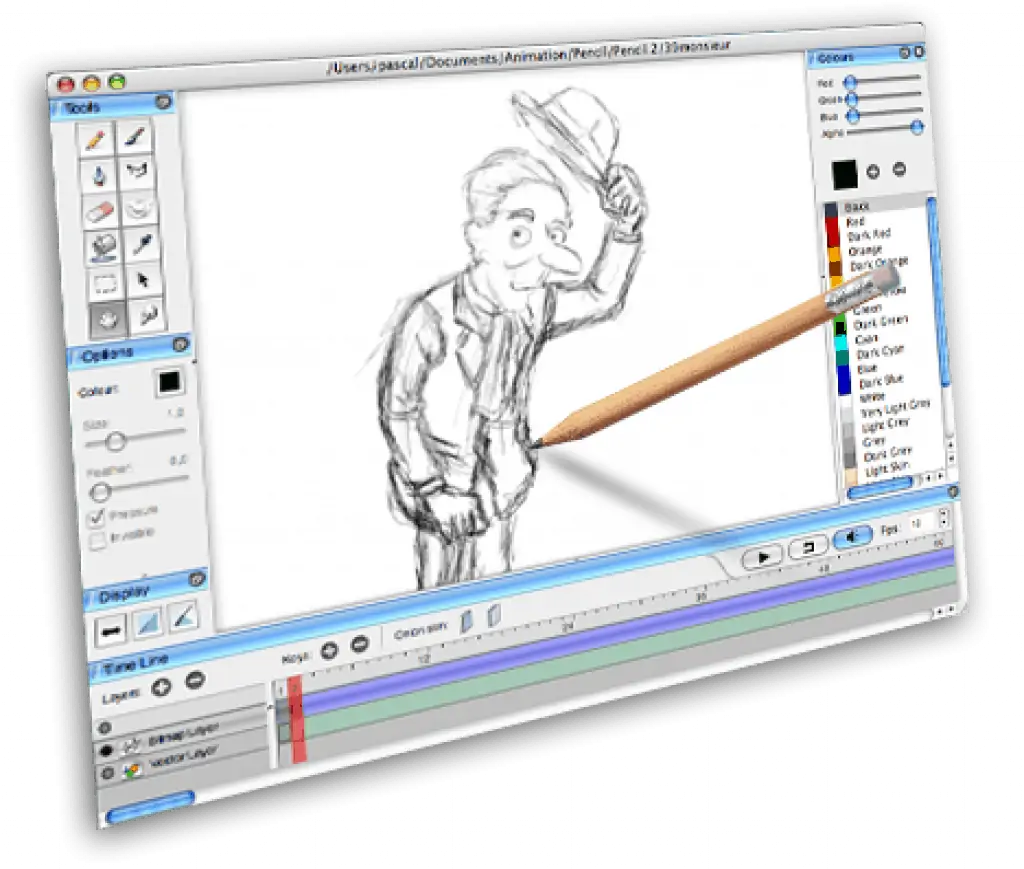
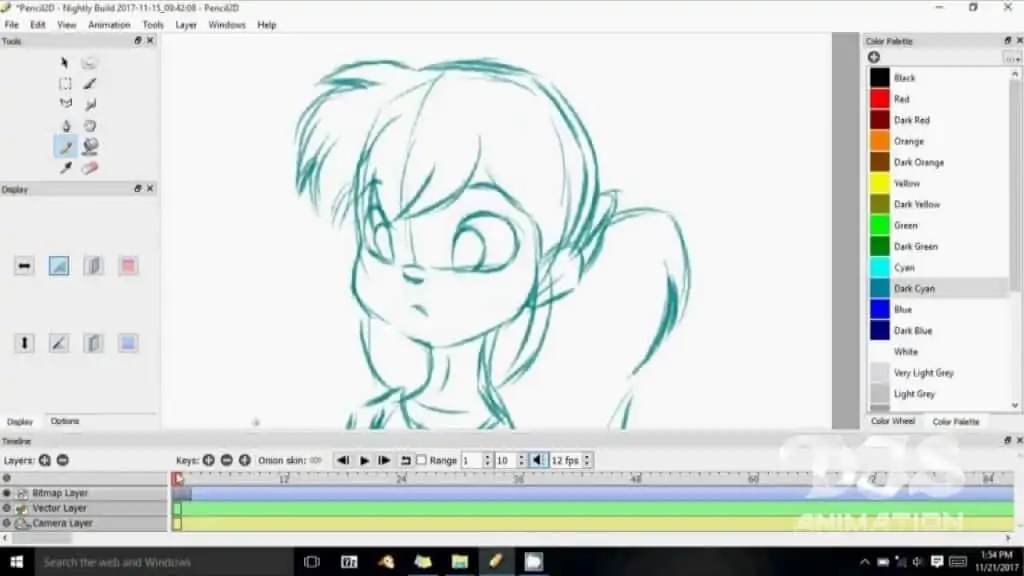
- Easy to use and an excellent user interface makes it the go-to animation software for beginners. It supports more advanced tools for raster and vector workflows, making it a more robust and flexible animation software.
- Easy switching between workflows making one of the best animation software to work on. It also comes with frequent updates offer new features with great community support from other users.
Conclusion
Working as a 2d animator is a lot different from other types of professions out there. From what you do to how you learn, the approach is a lot different. Some students wonder if there are options that can be used to help them save money and time without compromising quality.
