Are you looking for free software for animation video because you are on a tight budget? The good news is that there are many options to consider. There are many free software programs that could be used by both beginners and advanced video editors alike. Using these tools will allow you to create your own animated videos using suitable music or sound effects.
A lot of animation video producers are looking for free software to use. Let’s go through some of the software applications that are available in the market and help you to create an animation video that is eye catching and professional looking.
Plastic Animation Paper
Platforms: Windows, Mac, and Linux
Plastic Animation Paper (PAP) is a free animation software for PC, Mac, and Linux. Though its interface is outdated, the software is completely free to download and use. Beggars can’t be choosers, right?
 With PAP, you can create hand-drawn 2D animations, while seeing your edits in real time. The editing experience itself can be clunky, but it’s easy for beginners to learn and become familiar with. It’s a sufficient tool for basic animated videos.
With PAP, you can create hand-drawn 2D animations, while seeing your edits in real time. The editing experience itself can be clunky, but it’s easy for beginners to learn and become familiar with. It’s a sufficient tool for basic animated videos.
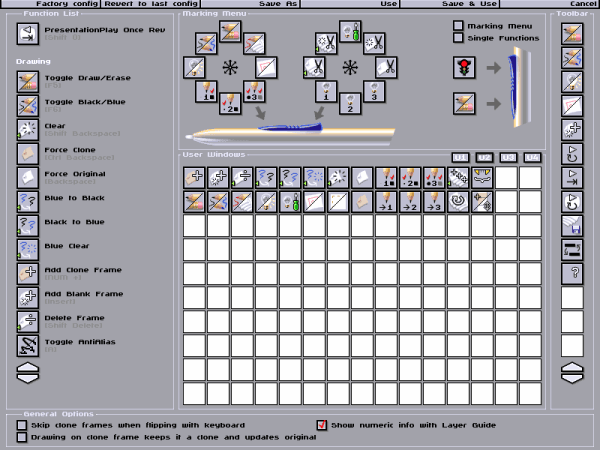 Feature highlights include basic drawing tools, zoom, rotation, cutouts, layers, and more.
Feature highlights include basic drawing tools, zoom, rotation, cutouts, layers, and more.
Soon, PAP’s creator will release a new, more advanced program for $79, Animation Paper.
Best suited for skilled animators, Animation Paper will help animators create 2D graphics from hand-drawn illustrations, along with a long list of features:
- Small and large format frames
- Real-time, smooth rotation and zoom, along with multiple options for flipping
- Advanced and customizable onion skinning
- Layers and lasso
- High-quality lines and stabilization
- Coloring and paint
- Real-time full frame reference on a second monitor for quick editing
When you’re done creating your animated video, export options include .mp4, .mov, and .png or .svg frame stacks.
Stykz
Platforms: Windows, Mac, and Linux
Stykz is one of the easiest animation software to use.
Pretty basic, but totally free.
Stykz is frame-based, meaning you work on one individual frame at a time. It uses onionskins so you can see the previous frame and how to two flow together.
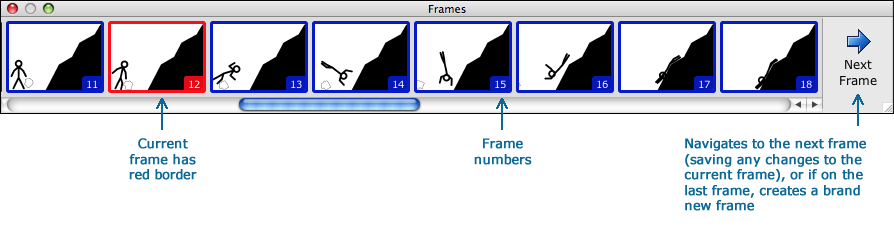 All edits are done within the “Stage” — in other words, you make your edits and view your changes within the same window. No toggling between views needed.
All edits are done within the “Stage” — in other words, you make your edits and view your changes within the same window. No toggling between views needed.
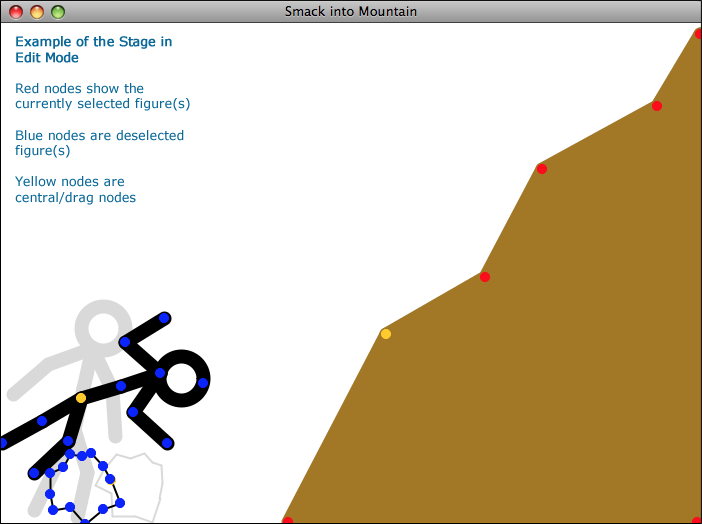 Edit one or multiple stick objects, fill shapes, and import your own stick figures. Everything will auto-save as you go, so you don’t need to worry about losing all your hard work.
Edit one or multiple stick objects, fill shapes, and import your own stick figures. Everything will auto-save as you go, so you don’t need to worry about losing all your hard work.
Toontastic 3D
Platforms: Android, iOS
Google’s own free animation software for Android, Toontastic 3D is meant for kids, but brands can also use it to make animated 3D videos. Ideal for storytelling, you get started with Toontastic by creating your own characters, either from scratch or based off an uploaded photo. Then it’s time to insert your characters into a story.
Toontastic is meant to encourage budding storytellers to get create with their narratives, and brands can do the same. Plan your storyline, animate, add narration and music, and then export it to share it with the world.
Your storyline is based on Toontastic templates, each with a different number of scenes. Toontastic also has premade scenes to choose from, so the only “drawing” you need to do is when it comes to the characters.
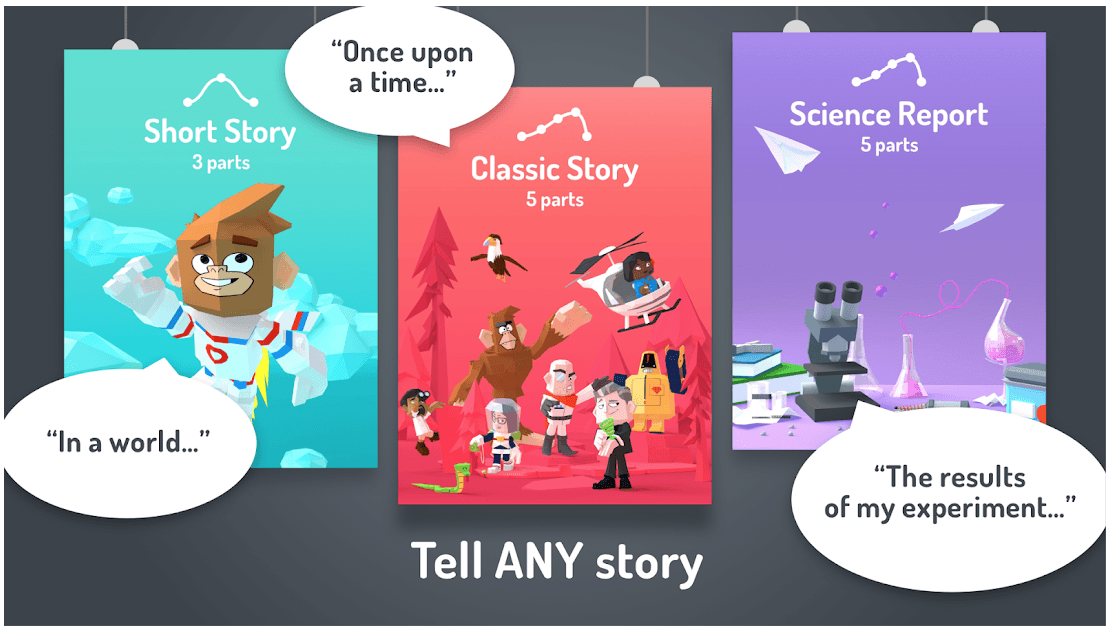 If it sounds like a lot of steps, Google says you can create a one-minute video with up to six scenes in just a minute — though that doesn’t include the time it takes to create your characters upfront. It also works offline so you can create videos on your daily commute or when the WiFi’s out.
If it sounds like a lot of steps, Google says you can create a one-minute video with up to six scenes in just a minute — though that doesn’t include the time it takes to create your characters upfront. It also works offline so you can create videos on your daily commute or when the WiFi’s out.
If you’re looking for more control and creative flexibility, Toontastic isn’t the best option. It’s best-suited for those who are very new to the world of animated videos. Soon you’ll graduate to one of the others on this list!
Pencil2D Animation – Animation Program for 2D Pencil Lover
Difficulty Level: Easiest
Pro: Easy to start and make animation as the interface is user-friendly for many people.
Con: You need to set your preference every time to open it up, so it takes up some time
Pencil2D Animation is one of the simplest 2D hand-drawn tools available. It will work flawlessly on Mac computers. It is ideal for beginners, as the commands and interface are very easy to understand.
Whether you want to create a simple one, or you want something with many layers for videos on YouTube, you can use Pencil2D animation to get it done. Its timeline is easy to use at first glance. You can add and duplicate different frames on a different track.
The frequency of releasing the new version is very fast as Pencil2D is committed to bringing the lasted features to each user. The newest version is v0.6.4 (as of August 2019). Its user guide is informative with video tutorials, FAQs, and manual material.
Features:
- Lightweight and minimalistic design that makes it very easy for beginners.
- Features raster and vector workflows, with easy switching between them. You can paint and sketch as you want!
- Will run on all platforms – Mac, Windows, and Linux.
- Completely free and open source.

Blender – Need Some Time to Learn This Animation Tool
Difficulty Level: Difficult
Pro: Really powerful software that you can make for professional users.
Con: It is not easy to make image animation as it focuses on 3D.
Blender is an open-source 3D animation creation suite without a watermark. If you find that 2D is a little bit limiting, we think that you will be very happy with what this free program offers. You can take your projects to a whole new level when you can use this program on your Mac.
You can use Blender to make a video game, modeling, and high-quality animation. However, it involves a steep learning curve. Luckily, there are many tutorials to guide you through the journey. You can also ask for help in the Blender community that millions of talented people like you are there.
Features:
- Creating renders is no problem with this program.
- Modeling, such as sculpting, retopology, and creating curves is not an issue either.
- VFX and animation features are better than any option on the market.
- It offers powerful simulation tools.
- Integration with pipeline tools is easy.

Conclusion
If you need to create your own animation video, you want it to be awesome, right? Spending money on an expensive piece of software can be daunting. There are many FREE animation video tools out there that make creating videos fun and easy.
