If you’ve been thinking about optimizing your business to get more views on YouTube, you’re not alone. I get a lot of questions from people asking the best ways to increase their YouTube views. The problem is that there are no single answer to this question because everyone’s situation is different. There are free tools and paid tools available to help support your efforts.
Being the second largest search engine in the world, YouTube is flooded with hundreds and thousands of channels. And some of them are continually generating brilliant content every day. The competition of being a top Vlogger or YouTuber is, therefore, on the rise.
So unless you do something, the excellent chances are that your channel is going to be a victim of alienation. But with the right YouTube tools by your side, nothing can be impossible.
To help you escape such a situation, we have brought you a list of resources that will help you grow your audience and revenue while offering you brilliant ways to boost your productivity.
Filmora
Wondershare Filmora is one of the YouTube video editing software which sits on a certain position in the market. The editing options available are very diverse, where you can trim, cut or split the video, change the video settings, add filters, text, music, or transitions to the video.

Improvise your sound with tools like keyframing, background noise removal, and an audio equalizer. You can also create new worlds with compositing by layering clips. With Filmora, you can now use up to 100 layers of media to create complex yet unique stories of your own with ease. Filmora also fixes common action cam problems like fisheye & camera shake, add effects like slow motion & reverse. With this fantastic tool, you can now change the aesthetic of your video with just one click.
Camtasia
Camtasia by TechSmith is a brilliant tool that helps you record and edit videos for your YouTube channel like a professional. It works on MAC and Windows both, Camtasia makes it simple for you to create unlimited videos for your viewers. You can not only create your videos but edit them as well.
From adding effects, music and audios, creating quizzes, importing presentations, and more, this tool is a perfect one for all YouTubers.

You can try out the free version before opting for the premium one. The single license lets you install on two machines.
Vidiq
Vidiq is a fantastic tool for YouTubers using which you can grow your channel by putting in much lesser time and effort that it would otherwise require. It is a complete package that will offer you everything you need to make your channel appear on the top list with your competitors.

From productivity, keyword research, analytics, and more Vidiq have been loaded with tons of amazing features that you will surely love.
You can also have a quick view of your channel’s performance across social sites without having to log in to some other platform. Vidiq takes care of your SEO and continuously gives you feedback on your channel’s performance. So now you can fix it right when you think there is a problem.
Not just that, it also analyses your video and points out the scores that your tag gets. Besides that, it will also suggest tags that you can use on your videos for better visibility.
Tubebuddy
Tubebuddy is a brilliant browser extension that helps you run your YouTube channel with ease. The best thing is that it minimalizes all your effort in running your channel by offering you an all-in-one solution under a single roof. From managing your productivity, bulk promotion, video SEO, data & research, and more, this tool is a fantastic resource for all YouTubers out there.

The product has so far been used and loved by more than a million users, which in itself is a significant number. You can try out the free version first and, if satisfied, upgrade it to a premium one. The paid versions are available at a very pocket-friendly price and, of course, offer many features that are not available in the free one.
You can purchase these versions from $9 through $49 a month, depending on your requirements.
SEMrush
SEMrush is a top-rated tool that digital marketers can’t stop raving about. It is a one-stop solution for SEO, PPC, competitive research, social media, and content. You can also use the analytics tool to have an overview of your website performance.
The product comes with a lot of added tools that can be used to compare competitive domains, estimate keyword difficulty, and more.

You can use it to do a keyword analysis by grouping the keyword in segments based on your topics as well. You can also pick the best keywords and save them in Keyword Analyzer. Not just that. SEMrush lets you conduct a complete site audit, track social media performance, track backlinks, have an organic traffic insight, and do a lot more.
Keyword Tool
Try out this YouTube Keyword Tool and check out which keyword can get you more views for your new video. You can try the phrases and words in multiple languages and identify the keyword ideas that are otherwise difficult to figure out without an SEO tool.

With this tool by your side, you can now say goodbye to all the guesswork when it comes to working on your keywords. Keyword Tool is a perfect platform to help you be more accurate and working in the right direction. The good news is that this tool comes free of cost.
Headliner
Now create your videos more efficiently with the amazing Headliner tool. It offers you the easiest way to convert your ideas into videos, add animations, gifs, music, or anything else that you want. Now export and share your video with the world with just a click of the mouse.

You can publish your entire episode, which can be up to 2 hours long and let people know about the music through the waveforms that can be added. This is an excellent way of attracting people and keeping them engaged with your content. The tool has been optimized well to be compatible with various social media platforms like Facebook, Twitter, Instagram, Snap chat, etc.
Like the above tool, this one too is available for free of cost. So what you are waiting for, get started now.
Smartzer
Create engaging videos, monetize your platform, boost engagement, collect in-depth analysis, and do a lot more with the Smartzer. This platform has gained massive popularity amongst e-commerce platforms because of the tons of easy and practical ways it offers to generate more sales.

The developers of Smartzer has always kept a simple user-interface and design as the core elements of the product. This ensures that you will never be disappointed with both these elements. With Smartzer you can not only make all your videos interactive but also monetize your content on site.
This can be done across all platforms because the tool automatically optimizes your videos to fit the screen on which it has been played upon.
Canva
Canva is the ultimate tool for designing banners, presentations, posters, etc. Creating a YouTube banner is no exception.
It comes with tons of amazing pre-built templates that can be readily used or customized for your channel. These templates come in both free and premium versions, so its easier for you in case you don’t want to spend too much on creating these banners.

Although you might think that the paid versions come with better designs, the truth is that the free ones are equally appealing. You can also create your banner from scratch and add your images if you want. It offers a lot of customization options, so there is a huge scope of coming up with something catchy and appealing if you can use your creativity well.
JTV Digital
If you are in the field of music, there’s some good news for you. You can now sell your music right from your home and earn money every time it’s been used on a YouTube upload. This has been made possible by the JTV Digital – a fantastic tool that lets you monetize your songs right after its release.

Not just that. You can even earn a royalty for every upload it gets on a YouTube video. You need to select the track that you want to monetize using your content ID. This ID is then used by the tool to identify your track every time it gets used. You will then be awarded the royalty, which gets reflected on your sales balance.
Adrev
Have others used your music without your permission or a valid license? Well, worry no more. Adrev is here to help you get paid for all your hard work. This tool helps music copyright owner to earn money from their music when it gets used on any YouTube video without permission or a valid license.
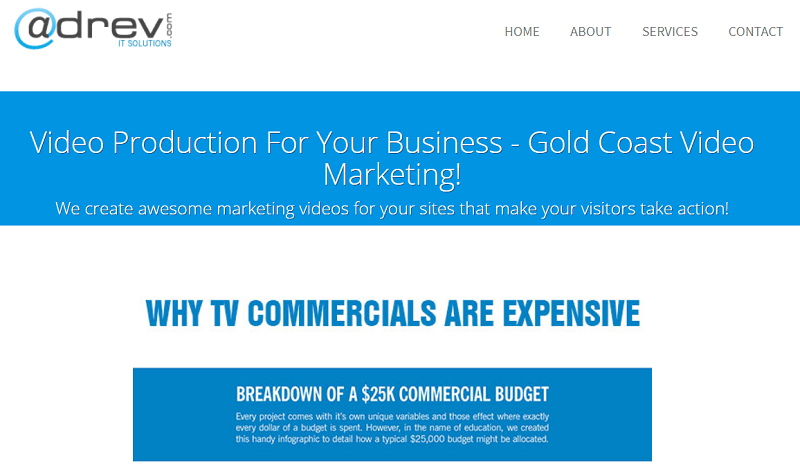
The agents of Adrev works 24*7 to watch out for the protection of your content. The moment it detects plagiarism, it identifies the source and helps you get back your rights. Not just this. It also enables you to strategize and manage your YouTube channel so that you can run a successful and profitable channel.
Freedom
Grow your YouTube channel faster and earn from your content to achieve financial freedom. With the Freedom tool, you can publish your YouTube videos across social platforms and connect and build a strong audience base.
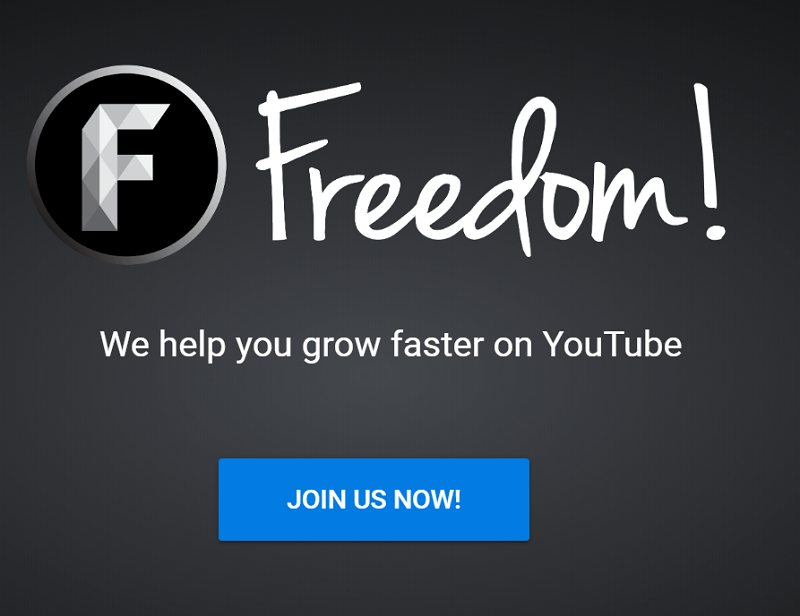
Not just this, you can also use their services to develop custom mobile games, custom music, and so on. So try out this tool now.
CDbaby
This is another YouTube tool that helps you earn money every time your music gets used on another video.

This is possible even if your music is played for 5 seconds. It also works to let you earn through social media platforms. With Cdbaby you can grow your audience, attract more engagement, optimize your content, and then earn from it.
Sounds amazing?
Youtube Studio
YouTube Studio is YouTube’s official video editing and multi-channel management software. YouTube Studio allows monitoring of the channel and video performance with easy-to-use analytics, filter, and responds to comments. Get notified of an important event for your video content.

Update video details, including thumbnail images, monetization settings, and schedule dates, manage playlists, and much more.
Vigo Video
Vigo Video is a video social network platform to share your daily lives with your friends, family, and others from all over the world. You can record your funny short videos with our special effects camera and create unique content with tons of cute stickers.

Discover and connect with fun users with similar interests while sharing your life moments. With Vigo, you can display your talents to the world, irrespective of which field it is. It can be in dance, cooking, beauty, art, comedy, music, pets, and more.
Vigo Video’s real-time beautify camera smoothes your skin with its inbuilt effects, gets rid of the blemishes, even out your skin tones, and enlarge your eyes while recording and live-streaming. Give your short video a flawless & perfect look.
Trint
Trint is an expert when it comes to transcripts. It possesses the potential to analyze and amplify your audio-video content in searchable data, which also plays a massive role in the SEO enhancement of your content.
Trint uses the world’s superior automated speech-to-text algorithms to generate accurate transcripts. The easy-to-use Trint Editor attaches text to the original audio and video so you can search, verify and, if required, correct your transcript without leaving the Trint Editor.
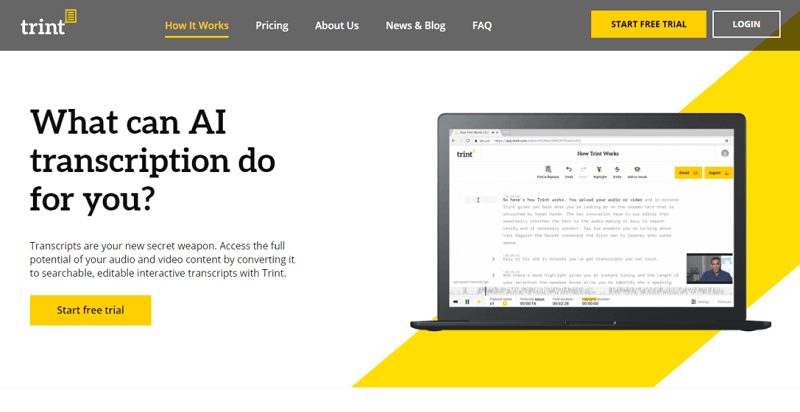
Trint is compatible with language models for English (All Accents), European Spanish, European French, German, Italian, Portuguese, Russian, Polish, Finnish, Hungarian, Dutch, Danish, and Swedish.
Hippo Video
Hippo Video is a tool that allows you to get the best out of your video content by video hosting, personalized video campaigns, video selling, etc. With Hippo Video, you can connect with your users and customers and garner a larger outreach for your brand by delivering an accurate message.

Collect informative and appreciative video testimonials from your users and post them on your website, which also works towards gaining the attention of the users. You can also track the performance of the video, and work towards earning a good return on your investment, ensure faster lead generation via videos, and you can also pitch for sales for your products or services.
Premium Beat
PremiumBeat, a Shutterstock company, provides dedicated, high-quality tracks and sound effects for use in new and traditional media projects, including videos, films, apps, games, and television programming.

So if you need a music score for your video, this is the door you should knock. The library of PremiumBeat offers royalty-free stock music that gives you the smooth feel of the big production houses. The process of accessing the tracks is straightforward. Browse through the tracks, preview, and purchase a license online with a credit card or Paypal account. Then, download your music immediately. The licenses are honored worldwide and are valid in perpetuity.
When you choose PremiumBeat, not only will your project sound extraordinary, but you can put copyright issues in hindsight. Choose the right license for yourself, and you’re good to go.
Vidooly
Vidooly is a video performance measurement tool that allows monitoring the behavior of your audience across major video platforms. Vidooly provides accurate analytics about different aspects like genres, audience interests, and content trends. You can use that to create better content to connect with your viewers. Our monthly reports & rankings are also widely accepted in the media and advertising industry.

Many of the world’s best-known names including TVF, OML, Fine Brothers, VideoGyan, GroupM, Mindshare, Thoughtful Media, WebTV Asia, etc. rely on Vidooly and have benefited from using our end-to-end solutions to succeed in online video, understand & grow their audiences and developing a content & media strategy.
YouTube Creators
This is another video posting and editing software that does an excellent job of assisting you to show the world from your eyes.

Learn the intricate processes of making top-notch, content-driven, entertaining videos that pulls the audience and keeps them captivated throughout the video duration. Create videos that are compliant with the YouTube standard and guidelines while expressing feelings, opinions, sharing dialogues with absolute freedom to express and be creative.
It also allows you to share information that can be profitable to another viewer. You can also solidify your presence on a particular genre of videos and connect with like-minded people and grow in terms of knowledge and skills.
Hootsuite
Hootsuite is the next YouTube tool that is a pro at saving your time while you work on your YouTube Channel and makes you more productive by taking a lot of pressure off your shoulders.

Hootsuite allows you to easily schedule & share YouTube videos across all your social networks. You can also use Hootsuite’s secure platform to work as a team, helping you manage multiple YouTube accounts without the risk of sharing passwords. Not just that, you can monitor YouTube activity alongside your teammates, moderate comments, and share high fives.
Hootsuite also allows you to measure subscriber growth, analyze engagement levels, and pinpoint traffic sources with the Channelview Insights app. With Hootsuite, you can easily grow and engage your YouTube audience from anywhere and at any time. With the Hootsuite mobile app, you can respond to comments and be there for your customers.
Cameleon Live
Cameleon Live propels you towards an unhindered ability to Stream live to Facebook and Youtube simultaneously. You can even start your live stream and turn your networks on/off on the fly. You can broadcast to major Social Networks, RTMP Media Servers, with any configuration and complication through your iOS, macOS, and Windows devices.

You can also perform multi-camera live streaming and connect with almost all cameras regardless of make or model. While for Apple devices, Cameleon Live is free, if you need the tool for Windows and RTMP Live Streaming, it’s just 10 dollars.
18 Powerful YouTube Tools To Grow Your Channel
By:ASAVARI SHARMA Last updated: MAY 20, 2021
Featured
Best
YouTube
Tools
For Channel Management

For Live
Streaming

For YouTube Graphics

Whether you want to create videos for promoting your business, your blog, or your personal brand, choosing the right YouTube tools is important. It can save you lots of time, lead your channel to grow faster, and make the process of creation even more fun.
In this article, I’ll share the top YouTube SEO, YouTube analytics, and YouTube video tools. There are alternatives for many of these as you’ll see in the article. Let’s get started with the first tool.
Note: Just to let you know, this article contains affiliate links. This means Elite Content Marketer gets a commission if you sign up through us, at no extra cost to you. I only recommend products that I personally find valuable and enjoy. I appreciate your support!
Table of Contents
- YouTube SEO And Analytics Tools
- YouTube Creator Tools
- YouTube Monetization Tools
- A Bonus All-In-One Tool: Fiverr
- Conclusion
YouTube SEO And Analytics Tools
1. vidIQ
This tool for creators offers a free and easy way to monitor and track a YouTube channel’s audience analytics. It provides detailed reports on who is watching which kinds of content, making it easier for you to produce relevant content for your channel’s audience.
You can access a suite of keyword rankings and tag management tools, identify influencers, manage video comments and run a comparison with competing channels. With the free vidIQ Google Chrome extension, you can see the top tags and keywords used by rival channels.

Other features offered by the tool include SEO analytics based on keywords searched by viewers, Demographic metrics which document the estimated age and gender statistics of the viewer accounts, traffic metrics which allow a creator to understand where the traffic is majorly redirected from and engagement metrics, on both YouTube and Facebook.
Recommended reading: vidIQ Chrome Extension Review (And Walkthrough…)
2. Tubebuddy
Tubebuddy is a free browser extension (for Firefox and Chrome) that works as an all-in-one content marketing and promotion tool. It automatically integrates with YouTube and assists you with managing your channel.
Tubebuddy allows you to test your tags, titles, descriptions and thumbnails, and figure out which ones improve the performance of your channel. You can keep a track of each video’s rankings in both YouTube and Google searches.
TubeBuddy’s scheduling feature determines when you want to publish videos on your channel. Besides, it allows you to set a specific date and time to remove videos from certain playlists on the channel.
Tubebuddy also lets you update videos in bulk, which means if you have a hundred videos, you can change all the descriptions simultaneously.
Recommended reading: TubeBuddy Review (And How To Grow Your Channel With It…)
3. Google Analytics
This is a free web service that allows you to link your YouTube channels free of cost to its platform and obtain statistics on channel performance. It provides detailed reports on metrics such as traffic sources and bounce rate that will help you understand your audience thoroughly.
Although there is some overlap between YouTube Studio Analytics and Google Analytics, the former is designed to deliver information on internal channel performance and the latter measures external traffic and offsite marketing activities.
The two platforms, when combined, give you a comprehensive view of your channel’s performance.
4. Bit.ly
The links to your YouTube channel and videos can be long and unappealing. Therefore, to keep your URL slugs short, neat and tidy, we recommend using Bit.ly.
You can track the use of your bit.ly links on their dashboard, including the browsers, platforms and countries that have accessed it which can help you in promoting your content accordingly as well as modify it to cater to the audience.
Its paid version (at $29 per month) also gives you a free custom domain, allowing you to create and share over 1,500 branded links for your YouTube channel.
5. YouTube Search Autosuggest
This is a highly useful tool from YouTube to ease up the search experience for users. As you start typing your search query, YouTube will present a list of suggestions that can help you find relevant videos faster.

This is also a great way to get new ideas for your video content. The suggested terms that YouTube shows are an indicator that viewers are looking for content related to those terms. You can thus consider creating video content based on those suggestions.
6. YouTube Search Filters
Filters allow users to refine their search when looking for videos on YouTube. To use this feature, click on the Filters drop-down menu under the search box after typing in your search query.

There are multiple filters you can set. For instance, you can filter by content type – video, film or playlist. You can also filter based on the date of upload, duration of the content and video quality (HD, with or without closed captions, and others).
7. Vidooly
A video analytics, market research, and intelligence tool, Vidooly, is for the nerdy creator. It can reveal insights about the popular creators in your category, the money they might be making from their YouTube videos, and identifying the best practices they might be following.
It’s primarily meant for the Indian market and delivers video performance insights for both Facebook and YouTube. But you can give its 14-day free trial a try!
YouTube Creator Tools
8. Canva
Canva allows you to create thousands of unique and attractive banners, posters, ads, social media graphics and more. You can use the tool to design the perfect thumbnail for your YouTube video.You can also take a snapshot of the video and enhance it with design and text elements.
Having an attractive thumbnail is a significant factor in getting more viewers to click on your video. Canva can help you turn around beautiful designs with its drag-and-drop feature.
Best of all, Canva is free to use. However, you can opt for a premium paid version to gain access to its extensive photo and video library.

The paid tool also allows brand customization, resizing designs for different platforms (e.g., in case, you want to use the thumbnail across social media), and exporting designs into gifs. Canva is priced at $12.95 per month per user.
Alternative: Stencil
Another lesser-known (but robust) graphic design tool you can use is Stencil. Like Canva, it also has pre-made templates, a library of fonts, a user intuitive drag and drop image editor, and royalty free images.
But:
Its free version is more generous – you can save and upload up to 10 images per month. Indeed its paid version is also more affordable than Canva when you opt for the annual plan.
9. 3Play Media
Having accurate video transcriptions is a critical factor in promoting your video among those who speak a different language or might have difficulty hearing the audio.
3Play Media is a service that provides high-quality transcriptions, closed captioning, audio descriptions and translations at a competitive price. It has a team of thousands of transcriptionists that can process large volumes of data quickly and the accuracy and quality of their output is among the top in the industry.

10. Adobe Premier Pro
This tool allows you to edit video footage in any file format, from HD to virtual reality. Its new feature called, Adobe Sensei, keeps important content in focus throughout your video through intelligent reframing.
It also comes with an all-in-one app called Premium Rush that lets you edit your videos from desktop, mobile, and tablet. So you can film and edit a video on your Smartphone and even share it on social media!
Adobe Premiere Pro can also be integrated easily with other editing apps and services for photos and videos such as Adobe Photoshop, After Effects, Adobe Stock and Adobe Audition.
Alternative: iMovies
iMovie is a free video editor application for macOS and iOS. The tool offers many of the same features such as Premiere Pro and allows you to split clips, detach audio, add soundtracks, fade audio in and out, crop the video to zoom in and add transitions between clips among others. The tool is convenient for those who work on MacBooks or iPhone.
11. Camtasia
This is an excellent tool for screen recordings. You can use it to create professional-looking video tutorials on how to do something on both a MacBook and Windows PC. You can make edits to the video after shooting it and add animations or other effects.

You can also insert music and audios, import presentations, and more. Camtasia includes a voice narration feature that lets you record voice-overs during or after the video shooting process. What’s more is that you can add interactivity features such as quizzes to engage more with your audience.
12. Hootsuite
Hootsuite is a social media management tool. It has a specific feature that helps manage your YouTube workflow by enabling you to schedule videos and share them directly across platforms.
Besides, if you have a team, you can assign tasks to them without sharing your YouTube passwords or account information with them. All you need to do is create separate logins for them on the tool.
HootSuite also tracks engagement metrics and generates reports that will help you determine where you need to improve. You can also manage multiple YouTube channels and moderate comments on the desktop and mobile.
13. Premium Beat
If you are looking for top-quality audio tracks to enhance your YouTube video, Premium Beat has you covered. This tool offers an extensive list of curated music tracks that you can browse by collection, genre or mood.
The tracks are all 100% exclusive to PremiumBeat and high quality. You can license them easily without having to pay royalties as well.
You can choose from two flexible license options for your selected track and get lifetime access to it.

The tracks on Premium Beat can be used not only for YouTube videos but also for television clips, advertisement, theatrical performances, apps and games, industrial events and trade shows.
14. Placeit
From video introductions to YouTube thumbnails, end cards, and lots more — Placeit does it all. Its library of design templates and video templates could prove useful for ensuring that your YouTube videos shine.
You can either just pay for what you need by making single purchases. Or you can buy an unlimited subscription and download as many of these assets as you need.
Alternative: Envato Elements
Taking it a step further, the parent company behind Placeit, Envato, offers 53+ million of digital assets for usage in your creative projects. It includes video templates, stock audio (including sound effects and music), graphic templates, photos, and much more.
If you run your site on WordPress, then there are templates to apply on your CMS as well. As there’s unlimited downloading available, Envato’s yearly subscription is value for money — if you like its assets and find them a fit for your YouTube channel.
YouTube Monetization Tools
15. JTV Digital
This is an online music distribution platform that allows musicians to share their work across iTunes, Spotify, Amazon MP3, Shazam and more. They have different distribution packages that accommodate singles, EPs as well as full-length albums.
You can publish tracks under your name and keep all rights to your work. Select the track you want to monetize using your content ID. The tool identifies your track every time it is used. You are then awarded royalties for your work.
The good news is JTV Digital allows you to retain 99% of the royalties from music sales. Each account is free to make and offers monthly sales reports which allows you to track your earnings.
16. CDBaby
If you are a new and independent musician who is not associated with any label, then CD Baby is ideal for you. It provides a platform to share your music with millions of people. The platform is open to uploads from any musician and the tracks are available for download on iTunes within a couple of days.
CD Baby features multiple categories of music, including a “Sounds Like” category that sorts musicians according to their similarity to popular artists. They also have extensive learning resources useful for new musicians.
Moreover, the artists get to keep 91% of the royalties from their music.
17. YouTube Channel Memberships
This is an exclusive feature that YouTube offers to content creators with more than 50000 subscribers. For $4.99 per month, fans of the creator can purchase perks such as early access to videos, exclusive emojis and live streams/chats that only members can see.
This feature is available to content creators who are part of the YouTube Partner Program, and the reason YouTube launched it was to make monetization easier for its content creators.
Moreover, those who sign up for YouTube Channel Memberships get 70% of membership revenue, while YouTube keeps 30% after local sales taxes are deducted. YouTube also covers all transaction costs, including credit card fees.
18. Youtube Premieres
The Premieres feature was rolled out by YouTube to help creators connect better with their fans. It allows creators and their viewers to watch and experience a new video together, such as a movie or series premiere.
Creators can schedule a video upload and create a buzz among their viewers about the video with the help of a shareable watch page.
While YouTube premieres can only be created on the desktop, viewers can watch the video on any medium such as desktop, iOS or Android. You can monetize premieres by including pre-roll ads during the premiere or by using the Super Chat feature in your live chats with viewers.
Conclusion
YouTube videos are very popular way to convey your message and share your knowledge. The only one thing that stops people from sharing videos with their friends is a small number of views. It’s because it’s harder to get the attention of the potential audience due to the huge amount of content on YouTube. The good news is that you can increase view count by using tools that help place your videos in front of the right people.
