An ecommerce help desk software is a piece of software that helps businesses running an online store to manage their customer service. Having help desks for your ecommerce business can be advantageous in many ways. First of all, you can improve the customer support that you are giving. Also, you can know what the customers want, and where they have issues while ordering on your website or mobile app.
Customer support is arguably the most important facet of ecommerce retail. You cannot compete if you’re unable to service your customers. But providing great customer service is a tricky business with myriad moving parts and software systems. There’s never been a better time to be in help desk software. But the field can be intimidating and difficult to sift through with all the noise online.
eCommerce is a growing trend, and that growth extends to any business who want to find success for their online business. Not only does this mark an increase in the number of online stores, it also greatly increases the demand for support on those sites.
Before online commerce really took off, help desk software was mostly used to offer customer service through the phone, email, or chat. Nowadays, it’s a no-brainer that help desk software is also used to manage customer inquiries through various other channels such as social media and messaging apps. This trend has only increased in size and complexity as the number of companies that use ecommerce for selling their products or services has dramatically increased in the last several years.
What can helpdesk software do for your eCommerce business?
Helpdesk software can help your eCommerce business in so many different manners:
- Help merchants to engage with their customers faster and grow their business more.
- Increase customer satisfaction level as a result of prompt response
- Boost productivity by streamlining tasks and better organization
- Enables smooth communication between the agents and customers when they need it, and you can assign the best suitable agent based on specific questions or language.
- Comprehensive FAQ or knowledge base for customer self-service
- Medium to receive quick customer feedback and work on the flaws
Freshdesk
Delight and win your customers to establish a long-term business relationship using Freshdesk. The award-winning solution helps you streamline customer conversations in one place through phone, chat, email, etc., which enables quick response.
Collaborate with your team effectively and invite colleagues, agents, or other business partners and discuss and solve tickets faster via Freshconnect. Automate repetitive tasks, plus monitor critical events that may need your attention. Freshdesk also lets you guide customers by displaying solution articles and guides on your site.

Keep an eye on your teams and make data-driven decisions to increase productivity using the customizable dashboards. With Freshdesk, assigning, categorizing, and prioritizing tickets is easy, so you keep on tracking them. Manage and track support tickets with the team inbox and detect agent collision, so multiple agents do not work on a single ticket.
You get so many awesome features with Freshdesk that includes:
- SLA management to set ticket response deadlines
- Ticket field suggestion to route, categorize and prioritize incoming tickets.
- Customer ‘thank you’ detection to prevent ticket reopening.
- Canned responses with pre-formatted replies for quick response to typical questions
- Scenario automation to perform different actions on a specific ticket
- Share ticket ownership with other members.
- Link similar tickets and perform parent-child ticketing to split complex tickets into smaller ones.
- Manage service tasks, groups, mobile field service, customer signatures, schedule dashboard, and perform time tracking.
- Increase productivity with ticket dispatch, smart ticket assignment, time and event-triggered automation, automatic email alerts, etc.
- Leverage OmniRoute to auto-assign chats, calls, and emails to agents according to availability and bandwidth
- Help customers with Freddy AI-powered chatbot, auto-suggest solutions, help widget, email to KnowledgeBase, feedback mechanism, forum moderation, etc.
- Improve efficiency with curated reports, customer ratings, widget customization, etc.
- Advanced data security with a custom SSL certificate, network, IP restrictions, and access and identity management.
Gorgias
Grow your business by offering exceptional customer service with the help of Gorgias. It is an eCommerce helpdesk you can use to transform your service into a profitable center.
It helps you answer customer queries in minutes, without keeping them waiting for days. You can centralize your customer support tickets in Gorgias’ dashboard all in one place. View all the customer data while talking to them and edit orders, refund payments, modify subscriptions, and more without leaving the helpdesk.
Gorgias helps you automate repetitive activities and tasks so you can dedicate more time to your customers’ service. From copy-paste or cut-paste of commonly asked customer questions to closing out the tickets, automation saves your time. Increase your conversion rate by offering a personalized shopping experience to your customers irrespective of their location.

Engage with them and ask about your services and products on your posts and ads to increase your ad efficiency and sales. Your customers don’t always remain on your site; hence, track your sales that your support agents generate over live chat, text messages, and social media conversations.
You can see different metrics like the number of tickets, converted tickets, conversion rates, and total sales to gauge your agents’ performance. Gorgias provides quick access to different helpdesk options to increase your convenience and comes with a ‘gorgeous’ color combination.
Gorgias is designed intelligently for different eCommerce stores and stacks whether you use Shopify, BigCommerce, Magento, etc. It also supports 30+ integrations that include Slack, Gmail, MailChimp, Stripe, eBay, Facebook, Instagram, LiteSpeed, Aircall, Zapier, Live Chat, etc.
eDesk
Give your customer the kind of support they expect from you by choosing eDesk with AI-powered features and powerful integrations, ensuring you provide faster support to customers and increase your revenue.
eDesk collects customer interactions out of various channels, including your website, social accounts, and marketplaces. Then, it stores them together in a single place – the dashboard, which is intuitive and easy to use.
Apart from managing your tickets, eDesk assists in solving them as well. From live connections and customers to ordering data from a web store and marketplace, your agents can access product listing, price, and shipping data in real-time.
eDesk AI performs all the heavy lifting of suggesting answers depending upon text analysis and previous replies related to similar problems to help your agents. In this way, agents don’t have to keep searching for data and typing replies; just editing and verifying responses will suffice.
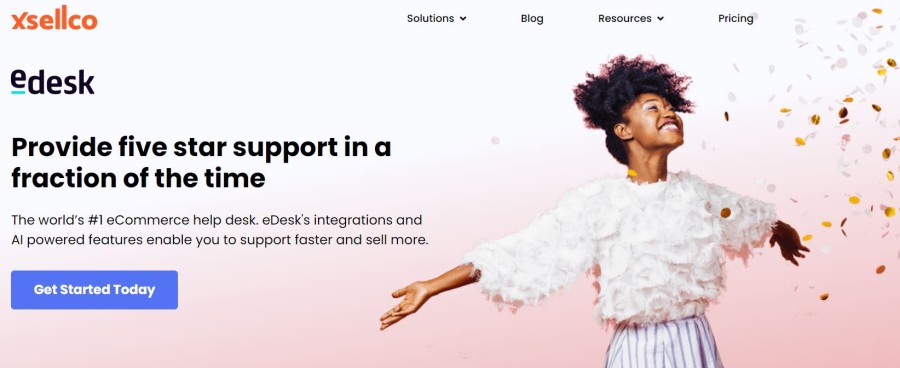
In case the AI can’t provide the answer, the agents can reduce response times with the help of stock answers, template replies, and snippets. Its intuitive interface combines exceptional connecting power and connectivity. It also syncs previous contacts automatically, which helps you follow with them easily in a single thread.
Optimize the team workflow by routing support tickets to agents that are best suited to answer certain questions. You can assign tickets automatically based on conditions like language proficiency, marketplace, time-zone, or create custom rules based on specific requirements.
You can also invite your friend to comment, include a private note, escalate tickets to other departments, etc. eDesk gauges and update SLAs issues and ensure the team is always on the front line with excellent ratings and also leverages a unique auto-responder.
A comprehensive dashboard with reports helps managers and team leaders to analyze and conduct operations. Find your superstar agents, review marketplace SLA coverage, and more so your business yields maximum results.
Kayako
Drive customer loyalty through the out-of-the-box help center support solution of Kayako. It is an effortless, multi-channel eCommerce helpdesk software that provides you with greater flexibility so you can serve your customers more.
You get multiple email inboxes to manage your email queues all at a single place without missing anything. Reply to your customers and solve their queries quickly with social media support like Facebook and Twitter. Kayako gives you the option to share work among multiple teams for warehouse, customer service, and refund management.
Convert your visitors into loyal customers using the Kayako Messenger. Use the live chat to guide them for checkout and offer support. Find out when a visitor needs your help, answer their questions proactively for better engagement, get an up-sell opportunity, and cross-sell your products and services.

Deliver personalized customer support with the help of purchase history and page views. You can integrate Kayako with WooCommerce, BigCommerce, Shopify, etc., through APIs or Zapier and sync customer information automatically. Moreover, you can record the necessary customer data and keep it by your side.
Answer common questions with canned responses using just a click. You can share the next steps and information and solve queries using private notes rather than checking emails and documents back and forth every time. Eliminate duplicate efforts with collision detection, so every agent gets unique queries to handle.
You can also offer frequently asked questions that will solve most queries and reduce your burden. Include help center analytics to learn things your customers view and search. In addition to this, get deeper insights into consumer satisfaction with CSAT score and team performance through metrics, and find areas where you can improve.
Re:amaze
Keep your customers happy and boost your conversions by offering them excellent customer service with Re:amaze. It is an integrated platform for customer service, helpdesk, and live chat for your online business.
It helps you deliver better support to your customers and increases engagement. Connect with them through chat, SMS, emails, VOIP, and social media in a single shared inbox. Collaborate with team members through assignments, shared views, and notes.
Re:amaze offers modern chat functionalities like sending targeted and automated messages using Cues, real-time conversations, and setting customized office hours. Use chatbots to handle common questions, and preview customer messages while they type to stay one step ahead with the Peek feature. https://www.youtube.com/embed/_phb03YE4ts?feature=oembed
Monitor your customers’ browsing activity, geolocation, and shopping data on your website through the live dashboard. View customer profiles while your team members chat with them. You can bring data from third-party applications automatically or integrate your application data through SDK.
Educate your customers with in-built, embeddable FAQs and branded articles. Furthermore, other features included in Re:amaze are custom contact forms, quantitative and qualitative customer satisfaction surveys, and workflow automation with customizable triggers over incoming conversations.
You can create tags for intuitive automation and better organization. Assign customizable permissions and roles to each agent and ensure better admin controls and dashboard privacy. Stay notified of response times and conversation volume with inbuilt reporting features.
Re:amaze provides multiple customer support facilities for multiple brands under a single account. The software is mobile-friendly and available on both Android and iOS. Integrate with other solutions like Slack, Google Workspace, Amazon, WordPress, WooCommerce, Mailchimp, Aircall, Stripe, GitHub, Zapier, etc.
UVdesk
UVdesk provides an open-source, SaaS-based helpdesk software solution to businesses, so they can ease the entire customer support process and deliver top-class service. This PHP-based helpdesk solution is perfect for businesses to enjoy better extensibility and adaptability.
With UVdesk, you don’t have to keep checking your email to solve queries; just generate them as a support ticket and help your customers. Utilize features like email piping to help customers reply directly from their emails and ensure no emails end up being unread using the mail-to-ticket feature.
Agents can lock ticket threads, omit them, forward them, keep a private note, save replies, prioritize tickets, check status, add tags, and more. Create a task by ticket threads to follow up with customers, and set deadlines so the agents can deliver with more efficiency.
Convert query emails to standard tickets, and manage emails with placeholders and email templates with predefined name, body, and subject. Take queries from multiple channels under one umbrella: a mailbox, your website, Facebook, Twitter, and Amazon seller central.

You can also connect your Knowledge Base with Binaka to help you answer queries with alphabetic filters. Customize your portal theme to match your brand and user expectations. You can upload your banner and logo, include a custom canonical name, custom ticket creation, and custom CSS.
Boost revenue with smart follow-ups with automatic reminders, pending status notifications, and follow-up templates. Edit data like time zone, time format, default priorities, mailbox, and ticket status to manage incoming tickets.
Your customer data is safe with UVdesk as it is PCI DSS compatible, offers whitelisting, blacklisting, and single signs on through social media. Import data like tickets, agents, groups and teams, and customers from 3rd-party helpdesk like Zendesk, Help Scout, osTicket, and Freshdesk to UVdesk easily.
Create custom contact forms, along with feedback and survey forms. Evaluate agent performance with detailed reports, including achievements, customer ratings, ticket count, resolve time, benefited customers, and response time.
Replyco
Take better control of your help center and inbox with Replyco, reduce email stress and keep selling your products and services with trouble. Organize messages to get a broader view of how, what, and when you need to address customer messages.
Route and filter incoming messages automatically, organize labels and folders, view SLA priority settings to reply to messages, everything under a user-friendly design. Automate support to manage out-of-office messages or high-volume days effortlessly.
It allows auto-responses for receipt notifications, weekends, and after-hours. Send smart auto-responders to find text content and reply accordingly. Replyco also allows automated ticket assigning and prioritization of important messages. https://www.youtube.com/embed/tX88rSDlU8A?feature=oembed
Communicate better and faster with unique tools like email templates, customizable tags, order details, internal notes, collision avoidance, adding multiple users, and more. Improve resolution times significantly with fewer tabs, easy and lesser clicks directly in Replyco to process cases.
You can resolve cases related to customer messages regarding issue refunds, partial refunds, cross-reference funds, etc. Assign agent permission to manage eBay cases without sharing login data. You can filter by open, closed, and in-progress status and track process steps from the first request to final resolution.
Celebrate wins as individuals and teams both through the performance reports. It will help you track the average response time, analyze query resolution success, calculate productivity, and visualize ticket volume based on the marketplace. Moreover, centralize your entire eCommerce messages under one tool of Replyco.
It supports Amazon and eBay’s global marketplaces, unlimited integrations with WooCommerce, Shopify, BigCommerce, Linnworks, and Magento. Replyco supports Gmail accounts, IMAP, and POP. You can also create signatures and assign a manager for shops. You can support your customer through call, chat, and email. Besides, they provide free setup and onboarding assistance.
Happyfox
Happyfox is an all-in-one helpdesk and ticketing system for better and faster support. Handle your whole inbound requests under a single ticketing system and convert phone, web, chat, and email requests into support tickets.
Ease your workflow with intelligent helpdesk software. HappyFox helps you create custom fields and workflow and personalize your support experience. Use the HappyFox Ticketing System to reduce the challenging business of email management.
You can categorize tickets, prioritize them; perform cloning, splitting, and merging; measure response times, time spent by staff on tickets, monitor tickets, see ticket history, and collaborate effectively. Use HappyFox to create a FAQ and online knowledgebase to help your customers more with options for social sharing, analytics, and feedback.
Use community forums so your customers can connect and help one another. Review support performance, improve CSAT score, and track SLA through inflow report, agent activity report, satisfaction surveys, etc. Streamline workflow with automation through smart rules, ticket reassignments, automating escalations, real-time updates, canned responses, templates, and agents scripts.
HappyFox is a multilingual helpdesk support software to help your customers from anywhere in the world. It supports 35 global languages, including English, major European languages, Hindi, Arabic, Japanese, Chinese, and more.
Front

Front collates all your incoming queries, sorts and manages them, from various channels. It allows you to see all your tickets in one place, making large volumes of incoming tickets manageable. This improves response times and allows you to give your best support to your customers.
Reminders, personalization, and the ability to share drafts internally to verify that information is correct makes giving timely, accurate, and personal responses easy, every time.
Internal reporting allows you to measure and track performance for your team, record responses sent and gather customer information through surveys.
Review Scores
- Shopify App Store: N/A
- Capterra: 4.5/5 from 199 reviews
- G2 Crowd: 4.6/5 from 610 reviews
Pros and Cons
Pros:
- Easy and accessible when doing the initial set up and easy to use. The user interface is attractive and well designed.
- Features help teams work together for sales and support. The abilities to share, assign, comment on, snooze and resurface issues make ‘zero inbox’ possible.
- Great for categorizing and efficiently assigning inbound messages, with tags, notes and color-coding. Displays who in the email chain has read the email. Allows team members to converse within the thread but out of sight of the customer.
- Quick sharing of drafts, which is great for confirming accurate information across multiple departments before sending it to the client.
- Allows for integration with external CRM.
Cons:
- Some users reported that customer support was not great at all and issues took a long time to be resolved.
- Some users had bugs and glitches when using Gmail.
- Templates and rules are not very customizable, which limits functionality.
- Does not allow for ‘lite agents’ that only use it from time to time. All agents are paid for, regardless of how often they use it/if they’re filling in for another agent.
Pricing (yearly):
- Free Trial: Yes (7 days, different packages)
- Starter: $9 per user/per month
- Plus: $24 per user/per month
- Prime: $49 per user/per month
- Enterprise: $79 per user/per month
- Add-ons: $20 per to $200, depending on feature
Website: https://frontapp.com/help-desk-software
HappyFox

HappyFox is a cloud-based e-commerce help desk software. It is very easy to use, which makes it quick to set up and get going, even for those who don’t have experience with similar software.
It generates tickets automatically from emails and social media, sending them to a single place for you to manage them all with ease. The software comes with everything you need to run, no add-ons needed.
Automation helps you decrease the hours you would spend manually dealing with every query and helps you provide accurate feedback to your clients as quickly as possible. Features include knowledge base building, surveys, reporting, assigning to specific team members, and customization options.
Review Scores
- Shopify App Store: N/A
- Capterra: 4.6/5 from 82 reviews
- G2 Crowd: 4.6/5 from 118 reviews
Pros and Cons
Pros:
- Easy to use across teams, easy to view data, and easy to customize.
- Creates a knowledge base for automation and template purposes.
- Surveys are useful for qualifying pain points, issues, and solutions to get a full picture of customer satisfaction.
- Excellent customer support, which is available 24/7, and smart guidelines that help users improve.
- Sends updates to both email and phone notifications, allows for incoming tickets to be assigned to specific team members if needed. Assists communication between teams and departments.
- The interface is attractive and simple to use once it is set up.
- Offers good customization for reports, branding SLAs, and ticket types.
Cons:
- The initial set up was lengthy and complicated.
- Responding to tickets on mobile is limited.
- Some users reported notification delays that caused response delays.
Pricing:
- Free Trial: Yes (access to a trial account, after watching a demo, on request only)
- Agent-Based and Unlimited Agent Plans: Pricing on request, contact them via their website
- Offer 10% discount for an annual subscription
Website: www.happyfox.com
Kayako

Kayako e-commerce help desk software helps you provide great customer service. It collates your incoming queries, from multiple channels, into one shared inbox for you. It also allows for easy integration with live chat software if you need one.
Kayako provides customer support in different languages, making it ideal for stores with international customers. Tickets and conversations are customizable, allowing you to further personalize your support for your customers.
They have a mobile app that can sync with all the smart devices, allowing you and your customers to be connected in real-time from anywhere. These features make Kayako a great choice for building and maintaining close relationships with your customers, for increased loyalty and retention.
Review Scores
- Shopify App Store: N/A
- Capterra: 4/5 from 154 reviews
- G2 Crowd: 4.1/5 from 196 reviews
Pros and Cons
Pros:
- Allows for tickets to be sorted and organized into folders, assigned to teams or departments, keeps a full history of communication on tickets to refer to. Very efficient at organizing and streamlining incoming messages from various platforms.
- Offers live chat for immediate responses to customers.
- Offers simple ticket handling features and acts as a support portal that one can use fast and free as a cloud solution for a small team or company.
- Great customer support, professional and responsive.
- Very easy to use and simple to customize. The Control panel and dashboard are clear and uncluttered.
- The KQL Report Generator feature is easy to understand and allows you to extract relevant information and set statistics based on your own specifications.
- Offers a public customer portal for customers to view their tickets.
- Provides very good reports on an individual level of what is being done for a customer or specific issue.
Cons:
- Some users found the interface was not very user friendly and was difficult to navigate.
- Some users found the sales team to be aggressive and that the product offering changed without warning or choice.
- Allows for limited customization with fonts and colors.
- Not as advanced as competitors in terms of integration options.
- Working with different queues in different departments can be confusing and overwhelming for some.
- Some features are present but not fully functional in a way that makes them valuable. For example, the timekeeping feature tracks the time and if it is billable or not but does not send that information to reports so you can’t work out the cost to the company associated with it.
Pricing (yearly):
- Free Trial: Yes (14 days, different packages)
- Inbox: $15 per agent/per month
- Growth: $30 per agent/per month
- Scale: $60 per agent/per month
- Enterprise: $100 per agent/per month
Website: https://www.kayako.com
What is the Helpdesk software?

Helpdesk software provides your customers with access to the information about your product and/or services and seeks help when they need it.
It captures customer inquiries via different channels like phone, chat, emails, or social media. Here, these queries would be stored, organized, and then solved. The software may include elements like ticket management, task automation, optimization, and reporting.
Helpdesk software can also work as a knowledge base and forum where customers can seek the answer to common questions.
Your customer support team can use helpdesk software to respond to requests, create an information portal, streamline the workflow, measure customer engagement, and perform analytics.
Conclusion:
If you’ve a thriving e-commerce business, then creating an excellent customer service is not a luxury but a necessity. The best way to provide excellent customer service is by using effective help desk software to manage and analyze different customer queries.
Most ecommerce websites today have shifted their focus from growth to performance. With many sites going live every day, it becomes crucial to maintain and enhance the best possible customer service, while ensuring the site provides an unparalleled shopping experience. Your website is your storefront and the customer support is just as vital as the sale.