There are literally hundreds of appointment scheduling applications available today. This abundance makes it difficult for business owners to find software that best suits their needs. The most important feature to consider is if an appointment scheduler can support multiple users at the same time? When you do, you’ll experience greater efficiency, saving time and resources throughout your team. Check out these lists below.
Bookeo
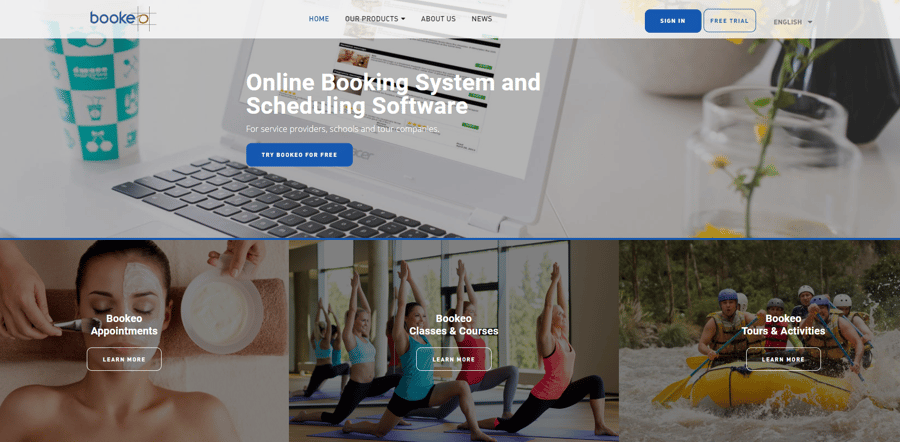
Business Type:
Bookeo is best suited for small to medium-sized businesses that need to deal with external clients for booking appointments. Their site explains that their software is “perfect for therapists, photographers, kids’ parties, car washing and more.”
Supported Platforms & Integrations:
Since Bookeo is a cloud-based SaaS product, you can access it via the web on desktop computers. However, there isn’t a mobile app available at this time. Calendar sync can be done with Google Calendar, iCal, Outlook, and Office 365. You’ll also be able to accept payments with various gateways, including Stripe, Square, and PayPal.
Pricing:
- Solo Plan: $14.94/month, 1 consultant, 1 staff login, 200 bookings per month.
- Small Plan: $29.95/month, 3 consultants, 3 staff logins, 1,000 bookings per month.
- Standard Plan: $39.95/month, 20 consultants, 20 staff logins, 1,000 bookings per month.
- Large Plan: $79.95/month, 40 consultants, 40 staff logins, 2,000 bookings per month.
Note: There is a 30-day free trial available for
Features:
Packed with features, Bookeo is well-equipped to fit your specific booking and scheduling needs. Included are basic features, such as automatic email and text notifications, a custom appointment calendar widget, recurring bookings, and the ability to accept/deny booking requests. But you also get access to a wide range of advanced features, including custom staff schedules & appointment lengths, appointment tracking, pictures and videos, support for over 30 languages, custom booking rules, real-time price calculation, staff assignments, flexible availability, automatic waiting lists and much more.
With Bookeo, you’ll have access to a list of third-party integrations, including:
- Google Analytics
- Xero
- QuickBooks
- Mailchimp
- Piesync
- Social Media (Facebook, Twitter)
Integrating Bookeo into your own website is also possible, as their software supports native integration with 19 sites including WordPress, Wix, Weebly, and Squarespace. If your site is built with a platform like 3dcart, you can easily integrate the Bookeo HTML widget into your site.
Booker
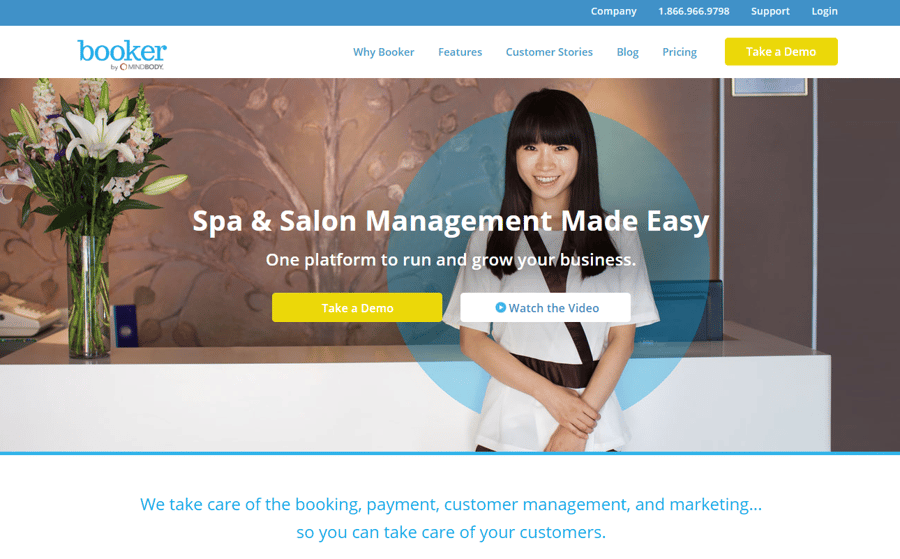
Business Type:
Booker is meant specifically for medium to large-sized spa and salon businesses who need advanced software. This booking app is the most expensive on this list, so it’s not hard to say that it’s not directed towards small businesses. If you’re a larger spa and salon business that needs booking software with lots of extra functionality, then Booker may be right for you.
Pricing:
- Essential Plan: $129/month, unlimited logins, email and text appointment reminders and notifications, 20 reports.
- Accelerate Plan: $239/month, text appointment confirmations, email campaigns, login protection, custom customer fields.
- Ultimate Plan: $349/month, automated email and text campaigns, customer feedback/ratings/reviews, customer referral program, advanced marketing reports.
Features:
With a major focus on spa and salon businesses and ownership by MINDBODY (wellness service business management software), most of Booker’s features are centered around meeting those specific business needs. In addition to advanced scheduling features like custom booking pages, Book Now buttons, multiple service scheduling with additional guests, daily appointments viewed by time or by stylist, and notifications sent via email and text, you’ll also have access to business management features. Manage staff, resources, equipment, facilities, inventory, and employee schedules – all from Booker’s dashboard. If that’s not enough, you’ll have access to CRM tools, reporting and email campaigns as well.
Supported Platforms & Integrations:
Users of Booker can access the software on both desktop and mobile thanks to the Booker mobile app, available on iOS and Android. Calendar sync is supported for Google Calendar, Outlook and iCloud. With Booker’s payment processing solution, you’ll get integrated credit card processing and support for PayPal mobile payments.
Booker integrates with a selection of third-party apps and software, including:
- Mailchimp
- Google Analytics
- Marketing 360
- Infusionsoft
- Birdeye
- com
- FrontDeskAI
- Clover
- Social Media (Facebook, Twitter)
Calendly

Calendly offers a strong and user-friendly appointment scheduling system that works especially well with busy offices. You can send emails with your Calendly link to others (even groups) to let them see your available times, making it easier to schedule group meetings. It provides automated notifications and integrations with video conferencing software.
Calendly is loaded with features for teams that deal with a high volume of appointments: You can assign team members round-robin based on various rules, or based on when all necessary team members are available. Unfortunately, none of these features are available with the free version of Calendly.
PROS
- Syncs with multiple calendar programs
- Automated event notifications
- Video chat integrations
CONS
- Free plan only for one user
- Most features need a paid plan
Overall Score3.13OUT OF5
| RATING CRITERIA | FREE PLAN LIMITATIONS | 4 | OUT OF | 5 |
| APOINTMENT BOOKING TOOLS | 2.5 | OUT OF | 5 | |
| BACK OFFICE FEATURES | 1.25 | OUT OF | 5 | |
| EXPERT SCORE | 4.63 | OUT OF | 5 |
Calendly got high marks from user-reviewers, and our expert review gave it 3.13 out of 5 stars because so many features require a paid plan. However, should you be looking for a free program that can scale, Calendly may be a good bet.
Calendly Pricing
- Free: Calendly provides a basic version free for one user. You can only book one event type, which means you can only set up a single meeting duration, name, location, and description.
- Premium ($8 per month): Two calendars per user, unlimited event types. Pooled availability, group bookings, customize notifications, 700+ integrations
- Pro ($12 per month): Six calendars per user, adds online payments and SMS notifications
Calendly Features
- Book clients via links or embed Calendly on your website.
- Sync with Google Calendar, Office 365, Outlook, and iCloud.
- Video chat integrations include Zoom, Microsoft Teams, and GoToMeeting.
- Team booking and round-robin appointment assignments with paid plans.
- Paid plan also integrates with Salesforce.
TimeTap
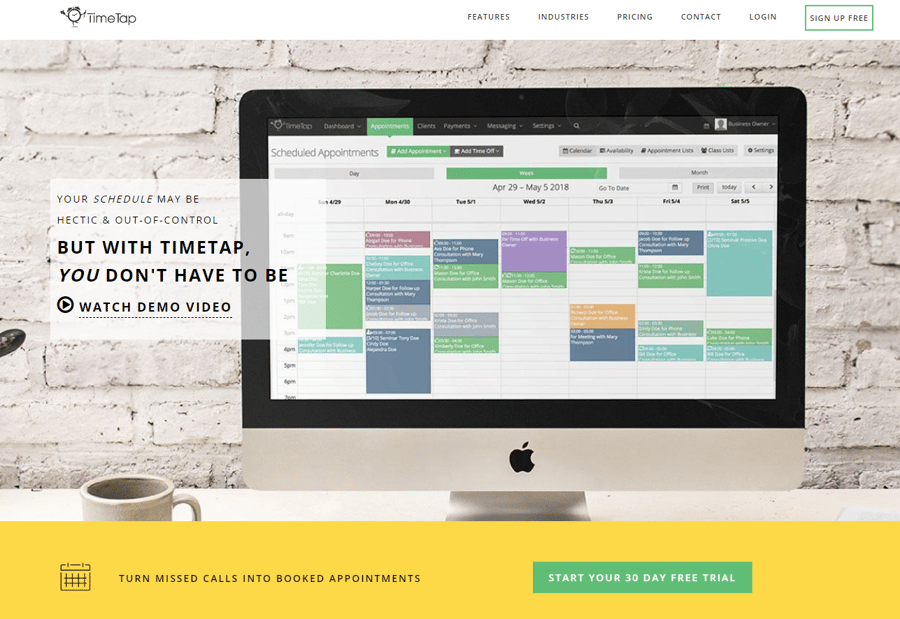
Business Type:
TimeTap is best suited for small to medium-sized businesses, or individual professionals, that need booking software for making external appointments with clients. If your business has a large amount of appointments and bookings each month, then TimeTap may be the scheduling solution for you.
Pricing:
- Starter Plan: Free of charge, 1 staff user and location, unlimited appointments, unlimited clients.
- Professional Plan: $24.95/month for Solo (1 staff users and location) or $39.95/month for Team (5 staff users and locations), unlimited classes, payment processing, up to 2GB file uploads.
- Business Plan: $44.95/month for Solo (1 staff user and location) or $74.95/month for Team (5 staff users and locations), up to 10GB file uploads.
If you’re interested in an Enterprise plan, then you can either contact sales or schedule a demo to get a plan tailored to your specific business needs.
Note: All paid plans offer a 30-day free trial.
Features:
As a scheduling and online booking app, TimeTap comes built in with a wide variety of features that are sure to make your business processes much easier. With TimeTap, you can manage clients, set up automated appointment waitlists, create repeating appointments, establish flexible availability, enable intelligent travel time for multiple locations, schedule classes, send out email and text notifications, customize booking forms, create multi-day courses or seminars, and even use disclaimer forms and waivers.
Supported Platforms & Integrations:
TimeTap can be accessed via both web app and mobile app, available on iOS and Android. You’ll be able to calendar sync your TimeTap schedule with several third-party calendars, including Google Calendar, iCal and Outlook. Accepting payments can also be done within TimeTap through their Square, PayPal, Stripe and Authorize.net integrations.
However, it should be noted that TimeTap is somewhat lacking in supported integrations when compared to other schedulers. The only third-party integration that they natively support, aside from calendars and payment processors, is Salesforce. So, if you’re looking for a scheduling app that supports Authorize.Net and you don’t need any extra integrations, then you may want to look into TimeTap.
Picktime

What makes Picktime the best free appointment scheduling software for businesses? Its feature-dense, covering multiple staff members, classes, and calendar syncs. It lets you add intake forms, take deposits, generate invoices or accept payments online, and send automated reminders. It integrates with several other types of software, including multiple video conferencing apps. With a score of 4.76 out of 5 stars and raving user reviews, it’s hard to beat.
Picktime Pricing
Completely free. There are no paid plans, no extra features, no percentages for credit card processing. However, Picktime is offering a limited number of free memberships for early adopters. Get yours before they institute pricing to get the software free forever.
PROS
- Completely free
- Book classes; virtual appointments
- Intake forms and questionnaires
CONS
- Does not integrate with Outlook calendars
- Does not have phone call reminders
- Free plans are limited to early adopters
Overall Score4.76OUT OF5
| RATING CRITERIA | FREE PLAN LIMITATIONS | 5 | OUT OF | 5 |
| APOINTMENT BOOKING TOOLS | 4.94 | OUT OF | 5 | |
| BACK OFFICE FEATURES | 4.5 | OUT OF | 5 | |
| EXPERT SCORE | 4.38 | OUT OF | 5 |
Picktime is a relatively new appointment scheduling software, and as such, it is currently free. It plans on introducing paid plans in the future but will keep it free for any business that registers during this free period. This is the time to pick up this excellent software.
Picktime Features
- Add unlimited staff members.
- Schedule classes or individual appointments.
- Integrate into your website or use Picktime’s booking page.
- Integrate with Google Meet, Microsoft Skype, Microsoft Teams, Zoom, GoToMeeting, and Jitsi Meet.
- Accept payments through the schedule or send invoices. Accept deposits against no-shows.
- Save customer details and allow for recurring appointments.
Conclusion
These tools allow you to do away with all the hassles of traditional booking methods and help you run your business much more effectively with all their software solutions. Considering all of the above, there appears to be no reason why small businesses shouldn’t be using the different online booking tools available to them. In addition, their features make your business more accessible to your clients, thus allowing you to build vital relationships that can result in an increase in revenue.
