Open source personal finance software has all of the features required by a powerful personal financial management system with no compromises. Features include double entry accounting, unlimited accounts, checking, cash and credit card accounts, scheduled transactions, budgets, reports and import/export facilities for transferring data between other finance systems.
GnuCash
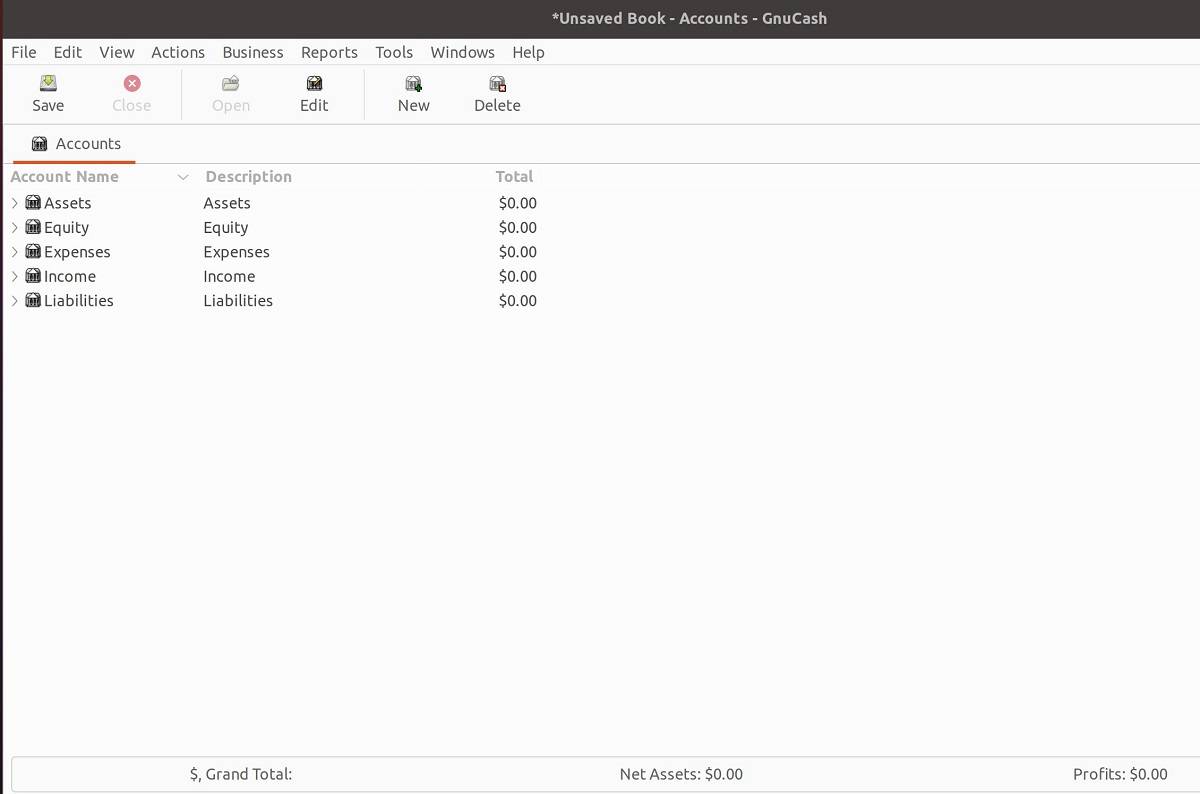
GnuCash is a free accounting software offering some basic yet essential accounting features. It’s ideal for small businesses, startups, and individuals who like to track their finances effectively. Unfortunately, GnuCash continues to be a single-user tool, which means you won’t be able to add any more users to your account.
Given this constraint, this product is an ideal addition to a sole proprietor’s financial kitty, but not capable of supporting a growing business. Despite being open-source software, its features are pretty extensive for a free offering.
Here’s what you can look out for with GnuCash:
- Double-entry
- Accounting functionality
- A checkbook-style register to track both income and expenses
- Multi-currency conversion standards
- Automatic banking transactions download and reconciliation
- Bill payment reminders
While small businesses and individual users can use the aforementioned features, medium-sized and large companies can make use of these exclusive features:
- Accounts payable (A/P)
- Accounts receivable (A/R)
- Customer and vendor management
- Budgeting and reporting
KMyMoney
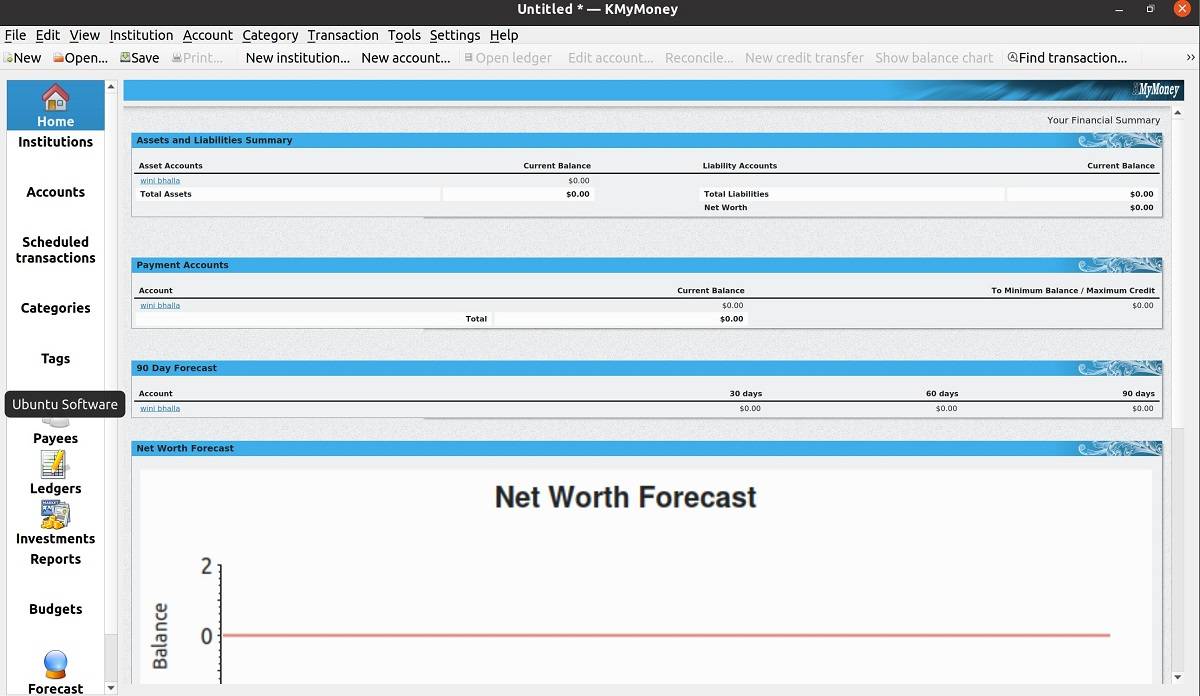
What makes KMyMoney stand out is its widespread usability, along with its familiar user interface. If you have been a Windows user before moving to Linux, there is a high possibility you might have used Quicken and MSMoney for balancing your checkbook and tracking finances.
If yes, then KMyMoney will be a cinch to master and access. Transfer your existing records gracefully or start with a fresh slate. This tool’s clean interface proves to be an effective personal finance management tool with a flat learning curve.
One size doesn’t fit all; and for this reason, KMyMoney is not best suited for business transactions. On the contrary, it is an ideal solution for individuals and SMBs.
Setting up the software is relatively straightforward; define your banks and transaction centers, followed by your most commonly used accounts. Each of these groups into savings, current, and credit cards.
Some features worth reckoning:
- KMyMoney supports different account types, along with income and expense categories.
- Reconcile your bank accounts with the help of online banking support and statement downloads within the OFX and HBCI protocols.
- Align brokerage accounts with their respective investment accounts.
- KMyMoney scheduler’s feature offers numerous options for handling recurring transactions.
Skrooge
Skrooge is an excellent tool for devising budgets, tracking income/expenses, and running simulations drawn from different decisions despite its uncanny name. For a layman used to using spreadsheets, Skrooge is an enticing alternative towards managing personal finances.
Skrooge comes with its dashboard and separate tabs, which include the following:
- Managing accounts
- Operations
- Scheduled operations
- Trackers
- Payees
- Categories
- Budget
- Search and progress
- Report
- Monthly report
- Units
- Simulations
Unfortunately, using this tool is not as easy as one would like it to be. The interface is a little clunky; there are many tabs and an ‘n‘ number of fields to navigate through.
Nevertheless, its dynamic database allows you to categorize multiple transactions in one go, all with custom tags.
HomeBank
HomeBank is another personal financial management option that is both easy to use and full of charting and reporting options. Most Linux users can find a packaged version in their usual repositories, and Windows users can install via a direct download. There are other unsupported ports available as well.
HomeBank has a similar feature set to what you might expect from other tools: import from Quicken, Microsoft Money, or other common formats; duplicate-transaction detection; multiple account types; split transactions; budgeting tools; and more. HomeBank also sports translation into 56 languages, so it’s probably available in a language you speak.
HomeBank’s source code is available in Launchpad, and it is licensed as open source under the GPL version 2.
personal_finance_homebank.png
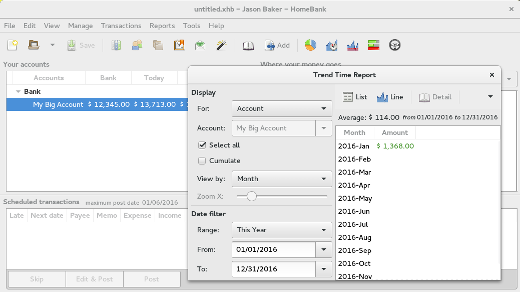
Money Manager Ex
Money Manager Ex is a cross-platform, open source personal finance manager. In addition to running on the typical platforms (Windows, Linux, and MacOS), there’s also a mobile application, and cloud synchronization allows you to track your finances across devices. If you’d rather not install the software on your computer, you can run it directly from a USB key. Financial data is stored in a non-proprietary SQLite Database protected with AES encryption.
It also offers the key money management features you’d find in similar applications. For example, you can use it to track checking, savings, credit card, and stock accounts, as well as fixed assets and recurring transactions; generate financial reports; and create budgets. It imports and exports QIF and CSV data, and also exports to HTML. It’s available in 24 languages and supports multiple currencies.
Money Manager Ex’s source code is available on GitHub. It’s available as open source under the GPL version 2.
personal_finance_moneymanagerex.png
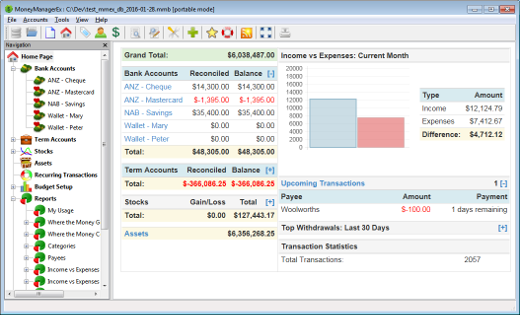
Spreadsheets
While all five of these options are well-supported and regularly updated, my final pitch is to not even use a personal finance tool at all, but instead to use spreadsheets to manage your financial data. Yes, there’s a lot to be said for having a dedicated budgeting tool. There’s less reinventing of the wheel involved, and you don’t have to worry as much about messing up complex formulas. You also have the peace of mind of knowing that there are others out there who have exactly the same setup and can help you out when you get stuck. And you also need to be careful to not store personally identifiable information like account numbers in plain text, particularly if you store or back up your data to a shared location.
But the vanilla spreadsheet isn’t a terrible tool either. In terms of the ease of customization, it can’t be beat. Custom charts and graphs are easy to generate, and you can track additional data alongside your accounts to get a clearer picture of your spending. Open source tools like LibreOffice Calc or Gnumetric offer great functionality and expandability to track your finances your way.
Personally, I use a mix of tools. I use a personal finance tool to store the raw data and for getting an idea of what my accounts look like at a glance. But for more complex operations, I turn to a trusty spreadsheet to drill down to exactly what I want to know, particularly when I want to pair the data with other personal information I collect. For example, I have a device in my car that tracks trips via GPS; by pulling out gasoline purchases, I can pair this information to see my exact cost per mile for every trip. Or I can pair restaurant spending with the personal health metrics I collect to see the correlation between how often I eat out and how my weight fluctuates.
So how do you choose? Most of the five personal finance managers here (as well as less-frequently updated options Economizzer and Grisbi) offer similar feature sets; the devil is in the details. Sometimes, your personal preferences will dictate a particular killer feature that only one of the options hosts. The best way to find out is to dive in and start using one, and if it’s not working for you, migrate your accounts to another to see if it better meets your needs. If you’re managing business transactions or just need more powerful options, you might also look around at the variety of open source ERP solutions available, which have better tools for managing complex business asset tracking and reporting needs.
Mint
Mint is a free online budget planner from Intuit, the makers of TurboTax and Quickbooks. This app brings all of your financial data together, showing you an overview of your budget, spending, bills, and credit score. You can create your own budget, set goals and reminders, and sync your data between web and apps. Security is enhanced by encryption and multi-factor authentication. You can also use Mint to track your investments and portfolio.
Access Mint via the web or phone apps for iOS and Android.
AceMoney Lite
AceMoney Lite bills itself as the best Microsoft Money or Quicken alternative. You can manage your budgets, track your finances in multiple currencies, keep an eye on your investments and analyze your spending habits. You can also do online banking. As this is the lite version, you’re limited to two accounts; the full version supports unlimited accounts.
AceMoney Lite is compatible with Windows and Mac OS X.
Buddi
Buddi is an open-source budget software that runs on Windows, Mac, and Linux systems and has been translated into multiple languages. Buddi can encrypt financial data with a password, and it’s designed to be easy to use even if you have no financial background.Features include budgeting, tracking accounts, and personal finance reports, but you will have to enter transactions manually. Free plugins add more features, and the online user manual is easy to read and use.Buddi is compatible with Windows, Mac OS X, and Linux.
Conclusion:
Ensure you have the business resources you need to drive the success of your startup with this list of websites and online tools. Resources include management assessment tools , financial assessment tools, resource directories , and more.
