Social Media Account Management Tools let you manage multiple social media accounts from one centralized location. No longer will you have to login to each social media account and update statuses separately.
The social media landscape of businesses has evolved rapidly since Covid-19 came on the scene in December 2019. With more companies adopting some style of remote working, it is no surprise that Smart Insights reported a 43% increase in the time someone spends on social networks daily.
Considering more than half the world’s population are on some form of social media, businesses are aggressively shifting focus primarily on their social media strategies to get their products and services, quite literally, seen.
This is why we decided to rank and compare the top 10 social media management tools to connect all the social media networks.
With the added variables of the unknown paired with the ongoing push to stay relevant, companies have to narrow down what they need in the world of social media, decide collectively what is important to increase their social ROI, and rely on the power that social media management tools can bring to their bottom line.
Social media marketers bear the responsibility of staying on top of marketing trends, growing the brand, promoting blog posts, streamlining workflows, and curating content on the fly with the ability to collaborate with their teams.
In addition, social media managers create marketing campaigns that perform with automated social media content, and track their social media analytics in a way that helps them pivot where needed.
Marketing Agencies are managing many brands and need to centralize processes and automate tasks and increase productivity. Being able to collaborate with teams and clients is key.
Reputation management or reputation monitoring is also becoming one of the most important aspects of the online business environment. Web listening is a feature that companies will start to expect from social media tools.
Social listening is a standard across many platforms, but web listening takes a bit more investment if you want to accomplish this under one roof.
So how do you know which is the best social media management tool for your business, whether you are a professional entrepreneur, a social media manager, a small or a medium size business, a marketing agency, or an enterprise?
Not to mention, there is a lot of noise in the social media scheduler space. Most social media management tools are offering a comparable set of features, but how comprehensive are they?
While the list of standout features may go on and on, we bucket the main categories into:
- Publishing and Scheduling: Can you visualize your monthly calendar, automate posting, or customize across channels in the same window? Are multiple profiles included? Do you have unlimited scheduling?
- Unified Social Inbox: Can you engage with your audience in real time across social channels?
- Integrated RSS Feeds: Would you benefit from being able to publish your blogs or industry blogs automatically to your social channels?
- Social Monitoring: Can you monitor your brand’s reputation and listen to your audience by monitoring keywords and competitors measuring sentiment?
- Competitor Analysis: Can you track and compare your competitive advantage with social analytics and reporting?
- Campaign Tracking: Are you tracking your ads, posts, and website to optimize and pivot your marketing strategy? Can you target audiences?
- Custom Reporting: Do you need to build custom reports for your clients major social accounts?
Luckily for our readers, we’ve done the research and compiled the top 10 of the social media management tools that are integrated with the must have social media channels. We have created a scoring system for each of the notable features listed below in this comparison graphic. Compare at a glance and see how these standout companies marry with your needs and wants as you seek to partner with a social platform in the future. We recommend signing up for a LIVE demo of these solutions where possible and accepting the FREE trial if offered. Take note of any paywalls that may exist with hidden costs.
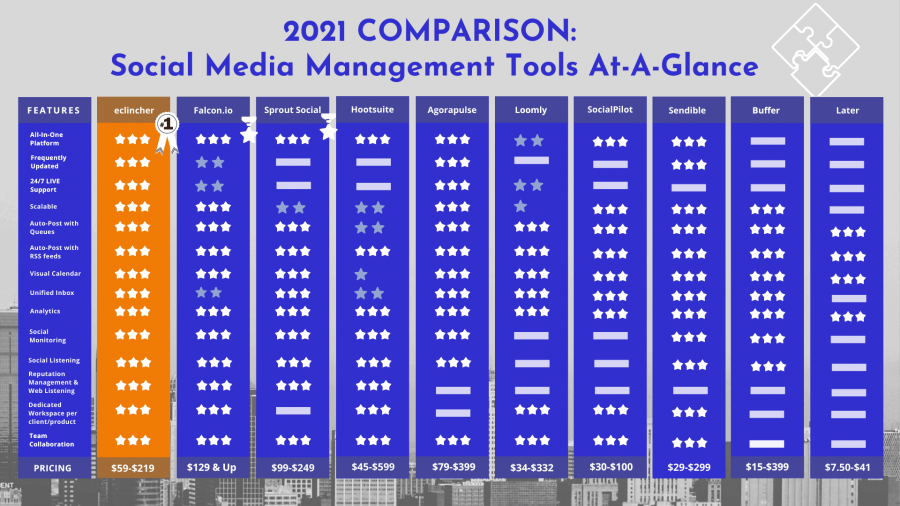
Here are the top 10 social media management tools for 2022:
- eclincher – Best for SMBs & Agencies
- Falcon.io – Best for Enterprise
- Sprout Social – Best for Agencies & Medium Sized Businesses
- Hootsuite – Best for SMBs & Enterprise
- Agorapulse – Best for SMBs & Agencies
- Loomly – Best for Solopreneurs & Small Businesses
- SocialPilot – Best for Small Agencies
- Sendible – Best for Agencies
- Buffer – Best for SMBs
- Later – Best for Solopreneurs on Instagram
Honorable Mention: Zoho Social’s Platform
1. eclincher
Platforms: Facebook, Facebook Messenger, Instagram, Instagram Stories, Twitter, Google My Business, LinkedIn, YouTube, Pinterest, TikTok
G2 Ranking: 4.7 out of 5
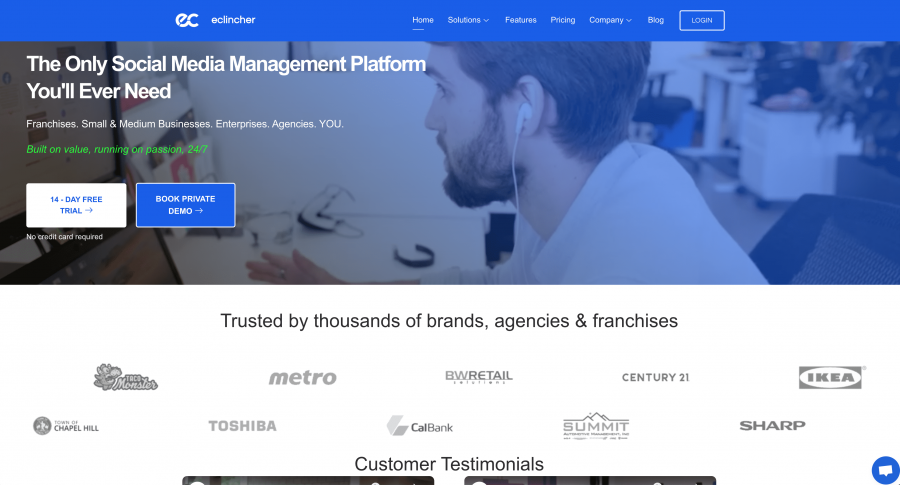
eclincher might just be the best kept secret in social media due to their grassroots ‘word of mouth’ content marketing efforts in the past. ec, as brand advocates tote, has been reviewed as “the swiss-army knife of social media”.
why eclincher?
They are pushing out extremely more value to marketing agencies and larger business teams, than their competitors.
You might expect that customer service is a standard in general. But, in the SaaS world eclincher’s support team really takes the clients’ expectation of service seriously, and not just because they are 24/7.
You’ll capture some serious social media ROI using eclincher’s social media management tool. Centered around marketing automations, eclincher helps social media managers save time using a single dashboard with this digital marketing platform, automate mundane marketing tasks with bulk scheduling options, rss feeds, queues, etc.
Every feature or capability seems to have the goal of productivity in mind to the end user.
An all-in-one social media management tool and consistently expanding platform, eclincher is packed with all the value every social media team needs (and wants too).
Scalable from the professional solopreneur, SMBs (Small & Medium-Sized businesses), Enterprise, to Agencies with large teams who need that extra workflow and internal/external team collaboration.
The huge benefits you gain working with a well-rounded solution helps you quantify your return, increase productivity, save precious time, and gain back insight for what is working and what isn’t.
It stands to note their customer support is consistently and notably awarded best in class from sites like G2Crowd, Capterra, GetApp, and the like.
This top rated powerful social media management tool, or should we say a platform, has everything you need to execute your social media marketing strategy.
There are loads of value in the features and capabilities offered, such as a comprehensive content publisher, savvy drag and drop visual calendar, campaign tracking, competitor analysis, and omnichannel tailored social media post editing.
If Instagram scheduling is top of mind you’ll love the Insta Link in bio traffic driver, custom Instagram grid planning, and being able to schedule Instagram stories and carousels with push notification.
eclincher has an intuitive scheduler toting auto posting with smart queues, a very smart inbox or social CRM so you never miss a review, message, or engagement, integration of RSS feeds, suggested content plus curation, keywords and hashtags monitoring, social media analytics reporting including Google Analytics, URL shorteners, campaign tracking and more.
This social marketing tool really has it all to keep campaigns innovative and organized catering to multiple social media account(s).
Did we mention they already partner with a wide range of companies like Canva, wave.video, Zendesk, Bitly, Feedly, Unsplash and add more integrations constantly? Slack could come in 2022 and TikTok for Business already was integrated in 2021.
If they don’t have a feature or integration you need, your odds are good they probably will soon.
Remarkably, two of the most amazing benefits of working with eclincher is their agile team atmosphere and their ability to be nimble with the ongoing addition to features benefiting new and current clients without costs pushed onto users.
The real value of eclincher evolves when you need to scale. If you have many brands to manage or a lot of franchise locations, that cost adds up in thousands.
Comparing against some of the social media marketing giants like Hubspot, Sprout Social, or Sprinklr eclincher is the best choice for scaling large accounts with multiple locations or brands.
You won’t have to lose capabilities with regard to visual marketing either.
In other words, if the feature doesn’t exist, suggest it with their live 24/7 live chat offering and if it is scalable and beneficial for companies like you, they will implement that suggestion. How cool is that?
They have recently updated their UI in July 2019 to be more user friendly and users are raving! There are a lot of features to choose from, so make sure to get a live FREE personal demo.
Pricing starts from $59 per month up to $219 for more advanced plans. Pricing supports up to 40 social media profiles, but some clients have hundreds of profiles and require a more custom social media plan.
Customized add-ons such as Reputation are also available for larger teams so be sure to check out their paid plans. LIVE demos are available with their team and currently they offer a 14-day FREE trial with no credit card required.
(Chrome extension for browser extensions; app available for iOS and Android)
If you are a current client you may also benefit from their referral program.
RELATED: Why eclincher is Perfect For Agencies
2. Falcon.io
Platforms: Facebook, Facebook Messenger, Instagram, Twitter, LinkedIn, YouTube
G2 Ranking: 4.1 out of 5
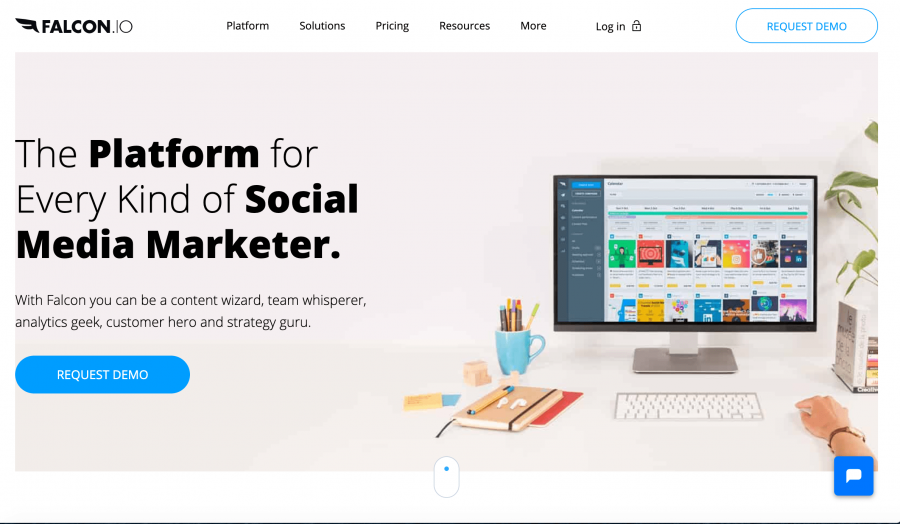
Falcon.io. is a cloud-based social media marketing and customer experience management solution that features tools for social media listening, engagement, publishing content, measuring, and customer data management.
They pride themselves in being versatile for any type of marketer whether it’s for a solopreneur or a digital agency. Toting Auto-Queue posting and visual planning, their tool can be used for monthly planning across different social channels.
They have a Social Inbox feature in addition to social monitoring and listening. They do not have an Influencer Search feature, yet they are a fully encompassed tool that is likely to serve business of any size.
Falcon.io provides users with a content calendar that allows them to plan, create and schedule content in collaboration with marketing teams.
It also facilitates the creation of pages using the campaign builder that consists of pre-designed templates providing APIs that deliver metrics on social data, audience and content, for integration with existing client CRM, CMS and analytics systems.
This social media management software offers support through online guides, tutorials and via email and a ticket submission portal 24/5 on business days and custom hours on weekends.
Pricing starts at $129 a month and increases based on custom features.
3. Sprout Social – Rate: 4.3 out of 5 via G2
Platforms: Facebook, Instagram, Twitter, LinkedIn, YouTube, & Pinterest
G2 Ranking: 4.1 out of 5

Sprout Social has positioned their scalable platform to large organizations and teams known favorably for monitoring, scheduling posts, analytics, and team management with approval workflows. Those interested in employee advocacy will also enjoy this social media management tool.
This simple yet powerful platform is user friendly and offers all of the basics that you’d expect in addition to any customized features upon requests. One such feature is the individual statistics for each post.
Sprout offers post approvals and administering permission settings, which caters to digital agencies in addition to medium sized businesses.
There is a social inbox tool that is great for communicating and engaging with your audience, in addition to a social monitoring and keyword search feature. Unfortunately, it does not have the Auto Post with queues feature or an influencer search feature.
Pricing begins at $99 per month up to $249.
4. Hootsuite
Platforms: Facebook, Instagram, Twitter, LinkedIn, YouTube, & Pinterest)
G2 Ranking: 4.1 out of 5
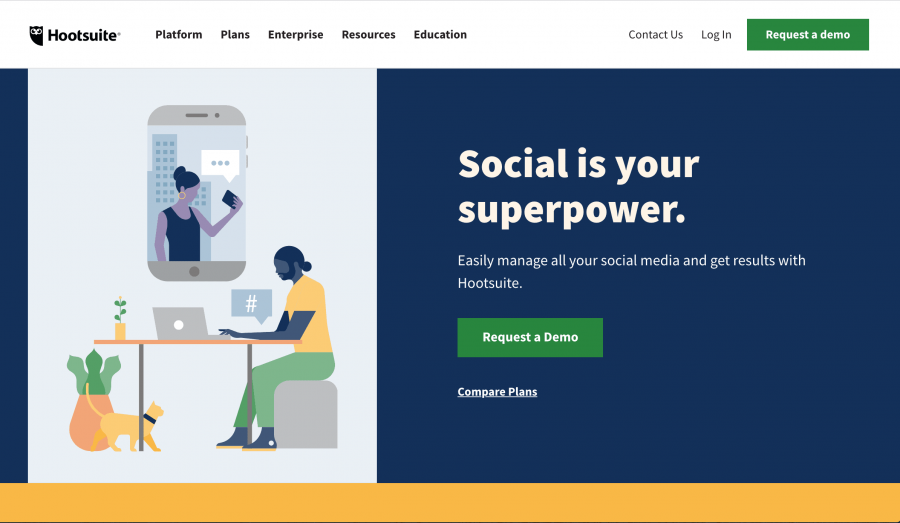
Hootsuite was first on the social media marketing scene and has been around since 2008. Hootsuite is the most blogged about social media platform out there and you will find they exist on most listicles.
They are well known for content curation, organization, scheduling, monitoring, and RSS integration and have a notable reputation. We feel a lot of teams large and small start with Hootsuite and then scale to other services that might meet their needs better.
But, what we can genuinely appreciate is the sheer size of Hootsuite, their marketing prowess, their educational Hootsuite Academy that helps you learn social media marketing and allows you to pay for certifications to arm you with the skills you need to be successful.
Hootsuite social media management tool allows for bulk scheduling, meaning you can upload several posts at once in addition to client management support. They do not have an Auto Post feature, social inbox or influencer search.
However, it is highly well-known for being a fully integrated tool that has a great social listening feature. They also offer a 30day trial.
Pricing is from $29-$599.
RELATED: 5 Social Media Rules You Shouldn’t Believe
5. Agorapulse
Platforms: Facebook, Instagram, Twitter, LinkedIn, & YouTube
G2 Ranking: 4.5 out of 5
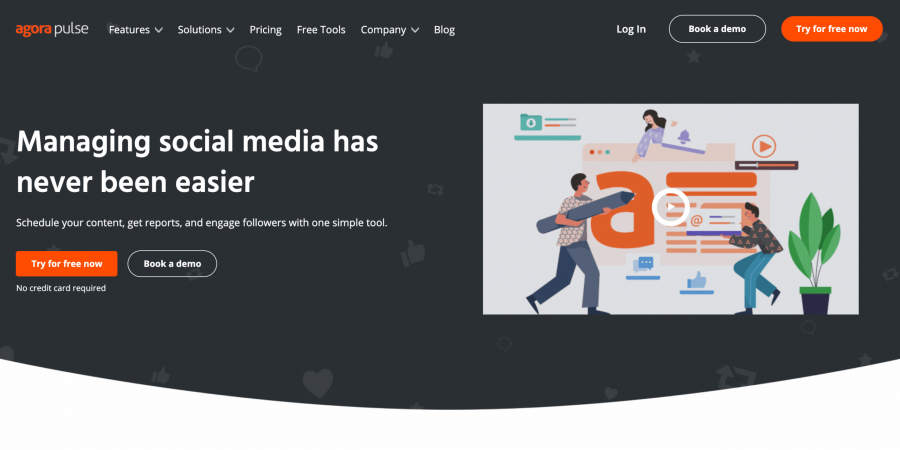
Agorapulse, similar to the above fully integrated social media management platforms, contains all of the main features of scheduling, visual calendar, social inbox, analytics, and team collaboration.
Similar to eclincher, Agorapulse also provides a competitor analysis and permits boosted Facebook posts to really capture your audience. Unfortunately, they don’t have an influencer feature so you can’t really stalk your favorite industry leaders.
Regardless, Agorapulse has a cult following of niche users that find this social media management software to meet their needs. Don’t count them out!
Pricing begins at $79 per month up to $399 per month.
6. Loomly
Platforms: Facebook, Instagram, Twitter, Google My Business, LinkedIn, YouTube, Pinterest, & TikTok
G2 Ranking: 4.6 out of 5

Loomly is a social media management tool for branding and content creation.
Compared to other social suites, Loomly isn’t a fully integrated solution as of yet. Due to its core focus on content creation, they unfortunately lack features larger businesses find valuable such as listening and monitoring.
Loomly does have a visual calendar and content suggestion feature to assist social media managers in their curating strategy. While they do not currently have a social inbox, they do provide social monitoring and client management features.
There isn’t an influencer search option, but we still think Loomly is a solution that might make great sense for some solopreneurs and small businesses.
Pricing is from $34-$332.
7. SocialPilot
Platforms: Facebook, Instagram, Twitter, Google My Business, LinkedIn, YouTube, & Pinterest
G2 Ranking: 4.3 out of 5
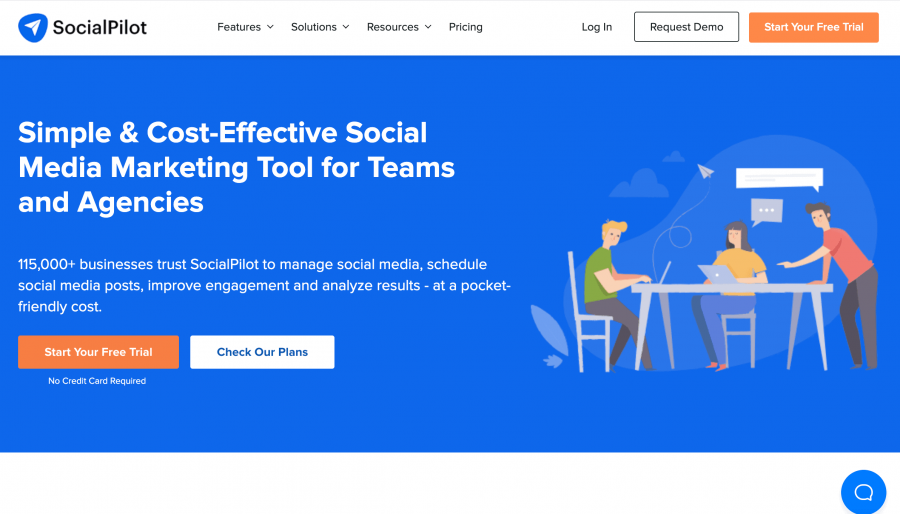
SocialPilot is a fully integrated social media management tool geared towards digital agencies or medium sized businesses who manage multiple clients or multiple accounts.
If your team is mostly interested in creating workflows with permission settings, collaboration tools, and custom reporting for clientele, SocialPilot is worth a look. While SocialPilot does provide the basics, their tool also includes a full social inbox feature allowing them to engage with their audience in addition to auto posting.
They do not have an influencer search feature but they do provide a social monitoring and listening feature which is becoming an important hero feature required amongst most businesses as we shift focus to remote environments.
Pricing ranges from $30-$100 per month.
8. Sendible
Platforms: Facebook, Instagram, Twitter, LinkedIn, Google My Business, & Pinterest
G2 Ranking: 4.4 out of 5

Sendible is a social media management tool best targeting digital agencies looking for an end to end solution that includes a CRM.
Sendible has a Smart Queue feature similar to e-clincher’s Auto Post, allowing social media managers to repurpose content. Utilize their Social Inbox and social listening tools to monitor keywords, competitors, and mentions of your brand.
While there isn’t an influencer search, Sendible does have a CRM system that enables users to interact with influencers and communicate in real-time.
Pricing ranges from $29-$299 per month.
9. Buffer
Platforms: Facebook, Instagram, Instagram Stories, Twitter, LinkedIn, & Pinterest
G2 Ranking: 4.3 out of 5
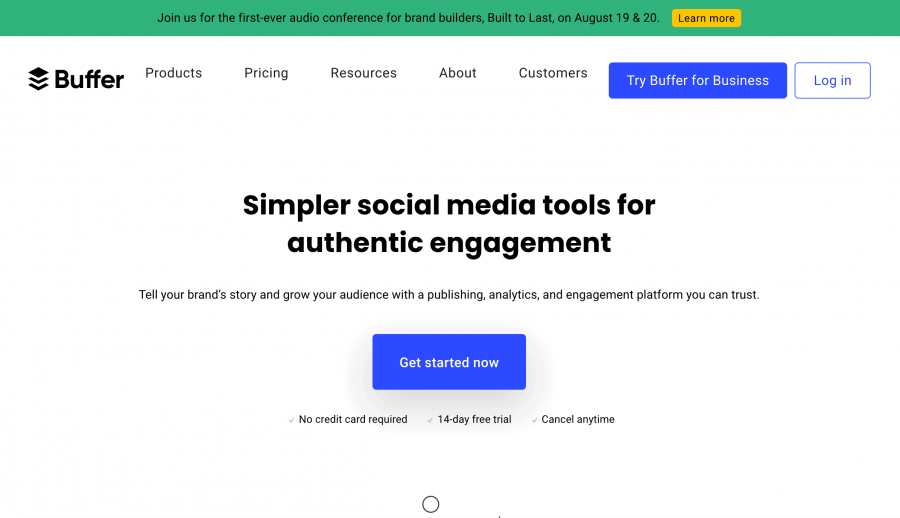
Buffer is a well rounded and easy to use social media tool offering publishing social media posts with one queue, engagement, analytics, and team features.
Buffer is considered an intuitive, streamlined social media management platform trusted by brands, businesses, agencies, and individuals to help drive meaningful engagement and results on social media channels.
While you can’t upload hundreds of posts and recycle them, it does integrate from an RSS feed that enables you to publish posts from blogs. Buffer connects to a product called Reply, granting users to a Social Inbox.
Buffer does not feature an influencer search and has a limited client management support system, but it is a very easy to use tool simplifying the content planning process. It also allows for user permissions and creating a user workflow.
Pricing ranges $15-$399 per month.
RELATED: Why Your Social Media Needs An Approval Workflow Process
10. Later
Platforms: Instagram, Pinterest, Facebook (limited), Twitter (limited)
G2 Ranking: 4.7 out of 5
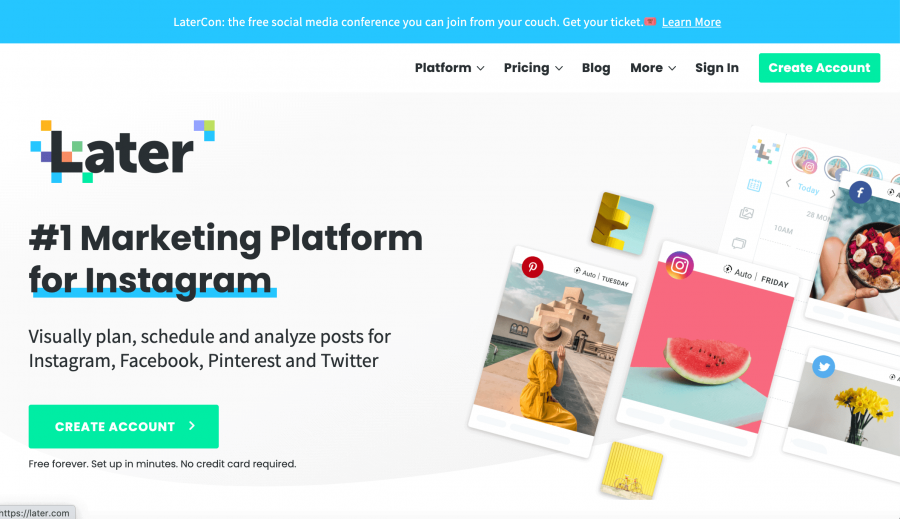
Later’s social media management software is best used for a visual content calendar and scheduler.
Later originally started as a social media posting tool focused on Instagram as the main social channel. It offered content planning to optimize the aesthetic of the Instagram feed but has evolved into a visual calendar incorporating most social media channels. Their offering focuses mostly on visual planning. It does not have a social inbox or an RSS integration but it does provide an analytics feature to optimize your content planning.
If you have seen a Facebook ad for Later, you might be surprised they do allow you to add your Facebook pages to expand your posting schedule. However, the platform is limited for these Facebook and Twitter. If you are focused on Facebook Marketing or on publishing social media posts to multiple social channels, you might want to seek another social media platform since Later is highly focused on Instagram and Pinterest currently.
Pricing falls from $7.5-$41 per month.
RELATED: 9 “Hidden” Instagram Features You Might Not Know About
A few final words…
The reality is that we are living in an impulse-driven society with all kinds of artificial intelligence at the helm of technology innovation. This is no different in the world of social media management services. Your own business needs will dictate which type of social media management platform best fits your requirements, budget, and your preference.
With various price points serving the market and a plethora of features offered amongst social media management tools, we recommend you choose a partner that will save you and your team valuable time automating social media marketing processes, collaboration workflows, and actionable insights.
Take a look again at the table above to see which platform is most suited for your business and supports all the social media channels you need.
Whether it’s a fully integrated end-to-end solution to boost your engagement and brand awareness, a lead-generation machine, or a content monthly planner for social media content and blogging, make a list to prioritize your business’s needs and see which option checks most of your requirements.
BEST OVERALLSprout Social
We chose Sprout Social as our best overall due to the platform’s usability, publishing features, and analytics across all major social media platforms. This provider also offers one of the longest free trials in the business.Pros
- Excellent user dashboard lets you manage your social networks in one place
- Utilize Social Media Optimization tools
- Analytics and reports help you manage your user engagement and return on investment (ROI)
- Scheduling tools make creating posts a breeze
- Free 30-day trial
Cons
- Expensive standard plan
- Limits to how many social profiles you can manage
We chose Sprout Social as the best option for businesses based on the array of scheduling tools and analytics they offer, their mobile app for iOS and Android, and their paid promotion tools to help you expertly boost Meta posts. One major benefit you get with Sprout Social is a 30-day free trial with any of their plans. If you’re unsure of the value of this software, this free trial gives you a full month to try it out.
This software currently supports all the major social media platforms, including Meta, Twitter, Instagram, Google+, LinkedIn, and Pinterest, making it an excellent choice for all-in-one management. There are three paid plans to choose from:
- Standard: $89 per month
- Professional: $149 per month
- Advanced: $249 per month.
Sprout Social says their Professional plan is most popular since it lets you manage up to 10 social media accounts in one place. It also comes with an all-in-one social box, social content calendar, response rate and time analysis reports, analysis tools for Twitter hashtags, and plenty more valuable tools. With any of their plans, you also get a mobile app to manage your social media accounts on the go.
The Standard plan includes many of the features of the Professional plan, yet you can only manage up to five social profiles if you choose this option.
BEST FOR ANALYTICSHootsuite
Hootsuite earns high rankings for its tracking tools and analytics. This software lets you analyze trends and engagement in real-time. Their analytics tools extend to both regular posting and social media ads.Pros
- Professional plans start at just $49 per month
- Free plan available
- Connects with 20+ social networks
- 30-day trial available
Cons
- Some analytics reports are at an additional cost
- Plans can be costly if you have a lot of social profiles or spend a considerable sum on ads each month
- Free plans have limited tools
Hootsuite made our ranking as best for analytics because they offer some of the most comprehensive analytics and social media tracking tools on the market today, including customizable reports and team productivity reporting.
While paying more for detailed analytics and reporting can cause the cost of Hootsuite to swell, having access to this information can be crucial for businesses that rely on social media for the bulk of their marketing efforts.
Hootsuite has four paid options:
- Professional: $49 per month
- Team: $129 per month
- Business: $599 per month
- Enterprise: Varies (it’s for larger or more complex institutions)
The starter Professional plan can be a good option for small businesses because it allows you to manage 10 social profiles in one place. You also get unlimited scheduling, although you’re limited to one user. The Team plan is available for up to three users, and you can manage up to 20 social profiles in one place.
Note that all plans from Hootsuite come with unlimited scheduled messages, unlimited auto-scheduling, a publishing calendar, a social inbox, and plenty of other tools. You can also try two of Hootsuite’s four plans free for 30 days, which is a major benefit if you prefer to try before you buy.
BEST ALL-IN-ONE TOOLZoho
Zoho stands out as an all-in-one tool consumers can use to run the social aspects of their business in one place while managing their email, projects, accounting, and webinars.Pros
- Zoho offers a CRM product that lets you manage your email, projects, accounting, and more under one umbrella
- You can integrate their social media management platform, which works with all major social media networks
- Social media planning for individuals starts at $10 per month
- A free edition with limited features is available with an option to upgrade
Cons
- Plans for agencies start at $230 per month, which is on the expensive side
- Plans for individuals and businesses only include one to three team members, with more users requiring an additional monthly spend
Zoho made our ranking as the best all-in-one tool based on the CRM product they offer in addition to social media management software. You can utilize Zoho to store and manage your email, create and oversee products, and take care of accounting all in one place. Zoho also offers comprehensive social media management software you can buy separately or integrate for full all-in-one management.
When it comes to their social media management software, Zoho offers three plans for businesses:
- Standard: $10 per month
- Professional: $30 per month
- Premium: $40 per month
Each plan lets you publish and schedule posts across multiple platforms, access summary reports and analytics, and access a Bitly integration & URL shortener. The Standard and Professional plans are limited to one brand and one team member, but both plans let you add additional team members or social channels for an additional cost.
A free plan with limited functionality is also available. With the free plan, you get access for one team member and brand and the ability to publish multiple posts in one place. Zoho also offers social media software for agencies that manage at least 10 different brands under their business umbrella.
BEST FOR AUTOMATIONMeetEdgar
MeetEdgar stands out due to its automation and scheduling features. They even offer continuous posting, which means they will automatically curate and reshare relevant posts on your social media accounts.Pros
- Excellent automation and scheduling features let you set your social media and forget it
- Free trial for seven days
- Analytics for engagement and response
- Edgar Lite plan starts at just $19 per month
Cons
- Only integrates with Meta, Twitter, LinkedIn, Pinterest, and Instagram
- Most affordable plan only lets you work with three networks
- No central inbox for messages or managing comments
MeetEdgar wins for best automation because they are set up to help time-strapped businesses automate their accounts. This software lets you generate posts using a browser extension, set up category-based scheduling that saves you time and effort, and executes continuous posting that ensures you’re constantly engaging your audience.
With MeetEdgar, you also get access to an unlimited content library, which the platform will shuffle and schedule for you on your behalf. You can also set up your account to automatically upload your newest content, and you can use an automatic link shortener that helps you save space when you share your content on social media.
MeetEdgar offers two main plans:
- Edgar Lite: $19 per month
- Edgar: $49 per month
Both plans offer similar tools, although the Edgar Lite plan only lets you integrate with three social media accounts. The more expensive plan also offers 1,000 recurring scheduling time slots per week versus just 10 with the Edgar Lite plan. Either way, you can try MeetEdgar for free for seven days.
BEST FOR LARGE TEAM COLLABORATIONLoomly
Loomly is our top pick for large team collaboration due to its comprehensive plans for teams of up to 26 people. All plans also come with core features such as audience targeting, post preview, automated publishing, analytics, and more.Pros
- Try it out free for 15 days
- Base plans start at just $25 per month
- Manage and share all your social assets in one place
- Real-time optimization of posts
Cons
- Plans for large teams can be costly
- Companies with large ad spend may have to upgrade to a more expensive plan regardless of their team size
Loomly is an excellent option for large teams that want to collaborate on a social media strategy. While their base plan is only accessible for up to two users, their top-tier plan for businesses can include up to 26.
Core plans from Loomly include the following:
- Base: $25 per month (2 users)
- Standard: $57 per month (6 users)
- Advanced: $119 per month (16 users)
- Premium: $249 per month (26 users)
- Enterprise: Price available upon request
This pricing is only available if you pay for a year of management upfront; you’ll pay more if you want to pay for your plan monthly. As you compare options, you’ll also note that each tier of management software has a cap for ad spend, so you will have to use the Premium plan if your business spends $5,000 or more on ads with Meta.
All plans from Loomly let you post unlimited content and come with core features like audience targeting, automated publishing, post sponsoring, interaction tracking, and basic analytics. You’ll also get chat and email customer service with each of their plans. A 15-day free trial is also available regardless of which tier of coverage you want to try out.
BEST INTEGRATIONSendible
We chose Sendible as best for integration based on the sheer number of platforms you can use it with. As a Sendible customer, you can integrate with Meta, Twitter, Instagram, LinkedIn, Google My Business (GMB), YouTube, WordPress, Canva, Google Analytics, Google Drive, and so much more. In total, Sendible allows you to integrate with 17 different platforms or tools.Pros
- More integration options than some other providers
- Useful social media dashboard lets you monitor your social game in one place
- Starter plans start at $29 per month
- You can save 15% if you pay for a year of management upfront
- 14-day free trial available
Cons
- Basic plans are for one user only
- No free option available
Sendible earned the top spot in our ranking in terms of integration since it lets you sync with all the top social media networks and popular tools like Canva, Google Analytics, and more. This lets you manage almost all aspects of your social media strategy in one place, saving you time along the way.
Sendible offers four plans for companies of different sizes:
- Creator: $25 per month
- Traction: $76 per month
- Scale: $170 per month
- Expansion: $340 per month
However, you do have to pay for a year of software access to secure these low prices, or you’ll pay about 15% more for your plan on a monthly basis.
All plans from Sendible include at least 10 queues, content publishing, workflow tools, bulk scheduling, keyword tools, and an inbox for engagement and monitoring. However, more expensive plans include more queues and users, and the ability to include a larger number of social profiles for management purposes.
The good news is that all social media management plans from Sendible offer a 14-day free trial. You can also cancel at any time.
BEST BUDGET OPTIONBuffer
Buffer scored well in our ranking because their plans start at just $5 per month. You can try any Buffer plan free for 14 days, and there’s a free plan for one user that lets you access three social channels and create 10 scheduled posts.Pros
- Plans start at $5 per month
- Free 14-day trial available
- Free plan available
- Works for Instagram, Meta, Twitter, LinkedIn, and Pinterest
Cons
- Doesn’t integrate with as many major platforms as competitors
- Free plan limited to three social profiles
Buffer is the best budget option for small businesses with few employees that want to manage social media without a pricey management plan. They offer a free plan that lets one user access three social channels. For an extra $5 per month, a Team Pack upgrade allows for unlimited social channels and unlimited users.
Either way, you can use a 14-day trial to get started, and all plans let you directly schedule posts on the platform. Other core benefits of Buffer’s plans include a posting scheduling tool, a link shortener tool, and optimization tools for hashtags, tags, and mentions across platforms. All plans also come with a browser extension, access to a mobile app, two-factor authentication, social media and email support, and access to the Buffer community.
BEST FOR SMALL TEAMSSocialPilot
We believe SocialPilot is best for small teams since their Small Team plan allows up to three users. By contrast, many competing software programs only allow one user on their more affordable plans.Pros
- Most affordable plan is $25.50 per month
- Discount available if you pay for one year of usage upfront
- 14-day free trial available
- Manage a minimum of 10 social media accounts with any plan
Cons
- Must pay for a year upfront for lowest pricing
- Basic plans don’t include as many tools or features
SocialPilot is the best option for businesses that want access to affordable social media software for more than one user. Their Small Team plan lets up to three users have access for just $42.50 per month.
In total, four plans are available:
- Professional: $25.50 per month (10 social media accounts; 1 user)
- Small Team: $42.50 per month (25 social media accounts; 3 users)
- Studio: $85.00 per month (50 social media accounts; 5 users)
- Agency: $127.50 per month (75 social media accounts; 10 users)
Remember that to access this special pricing, you have to pay for a year of access upfront after your 14-day trial.
All plans from SocialPilot come with features like unlimited scheduling, bulk scheduling, access to social media analytics, a browser extension, and customer support. Higher-tier plans from SocialPilot let you have more users, oversee more social accounts, manage more Meta ad accounts, and gain access to special features like client management tools.
Be aware that plans from SocialPilot set limits on how many posts you can publish per day. Their Professional plan only lets you post up to 200 posts per day, the Small Team plan limits you to 500 posts per day, and the Agency plan limits you to 1,000 posts per day across all your clients.
FAQs
What Is Social Media Management Software?
Social media management software is crucial for businesses that want an effective social media marketing strategy. After all, social media is now used by more businesses than ever as a way to curate and engage with clients while spreading messaging about their products and services.
However, social media management programs also help businesses save time and money. Where you would otherwise have to manage each social media platform separately, social media management platforms let you create and schedule posts across multiple platforms in one place.
You can also access valuable engagement tools like idea generation, analytics, and integration with other software you use. Social media management software can even help you manage and reply to comments, gather user information for sales funnels, and target specific audiences with online ads to boost sales.
What Is the Most Effective Social Media Platform?
Different types of businesses may be better off focusing on specific social media platforms. A company that offers a budgeting app might do better with Meta since clients can click directly on ads, for example, yet a travel brand or a luxury clothing brand might do better with Instagram since it lets them lure users in with visual appeal.
Some say that Meta has a major advantage over other businesses, mainly due to the extraordinary opportunities you have when it comes to advertising to millions of potential customers in one place. Meta also offers incredibly targeted advertising tools, including the ability to create and manage multiple audiences based on customizable factors. However, the best social media platform can also depend on how businesses rely on and utilize ads.
At the end of the day, a social media management platform like the ones that made our ranking could be used to help you identify which platforms provide you with the best results. This is because these software programs offer analytics and reports on engagement, which can help you determine where your time, energy, and dollars should be spent.
What Are the Expected Costs of Social Media Management Software?
Social media management software can be free, but the free basic plans some companies offer come with minimal tools and are typically only good for one user. If you want more features and the ability to integrate with more platforms or manage more accounts, you can expect to pay $5 per month to $600+ per month. If you have a large company and you need many user profiles or access to more social media accounts across many brands, you may even need to pay more than that.
How We Chose the Best Social Media Management Software
For the purpose of this ranking, we looked for social media management software programs that let users access the broadest range of social media networks. We also checked for integration options with other tools and programs, and we gave preference to providers that let customers manage more social media accounts across as many networks as possible.
Price was also a big factor in our ranking. While we include many social media software program options that cost $100 per month or more, we gave preference to providers that offer an inexpensive or free option as well as a free trial.
Conclusion
One of the most essential things to have when managing a social media account, is a solid and reliable tool to assist in the process. While I will be focusing on tools that are designed for Facebook, Twitter and Instagram — one should be able to utilize most if not all tools for managing social media accounts across multiple networks.

