Software for computer animation has come a long way since the days of Pixar’s first desktop computer. Packing a number of important qualities that include ease-of-use, creativity, and compatibility with current software, this list will provide you with the best software for computer animation.
There is a large number of software for computer animation which you can choose to work on your animation. Some sing and dance and others just hobble and drool. However, if you’re looking to find the right 3D modelling tool for you which fits your requirements and budget we recommend asking yourself a few questions first:
Adobe Animate
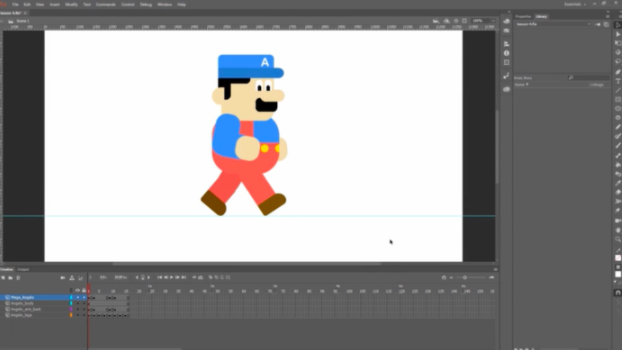
Use on: Windows, Mac OS
Best for: Everyone, beginner to pro
If you want to create a traditional cartoon, Adobe Animate is a great 2D animation software option. With this software, you have the ability to animate using a variety of different techniques, including hand-drawn, frame-by-frame animation, as well as puppet animation, which allows you to manipulate a character rig without redrawing it. You can even import a character created in Procreate or another illustration tool and animate it within this software.
Many shows have been created using Adobe Animate (previously known as Adobe Flash), such as “My Little Pony.” Adobe Animate is available as part of the Adobe Creative Cloud subscription model, but it can also be purchased individually (unlike some other programs, like Adobe Character Animator).
Cinema 4D

Use on: Windows, Mac OS
Best for: Everyone, beginner to pro
Cinema 4D is a 3D animation software that’s ideal for animators at every level, from beginner to pro. Originally developed for Amiga (a computer company that’s no longer in production), the software is now available for Windows and Mac operating systems.
In addition to animating, you can use the software for modeling, lighting, texturing, visual effects, and more. It features an intuitive interface, as well as a customizable layout to fit your needs and preferences. An annual subscription starts at about $60 per month.
Maya
Price: Free for 30 days. $205/monthly. $1620/1 year. $4375/3 years
Maya is one among the leading 3D animation, simulation, modeling and rendering software application empowered with exceptional toolset. You can use it to make animation, motion graphics, environments, character creation, as well as virtual reality to name a few.
Key Features:
- Arnold RenderView integrated with Maya enables you to experience real-time changes in scenes that include lighting, camera, or materials.
- The Motion Graphics toolset uses instanced objects and instantly creates complex procedural effects and animations.
- Using the MASH toolset you can add new nodes consisting of signal, curve, world, placer, etc. along with existing node updates.
Support: Win, Mac, Linux.

Autodesk motion builder
Price: Free for 30 days. $1855/1 year. $5010/3 years
Autodesk motion builder is one of the coolest animation creators that allow 3D character animation. The highly interactive and responsive environment enables you for capturing, editing, and then playing back complicated character animations. Directors or animators, all of them love the results of Autodesk motion builder.
Key Features:
- The real-time 3D engine builds human movements.
- It manipulates motion capture data with production-proven tools that allow motion capture editing.
- It can interact with other 3D applications through the interoperable FBX data exchange and software development kit.
Support: Win, Mac.

CrazyTalk Animator
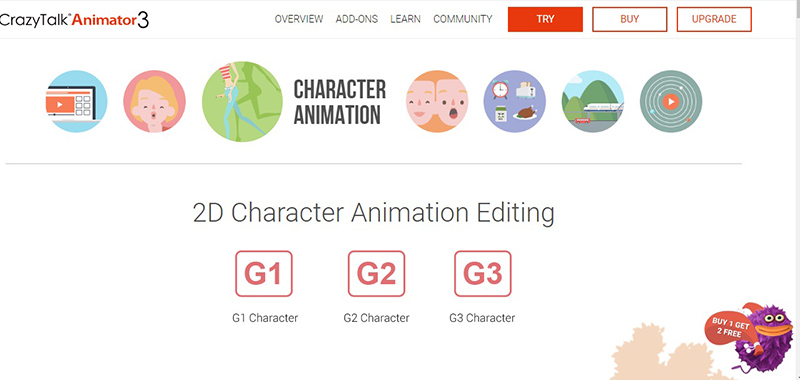
This is a world-class entertaining 2D animation software, ideal for shaping your fictional characters. With 2D character templates, 2D bone rig editor, automatic lip-sync and facial puppet tools rooted in it, inventing animated creatures that talk, is not at all difficult. All things considered, CrazyTalk Animator is a call out to all those Windows and Mac users out there.
iClone

How about a character animation software that has its name entwined with acclaimed organisations like Ford and Microsoft? iClone is exactly that software, where 3D characters are fully customizable and lip-sync feature is widely available. It is a favourite among animation designers hunting for a tool having facial animation, motion key editing and soft cloth physics simulation features incorporated well into it. Moreover, with advanced shadowing and lighting effects, creating life-like surrounding for characters is much simpler.
Houdini
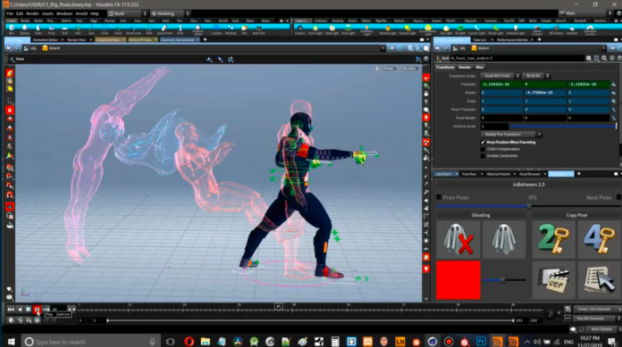
Use on: Windows, Mac OS, Linux
Best for: Experienced to pro
An advanced animation tool, Houdini has been used in several well-known feature films, including “Frozen” and “Zootopia.” Houdini offers what’s called a procedural workflow, which generates animation in real time. This is used to simulate things like smoke, fire, water, hair, fur, and clothing. Ultimately, this allows animators to create dynamic and realistic effects.
Another unique feature of Houdini is its nodes-based workflow. Every action is stored in a node, which can be rearranged and adjusted to refine the final product. This provides flexibility and cost-effectiveness that isn’t always possible with other types of software.
Even with these advanced features, Houdini is intuitive and easy to use, making it one of the most powerful and robust animation software options available.
The more advanced versions of Houdini are available to purchase; however, students and hobbyists can access a pared-down version of Houdini to use for non-commercial projects for free.
Vyond
Price: $299/1 year. $649/1 year. $999/1 year
Vyond is a flexible animation creator that customizes the animated characters with various hues of color and efficiently showcasing the diversity of their race. There are options to slide scales and offer a flexible environment for animating objects and characters alike.
Key Features:
- Create any character around you or recreate yourself, with the amazing character creator tool.
- For voiceover narration you just need to give a voice track and the characters can also auto-lip-sync when you give them a voice.
- There are numerous industries and occupations that you can incorporate in your animation to keep the audience engaged.
Support: Win, Mac.

Conclusion
Whether you’re looking at starting computer animation, or would simply like to find software for yourself, it can be hard to know where to start. If you’re just starting out with computer animation, using the latest latest software will help you to look professional. However, this is often one of the biggest financial investments you have to make early on in your business. It makes sense. After all, if you still think of yourself as a beginner, it’s worth getting some more experience under your belt before purchasing new software.
