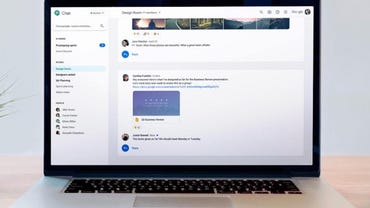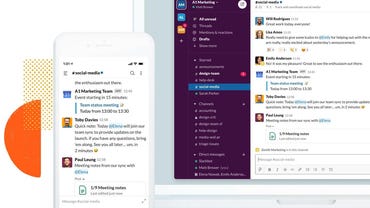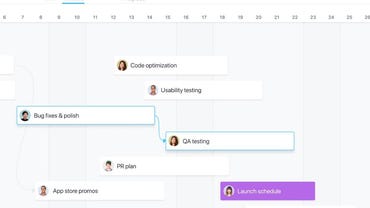Team collaboration apps can be defined as software that support teams in collecting and sharing multi-media content in the process of conducting tasks.
Team Collaboration Apps (TCA) are software applications developed to help teams complete workflows and projects. TCA typically involve a series of modules for a specific use case, in a specific business context.
Flock
With Flock, team members can exchange messages, share files, host video conferences, manage to-dos, and set up calendar events all from one easy-to-use app. Flock integrates with popular business tools such as Google Calendar, Google Drive, Asana, MailChimp, and Twitter, making it easier for team members to stay on top of things without juggling a dozen different apps.

Flock’s free plan gives your team:
- Unlimited team members and one-to-one messages
- 10 public channels for group conversations
- Unlimited 1:1 video calls
- 5GB storage for file sharing and 10K message history for quick search
- Built-in productivity apps such as shared notes, polls, and reminders
- Unlimited integrations for third-party services, such as Asana, Jira, or Google Drive
Need more room? Flock PRO unlocks enhanced admin controls, group video conferencing, unlimited channels, guest accounts, more file storage, and access to priority support. At just $4.50 per user per month, we think it’s a steal, but our free plan is pretty generous and well, free. It’s your call.
Microsoft Teams
Initially an exclusive for businesses with Office 365 subscriptions, Microsoft Teams has since launched a free plan for small businesses. We love its innovative features such as inline translation for messages and the ability to record meetings with automatic transcriptions. Also a plus, its deep integrations with OneDrive and Office 365 services.
Image: Microsoft
Microsoft Team’s free plan
- Up to 300 users
- Unlimited messages, channels, and search
- Unlimited audio and video meetings with up to 250 participants
- 10GB of team file storage + 2GB per user
- 140+ apps and service integrations
For advanced collaboration features such as meeting recordings and automatic transcriptions, you’ll need to pony up for an Office 365 subscription. Office 365 Business Essentials costs $5 a user per month and the full-featured Office 365 Business Premium will set you back $12.50 a user per month.
Discord
Discord bills itself as an all-in-one voice and text chat for gamers, and it’s clear why. In addition to the usual private and group DMs, Discord offers a new way of collaborating in real-time: Voice channels. Think of them as always-on radio channels to talk to your team. Loved by gamers, voice channels can also be an easier, less stressful way to collaborate remotely on shared documents. More importantly, Discord offers unlimited voice, video, and text chat—all for free!
 Image: Hacker Noon
Image: Hacker Noon
Discord’s free plan
- Unlimited users, messages, text and voice channels, and file sharing (individual file size < 8MB)
- Unlimited video conferences with up to 10 participants + screen sharing
- A cool Text-to-Speech function that reads out what you type!
Discord Nitro Classic lets you upload a GIF avatar, use custom emojis everywhere, and ups that pesky file size limit to 50MB – for $4.99 per user per month.
Rocket.Chat
If on-premise software is a must, look no further than Rocket.Chat’s open-source team collaboration app. Easily deployed to on-premise or cloud servers, Rocket.Chat is free with zero restrictions on core functionality. It’s your server! Just one caveat: If there’s trouble, you’re probably on your own – the free plan doesn’t come with any web, email, or phone support, so be prepared to hunt through pages of technical documentation for any fixes.
 Image: GitHub
Image: GitHub
Rocket.Chat’s free plan
- Unlimited users, messages, channels, video calls, and file sharing
- It’s open-source, customizable, and you own all your data (again, it’s your server)!
- Inline message translations
Rocket.Chat offers cloud-based deployment plans with 24/7 email support at $2 a user per month.
Looking for more options? Check out our guide to the best collaboration tools for productive teams (includes both free tools and pricier options).
Google Workspace
Google needs no introduction when it comes to search, but there’s a lot more to the company than web searches and the browser.
Google Workspace includes remote collaboration tools including Google Docs, Sheets, Slides, and communication tools including Hangouts Meet and Chat.
Pricing starts at $6 per month and user.
Slack
Slack’s strong points are that it can integrate with a wide array of services that businesses are probably already using — from Dropbox and Google Drive to Salesforce and Zoom. It’s also popular, used across the world by a wide range of companies, including big names like Lyft and NASA’s Jet Propulsion Laboratory.
There’s a free plan available for small teams, and prices start at $6.67 per month and active user. A 99.99% guaranteed uptime SLA is available for higher-priced plans.
Asana
Asana is perfect for groups that need to focus on getting projects done. It allows you to map your project out as a Gantt chart, then create portfolios of steps, and monitor the workload of each member. Asana also has a wide range of integration tools, connecting to a broad range of online services, such as Adobe Creative Cloud, Slack, Microsoft Office 365, Gmail, and more.
There’s a free plan available, and prices start at $10.99 per month and user. Paid plans come with priority support and Premium Academy trainings.
Basecamp
Basecamp is a complete project package — it includes all the tools teams need to work together, such as message boards, to-dos, schedules, docs, file storage, real-time group chat, and automatic check-in questions. You can rename them, turn off the ones you don’t need, or integrate with third-party tools like time trackers to tailor things to the project at hand. It’s highly flexible.
Basecamp offers a free trial, after that, it is a $99 per month flat fee, with no per-user fees. Every feature is unlimited — unlimited projects, unlimited users. This makes Basecamp a very competitive offering.
Ryver
Ryver takes a myriad of apps that you’d otherwise be switching between — group messaging, task management, voice, and video calls — and puts them all in one app, and then it makes them available across all your devices. It has broad integration with services such as Asana, Mailchimp, Google Mail, Evernote, Box, and Dropbox.
There’s a free trial available, and prices start at $49 per month for 12 users, while a higher-priced plan can have unlimited users.
ZoHo Project Management
ZoHo offers so much more than collaboration. It is a powerful suite of software to run your entire business, with everything from CRM tools, remote working tools, email, and even a context-aware helpdesk system. On the project management side, there are tools for keeping updated about project status, planning and tracking, and even bug tracking. There’s full G Suite business integration, too, and a vast array of extensions to choose from to solve problems.
A limited free plan is available, with plans starting at $150 per year for up to 10 users.
Trello
An app for organising all your projects
TODAY’S BEST DEALSVISIT SITE
REASONS TO BUY
+Clean, easy-to-use interface+Free version
REASONS TO AVOID
-Not many comms features
If you have ever looked into project management software and online collaboration tools, then no doubt you’ve come across Trello. Available on the web and with mobile apps, it lets you easily organize projects and work on them with colleagues.
The platform allows you to work with boards or lists, which can be organised by teams and different tasks. And within these, you can set up to-do lists and delegate amongst colleagues. There’s also the option to assign comments to cards – a quick way to give feedback to others.
Furthermore, Trello boasts a number of integrations with apps such as Evernote, GitHub, Google Drive and Slack. You can download the app for free, but there are premium options available which give access to more features.
The Premium pricing tier unlocks a number of additional administrative features for better organization. There’s also an Enterprise edition which is priced according to the number of users required, and provides some additional organizational management features.
LeanKit
LeanKit supports the implementation of Lean principles, practices, and work methodologies across all business functions to help organizations create an environment of continuous improvement and innovation to deliver customer value faster.
LeanKit connects to a wide array of third-party applications and services, from Jira Software, Bugzilla, and GitHub, to Visual Studio, Zendesk, and Salesforce.
Prices start at $20 per month and user
ProofHub

If you are willing to manage teams and projects using a single software, ProofHub is just the perfect project management and online collaboration tool you need on your side. It brings together all the essential tools to foster teamwork and stay on top of your tasks. You can easily break a project into tasks and smaller subtasks and assign them directly to your team members. ProofHub also makes it much easier to streamline projects and stay on schedule with its built-in Kanban boards and Gantt charts. By using a Kanban board it becomes possible to see tasks moving through different stages of the project. On the other hand, a Gantt chart lets you view how each task fits in the overall timeline of the project along with the assignees.
What is unique about ProofHub?
Here are some key collaboration features that you will get in ProofHub:
Review files related to projects, give feedback, and approve them in real-time. Moreover, you can use markup tools to annotate files and point out the specific regions that should be modified.
When you need to brainstorm or collect thoughts from people on your team to resolve a particular matter, you can create dedicated spaces in ProofHub as discussion topics. Add people, grab the attention of team members by mentioning them in comments, and share files within a discussion space.
Team collaboration is incomplete without communication. ProofHub enables all the members of a team to be one the same page with its chat tool. You can use the chat interface to connect with your colleagues either in a one-on-one chat or a group chat. You also have the flexibility to send files directly from your chat box and say goodbye to clunky mails.
Store and organize all the files of your projects in a common space. The cloud storage offered by ProofHub makes it possible to upload files from your system or other third-party file hosting services like Google Drive and DropBox. You can even share and collaborate on files with your team members using ProofHub.
Conclusion
Team collaboration apps are software applications that are used by teams to communicate, collaborate electronically, access records and manage projects. A team collaboration application usually includes both a database of project records and a messaging system for faster communication.