Keeping track of all your to do items can be a difficult task. What’s on the agenda for today? What about appointments scheduled for the rest of the week? To help you stay organized, Windows 10 offers an easy way to create, access, and share lists of tasks you need to complete.
There is so much to explore with Windows 10. Explore the Start menu, personalise your desktop, put the Guide at your fingertips, snap apps side-by-side, create virtual desktops, and more.
Wunderlist
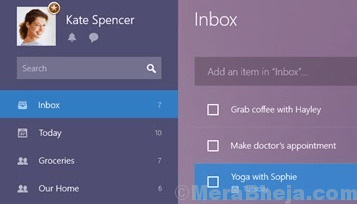
Wunderlist is easily the best to-do app in the list. It was known to be the best even since it was not taken over by Microsoft. This powerful tool that is known to boost your productivity, has been awarded the best to-do list app two years in a row, by the Verge and Apple consecutively. The best part about this app is that, you get just about every feature in the free version alone, unless you are also looking for premium features like unlimited task delegation and file uploads.
Using this app, you can add to-dos to your newly create to-do lists. You can also add notes and due dates to each item in the list. Once done, you can share this with your friends, family, or office colleagues with editing capabilities of their own. Best of all, it offers a clean user experience even when there are two people are working on a list concurrently. So, for instance, if you are sharing a grocery list with your roomie and if you visit the grocery store together, it becomes easier for you two to manage the list at the same time.
Bonus – it’s sleek design and the fact that it is easy to use. It makes the entire process like, adding and checking off items from the list easy and intuitive along with adding and marking off sub-tasks, adding a due date, adding reminders, and much more.
Price: Free version available; Upgrade available at $4.99/mo
Microsoft To Do (Windows, Android, iPhone and iPad)
Best for Microsoft power users
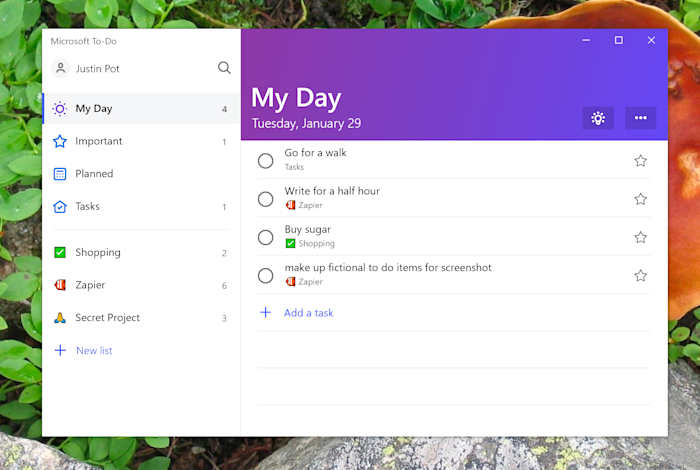
Windows doesn’t come with an integrated to do application; To-Do is Microsoft’s remedy for that. Built largely by the team behind Wunderlist, which Microsoft acquired in 2015, To-Do tries to combine the friendly user interface and powerful features of that application with native Windows features.
The user interface is straightforward. You can create lists, complete with custom icons. You can add due dates for tasks, then view your tasks for the day. But the real selling points here are the integrations with Windows and Microsoft’s ecosystem as a whole. Tasks sync with Outlook, assuming you use the same Microsoft account for each. You can pin individual lists to your start menu, meaning you’ll see them throughout the day. You can even ask Cortana to add items to any list, by using your voice or by opening the start menu and typing something like “add milk to my shopping list.”
Microsoft To-Do also offers migration for Wunderlist users, which will prove essential when Microsoft shuts down Wunderlist at an undisclosed point in the future. Some Wunderlist features, such as collaboration, aren’t yet offered in To-Do, so some users might want to stick with Wunderlist in the short term. Long term, however, To-Do looks like it could become a solid offering…and it’s pretty great right now.
Microsoft To-Do pricing: Free for Windows, Android, and iPhone/iPad.
Microsoft OneNote
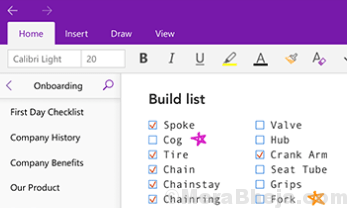
Microsoft’s One Note is a Windows 10 specific to-list app that’s equally popular in the list. While it offers the flexibility to create a wide variety of note types such as, lists, tables, small articles, etc., it is also known to allow users to embed files and videos into notes. This is to make sure that they can directly refer to the attached files without the need to find the file in the cloud.
In addition, it integrates with other Microsoft apps like Outlook, Office, and OneDrive. What’s interesting is, it also notifies you of any conflicts between a note on the desktop and on the android device due to its sync time, but doesn’t try to correct it on its own. Bonus – it’s available for free as a web app as its for Windows, OS X, iOS, and Android. It can also be used for free on as many devices you want.
Price: Free
TickTick (Windows, macOS, Android, iPhone and iPad)
Best for blending simplicity with power
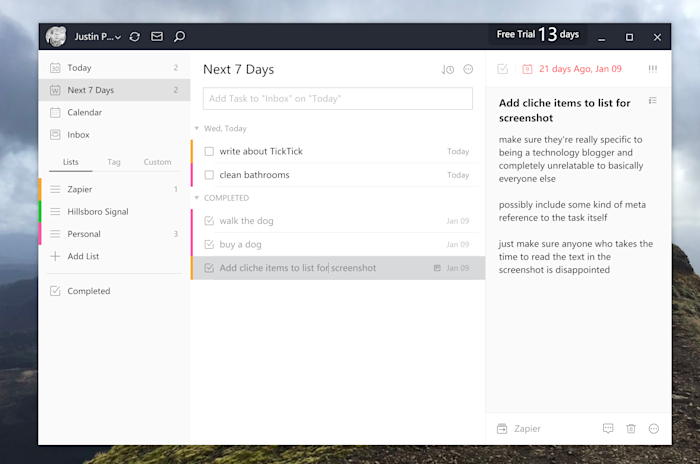
TickTick is somewhat of a dark horse in the to do list world, granted, but it’s well worth a look. This powerful yet elegant application is cross platform, yes, but it also makes an effort to blend in on every operating system it’s offered for.
The Windows version of TickTick is particularly nice in this regard: this user interface feels right at home in Windows 10. You can quickly add a task, no matter which program you’re using, thanks to a system-wide keyboard shortcut. There are optional widgets, allowing you to see your task list or your calendar on your desktop. There’s even a tray icon, meaning all functionality keeps working even if you close the main window.
None of this would matter if TickTick didn’t offer the kinds of features we look for in a to do list. Happily, TickTick delivers. There are various ways to organize your tasks including projects, due dates, and sub tasks. There’s also optional integration with third-party calendars, including Google and Outlook, meaning you can see your tasks and your appointments in the same place. All of this means TickTick is well worth a spin for Windows users, even if the native software lives behind a paywall.
TickTick for Windows price: TickTick is free but the Windows application is only offered to Premium users after a 15-day trial. Subscriptions start at $2.40 a month.
Cortana
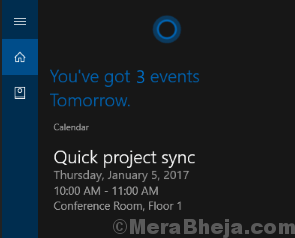
Cortana is a digital assistant by Microsoft and the task that it does best is managing to-do lists. It allows you to add items easily with your voice or by typing, while they’ll show up on the “lists” section of Cortana despite the platform you are on.
It comes as a built-in app for Windows 10, and is compatible with Android and iOS. Best of all, it can also be used in sync with Wunderlist helping you to add things faster with the assistant and then catch up on the in Wunderlist.
Price: Free for Windows
Outlook (Windows, macOS)
Best for Microsoft Exchange users
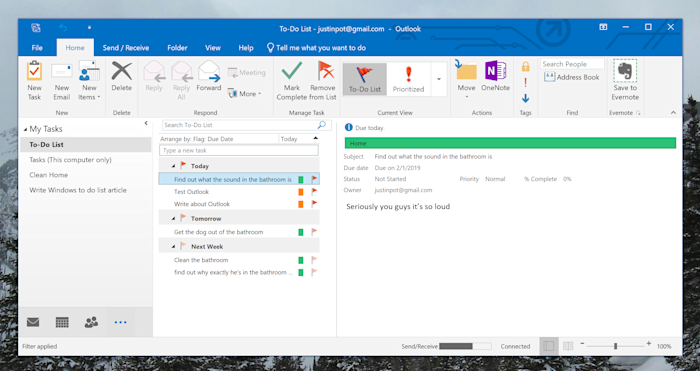
Microsoft Outlook isn’t primarily a to do list application: email, calendar, and contacts are all emphasized more in the user interface. To even find the task list feature in Outlook requires some digging. And yet it’s hard to leave Outlook off a list like this. For one thing, nearly three decades of history means Outlook is integrated into a many a Windows user’s workflow. For another, Outlook is the best way to access tasks synced using Microsoft Exchange, and Exchange servers remain common in the corporate world.
Outlook’s task functionality, once you find it, isn’t exactly clean and uncluttered like the other apps on this list, but it is highly functional. Users can organize tasks in folders, by due date, or using priority levels. Tasks are also integrated with your email, meaning you can quickly do things like turn an email into a task or forward a task to a colleague.
One downside, and it’s a big one, is syncing to mobile. Put simply this isn’t directly possible; the version of Outlook for mobile doesn’t support tasks. Microsoft To-Do, mentioned above, can sync with your Outlook tasks, and it offers version for Android and iPhone, so that’s a potential workaround.
Microsoft Outlook price: Outlook comes as part of Microsoft Office, which starts at $8.25 as part of Office 365 or $249.99 as a one time purchase.
Trello
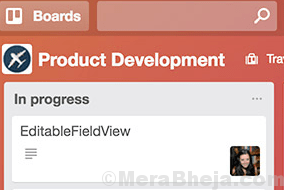
Trello is not exactly a to-do list app in the real sense, but still, it’s a fantastic tool that helps increase your productivity. It lets you create cards that you can place into columns. You can then add notes, due dates, files, and even add labels to separate cards.
It also helps you stay at top of your content produced by letting you assign cards to certain members of team and shift cards between boards. Trello can also be synced with other services, for instance, with Outlook as an add-in. It’s also compatible with Android and iOS.
Price: Free version available; Upgrade starts from $9.99/mo.
2Day (Windows)
Best modern Windows GTD app
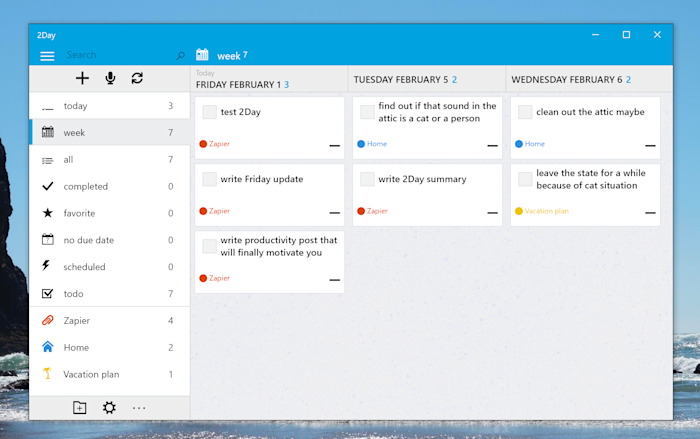
2Day was built, from the ground up, to be a modern Windows to do application. That alone makes it unique on this list, but 2Day is also perhaps the most powerful GTD application available to Windows users. There’s a wide variety of ways to sort your tasks: by folder, due date, tags, priority, or even custom smart lists. There are also subtasks, progress tracking, and so much more.
And everything fits nicely into existing Windows workflows. A quick add feature, found by right-clicking the taskbar icon, makes it fast to add new tasks whenever you think of something. An optional dark mode helps 2Day blend with the rest of your operating system. And you can even pin entire task lists to your start menu, giving you a quick way to view them regularly. There’s no mobile version of 2Day, sadly, but you can sync your tasks using various Microsoft services or ToodleDo.
So what’s the downside? This application is no longer maintained by developer Jeremy Alles, who was hired by Microsoft to work on Microsoft To-Do (are you seeing a pattern here?). 2Day is now an open source application; Hopefully a community picks up where the Alles left off.
2Day price: Free.
ToDoList
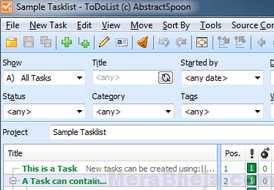
If you are looking for a highly flexible to-do list app that does exactly what you want, then ToDoList can be your best bet. It offers some great features with host of options. From costs or percent completed to priority, you name it and the app allows you to add. It comes with a simple design that allows you to configure everything.
In addition, it offers multi-level subtasks. You can also modify the fonts, add links to pages, or add links to other tasks to comments. This means, that you have the freedom to format your text in your way. Not just that, you can also set as many filters for as many columns you have, and even export your view or single tasks. The best part is, the app is lightweight and portable that takes the cake.
Price: Free
Go For It
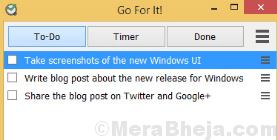
GoForIt is a free and open source To-Do list app that helps you to stay focused based on your workflow. It features a simple and minimalistic interface that’s easy to use.
Additionally, it alerts you of regular, short breaks in between. What’s interesting is, that the to-do lists are saved as plain texts in files in a directory that can be itemized by the user. Which means, that it lets you sync through services like Dropbox and use in conjuction with Todo.txt frontends for different other platforms that includes mobile phone platform.
Price: Free
SynapBook
SynapBook is a pretty competitive to-do list app that offers various text styles and decorations viz., general styles like font size, bold, etc., highlighter, separator line, and so on. In addition, it supports pop-up notes that can be used like the simple Windows Sticky memo app. Search based notes, or structuring the content using the tree structure are some of its major features.
Price: Free
Conclusion
To-do lists are incredibly useful tools when used correctly. One of the features that will make any to-do list more useful is the ability to add and manage items from any device you use. Each of the apps in this list supports cross-platform syncing so you can easily add and check off items.
