Have you ever had a video trending on social media? In this course, you’ll find out how to take advantage of the viral nature of video content. You’ll learn about different types of social media, discover new ways to garner user-generated content, learn how to create and edit videos in different formats, and discover other online tools.
There are lots of free tools you can use to create the best video content creation. If a free or inexpensive tool doesn’t exist for what you need, there’s always an option to try and build it yourself.
FilmoraGo

FilmoraGo is such a comprehensive video editor app that you might feel like you are editing your videos on your desktop. Besides the usual features such as themes, text, transitions, it also offers a range of video editing features — trim/split, ratio/crop, speed control, reverse, voice over, audio mixer, and picture-in-picture. It’s amazing that FilmoraGo is free and it doesn’t add a watermark or limit the length of your videos.
FilmoraGo is available on both iOS and Android devices.
Typito

Typito is another drag-and-drop online video editor with a forever free plan (so wonderful!) An interesting unique feature Typito has is the ability to add a branded banner on your video. This will allow your audience to easily recognize your videos on social media. Typito also lets you resize your video in seven different sizes with a click.
Most video editors I found doesn’t let you remove watermarks on a per-video basis but Typito lets you remove their logo from your video for $5.
Adobe Spark Video

Adobe Spark Video provides multiple storyboards, layouts, and themes to help you put together amazing videos. You can access all the features for free! The only catch is there will be a tiny Adobe Spark watermark in the bottom-right corner of your videos. (If you are already paying for Adobe Creative Cloud, you’ll access to Adobe Spark’s premium features, including removing the watermark.)
Adobe Spark Video also has an iOS app.
Kapwing Video Montage Maker

Kapwing created an awesome free video montage maker for combining videos, images, and GIFs into a video slideshow. While it doesn’t come with many editing features, it is quite easy to use and allows you to create square, vertical, and horizontal videos.
The videos will have a watermark, which can be removed for $6 per video or with a $20 per month subscription.
Wave.video by Animatron

Wave.video is an online drag-and-drop social media video maker. You can even resize your videos (vertical, horizontal, square) in just a click to create videos ideal for each social media platform.
On its free plan, you can create up to 10 videos and export them up to two-minute-long each in standard definition quality. The videos will have the Wave.video watermark. Also, you can upload only 10 video clips, 20 images, and 10 audio files (up to 500MB each). You could also use their stock videos, images, and audio files but they do come at an additional cost.
Typeform
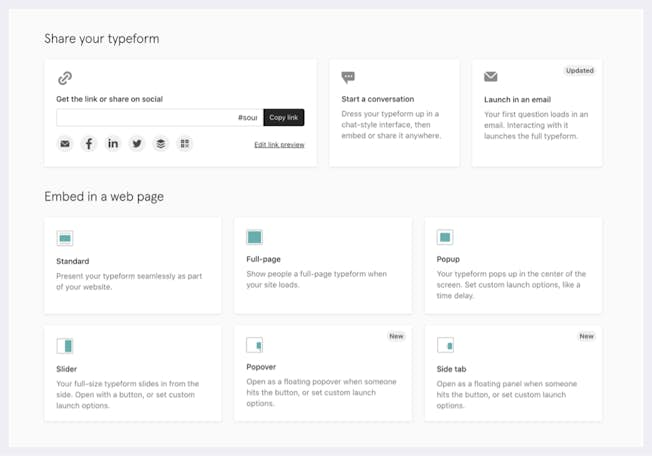
Asking questions is a great way to prompt engagement on social media. But sometimes asking one question isn’t enough to get the response you want from your audience. That’s where Typeform comes in.
Typeform is a user-friendly quiz, form and survey builder that allows you to ask your audience questions in different formats, including image-based, multiple choice, short answer, yes or no, and more.
Once you have your quiz in place, you can share it across multiple social media networks in the formats that work best for your audience. 10 questions and 10 responses per month are free, and Basic, Plus, and Business versions with additional features are also available.
Anchor

Anchor is one of the most popular platforms for creating, distributing and monetizing your podcast. All for free! It integrates with all key podcasting outlets and free social media platforms for audio. Its easy distribution with Spotify – the great audio disruptor allows you to analyze podcast performance through analytics through engagement insights. We use it at the DMI for distributing our own digital marketing podcast, Ahead of the Game.
With the Anchor app, users can easily create videos and audio recordings that are perfect for sharing on social media.

CapCut

There are many free graphics tools that allow users to easily create beautiful images for social media, but most of them aren’t available (or aren’t very intuitive) on your smartphone.
CapCut (previously known as ViaMaker) is a free all-in-one editing app for iOs and Android developed by the creators of TikTok, ByteDance. What makes it popular is the ease of use and a big music library. Like TikTok, the app has advanced filters along with stickers and fonts along with a range of magical effects.
CapCut recently topped the U.S app store so it must be doing something right. Best of all, CapCut is free to use so get editing and sharing!
PowToon

Video is the most popular medium on social media networks. The problem is, many companies rely on expensive external agencies to create these videos. The finished product can look too contrived, miss the message mark, and really drain the budget.
A tool like PowToon means you don’t have to be a video master to create engaging videos, especially for presentation purposes. The platform allows you to choose from several templates and customize them according to your business. You can simply plug and play your content and share across your social media networks. Free and paid versions are available from $19 to $99 per month.
Invideo

Invideo is an extensive video creation platform with 5000+ templates to start with.
The tool offers a text to video service that you can use to quickly whip up new videos from existing content
Invideo is also great for editing videos with ease
Canva for Video

Every designers’ favorite tool, Canva now has video editing
While it’s quiet early, Canva could leapfrog all tools for video editing because of its sheer simplicity
Soapbox by Wistia

This end-to-end video marketing tool is user-friendly yet quite advanced.
It’s a chrome extension that lets you record your screen, record videos via webcam or system’s camera and edit them end to end.
Soapbox does more than just screen recording. In fact, it is multi-purpose. You can create product demo videos, video podcasts, tutorials, brand video, etc. The editor is there to back up your basic skills.
Epidemic sound

The tool lets you buy royalty-free music and BGM starting at just $15.
Its library is eclectic, extensive and ever-growing. It has only high-quality music from all genres.
The specialty of Epidemic sound is that you can only download the parts you want from a soundtrack. The search tools too are a great advantage for the users.
Biteable

Biteable is an online video maker for social media videos, ads, slideshow, and more. Videos created with the free plan will have a watermark and can only be embedded or shared via a Biteable link. It also seems like you cannot upload your own video clips on the free plan.
To download your videos and get access to more features, such as 85,000 extra stock videos, video privacy, and more, you can upgrade to their Premium plan, starting at $29 per month.
Animoto

Animoto is another great video platform that allows non-experts to create captivating multimedia. Animoto allows you to turn existing video clips and images into video slideshows with little effort. You can either use one of their existing storyboard templates or build a video from scratch depending on how much time you have and your ambition!
Animoto does offer a free version, if you don’t mind having their branding on your videos. Other plans are at €28 or €69 per month based on your business’s needs. Annual subscriptions offer significant discounts.
How to Create Quick Videos with Animoto:
- Use one of the many storyboards provided by Animoto to speed up your video creation process. Each comes with a song, a style, and a particular structure.
- Replace the existing template content with your own text, video clips, and photos.
After you create your video, you can download it in various formats and levels of quality and upload it directly to your social media platforms. There are many ways to use video in your social media marketing, so make sure you do some research to find out the best route for you.
Knowing how to create a great video is one thing but understanding how to create good marketing videos is another. Consider a social media and marketing course to use video to its full potential!
AudioJungle

AudioJungle can be a great add on to your video creation toolkit.
It has a huge library of sound assets that cover everything from jingles to full-length songs. AudioJungle is a part of Evanto and it certainly carries forward the legacy.
One can download quality music for as low as $1 per soundtrack.
The tool also comes with a 15-day trial.
Conclusion
Looking for tools to help you create interesting, informative and entertaining video content? Here is a short list of some free and low cost tools that help you do just that.
