There are different factors that should be considered to create high quality video content. One of these factors is the actual platforms and applications we can use to facilitate the process. Are you looking for free video content creator app? Are you an aspiring YouTuber? Are you curious about the latest free video creation tools and platforms? If yes, then this is the guide you should read first.
We all want to create more content. Who wouldn’t. The only problem is, for a lot of us, creating articles from scratch can be a big hassle. That’s why I go on the hunt for free tools that can help me create more content faster.
Moovly:
Moovly prides itself on being a user-friendly, in-browser automated video creation tool. In addition, they offer a tool that doesn’t demand constant software updates or even any design skills.
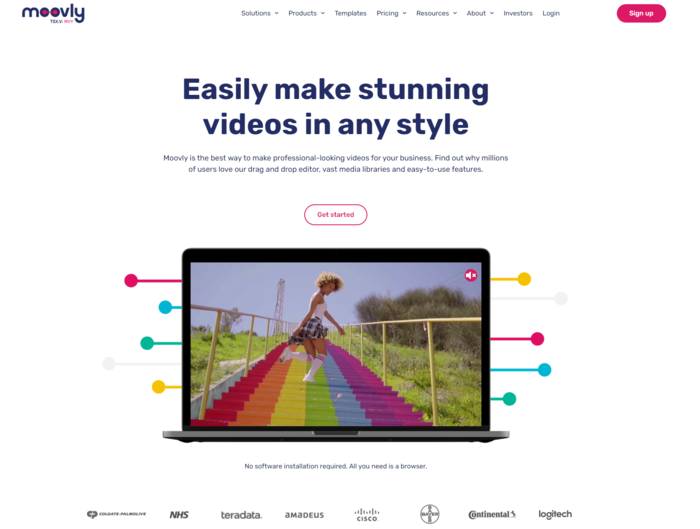
Looking for support with your footage-based videos? They can help. Want to experiment with cartoon or doodle styles? Moovly can create those videos, too. If you’re looking for a lightweight solution with plenty of customization options, Moovly might be the right tool for your brand.
Animoto:
Animoto is an automated, AI-based video editing tool. It’s an easy to use, drag-and-drop kind of software, but with enough customizable features to make your videos unique and enhance their quality.
You can pick one of the available templates or start from scratch adding only your raw photos and videos. Then you adjust colors, fonts, and music. You can add sound effects too! Easy peasy.
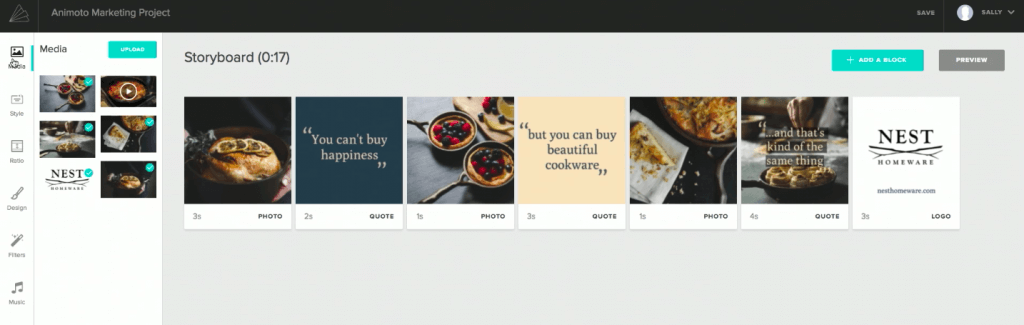
Animoto also allows you to create videos using only photos and text, so you don’t actually need to shoot any video clips.
If you’ve never worked with more sophisticated video editing software, then Animoto is the way to go.
RendrFX:

RendrFX is a video creation tool for websites, social media and other marketing purpose. And even better, you can get started using it for free.
Video creation is extremely easy with RendrFX – all you have to do is add your own content (videos, images, audio, text, colours, graphics) and use their professionally designed motion graphics templates. There are over 350 templates to choose from, and you’ll also have access to Videoblock’s collection of over half a million stock media files, which include videos, photos, graphics and audio, all at no extra cost.
You can use RendrFX for all kinds of videos, such as:
- Video ads
- Logo intros and reveals
- Social media videos
- Slideshows with music and other audio
- Promotional videos
- Explainer videos
Biteable:
Whether you’re sending out a message to customers about the impact of a disaster on your business or trying to onboard employees, check out Biteable. It has a unique approach to video marketing, in that it’s intended to be fast and easy to create any kind of video. The company even says you can make something cool on your lunch hour and claims it’s the world’s simplest video maker. Choose from a variety of video templates and add the text/sound you want.
Pricing: this click-and-drag program has free features, with paid plans starting at just $15 pre month.
Adobe:
Adobe’s priority when it comes to video creation is efficiency. Using AI technology, they save users time and effort when editing. Some of the more interesting features include auto reframing, where Adobe automatically reframes the subject of a video shot in widescreen when exporting to social platforms.
Their AI also uses color match, changing your content’s color and light values, based on your customized reference point. To be clear, they aren’t just copying a specific color reference point onto your clips. Instead, the AI analyzes every selected clip and tweaks them until they properly match your reference point.
Shotcut – advanced video editing for free:
If you ever worked with Adobe Premiere, Final Cut, or Sony Vegas, then Shotcut will feel familiar.
Shotcut is a free, open source, cross-platform video editor for Windows, Mac and Linux. It supports a wide range of video formats, and you can even render your videos in 4k.
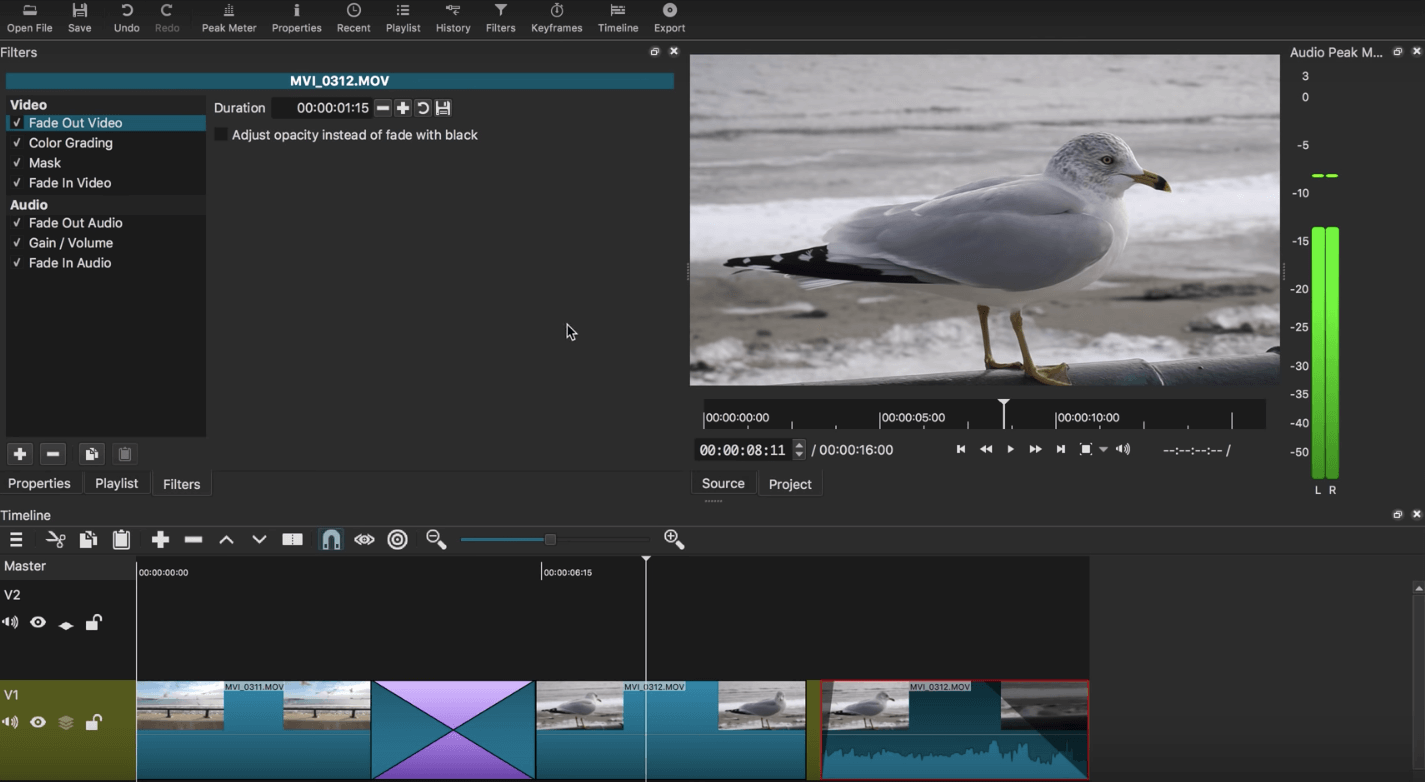
Wideo:

Wideo is another tool designed to help you create marketing videos as easily as possible.
Their video creator is very easy to use – you can start with one of their templates, or simply drag and drop the elements you want to use into the video builder.
It’s also easy to create animations with Wideo, even if you have no experience whatsoever in design, and there are plenty of customizations that you can make to keep you creating original videos for a while.
Magisto:
Showcasing your talent in video form is easy with Magisto. Like some of these best video marketing tools, you use actual footage from your cameras. However, what makes Magisto unique is its AI-based editing assistant that helps you all the way from uploading footage, to editing it, and even with distribution. The AI assistant asks you what “mood” you’re looking for and can detect emotions with ease. Everything is built into your video so that you project your intended message. Don’t have music? No worries as Magisto software has licensed music available to pro and business customers. Business customers have access to Getty Images stock photos, too. As an added bonus, Magisto has built in video analytics, which help you see what’s working and where you can improve next time. The software is available as an iPhone or Android app, as well as through the computer-based web client.
Pricing: personal is $4.99 per month, or $9.99 for professional. Need business-level features? That’s $34.99.
Wibbitz:
Wibbitz is an automated video creation tool that speeds up production by offering a variety of useful templates and one-click solutions. One feature marketers will appreciate is the easy customization options. Wibbitz provides users with access to logo watermarks, video intros and outros, text overlays, and a full-spectrum color palette.
This automated video creation platform lets you maximize your reach by converting your best videos into impactful social media videos.
Promo.com:
If you want to increase your YouTube channel’s subscriber count with pace, you need a suite of tools for social media marketing. That’s why Promo has a range of tools from collage maker, image resizer, social content calendar, and more. Not only that, the Promo Editor is an affordable online video editorfor you to create stunning videos for many social platforms.
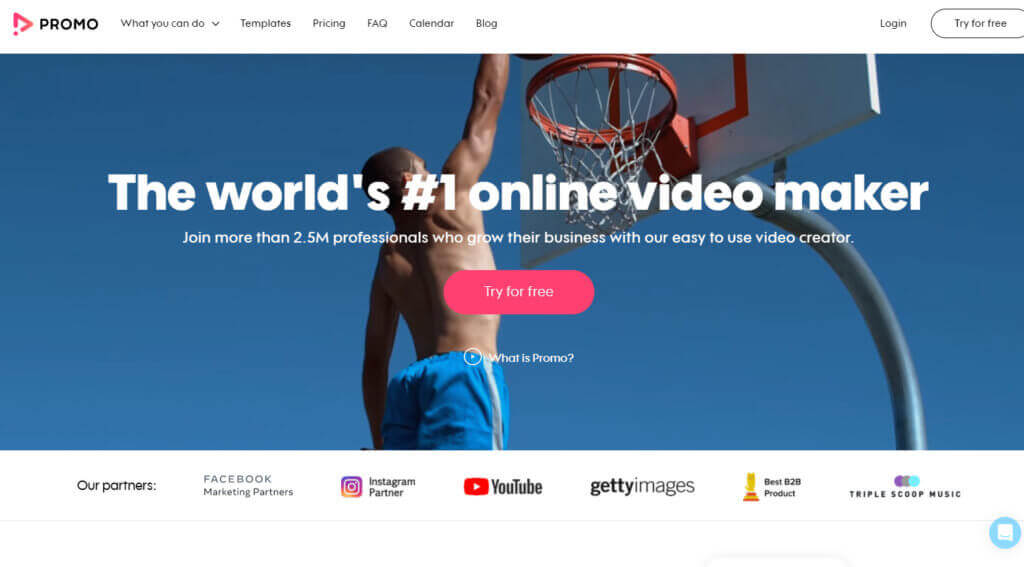
This online video maker gives you access to pre-designed templates, stock clips and images, fonts, effects, transitions, animation, and a whole lot more. Best of all, the free tier doesn’t come with watermarks that distract the audience about your branding.
Should you want to access more features to amplify your video editing game, you can select higher tiers that unlock even more features:
- Basic: $25/month; 3 Premium clips/month with unlimited video download
- Standard: $99/month; unlimited Premium clips and video download with brand management features
- Pro: $359/month; unlimited video editing and more advanced features for brand management
Powtoon:

Powtoon is another tool for creating animated videos – it provides ready-made templates which you can easily customize with their drag and drop feature, making it very easy to create an animated video or presentation in just minutes.
You can create videos for all kinds of applications, including for marketing purposes, and the results are fun and engaging, making them great for social media, email and promotional purposes.
PlayPlay:
With premium video features and a super user-friendly interface, PlayPlay can help in-house comms and marketing teams at large companies pump out a high volume of stellar video content with ease. From employee and customer interviews, podcast teasers, corporate news, or ‘Buzzfeed-style’ videos—PlayPlay can meet a wide range of video needs for different teams. Whether your company needs to create content for internal and corporate communication, marketing, or employer branding, the web-based video maker can be a time and resource-saving solution. What makes PlayPlay stand out amongst this list is its value-added enterprise features such as advanced motion-graphics, access to a premium Getty Images Stock Media Library, and the ability to fully integrate branding elements. Not to mention, their paid plans all come with free and reliable support from a dedicated team of video experts.
Pricing: 7-day free trial. Paid monthly plans start at $160 per user and enterprise plans are $500 per user.
Conclusion:
Video content creation tools are an essential component to achieving your company’s goals. They appeal to online users who enjoy listening to tutorials on how to do something, or showing others how they’ve done it themselves. It can help you build brand awareness and build your reputation as an expert on the subject of your video.
