By using free CRM software, you can transform your business into a more productive and organized machine. However, finding the best free CRM software can be a challenge, which is why I created this guide to help break down the best options for free customer relationship management software. We will cover the most widely used free CRM software based on the needs of small businesses, growing businesses, and how each system meets these needs.
The purpose of this article is not only to introduce you to free CRM solutions, but also to suggest some free CRM software alternatives you can try if none of these solutions seem suitable for your particular business needs.
Apptivo Review — Best For Basic Business Management

Key plan limits:
- 3 users
- Unlimited contacts
This allows me to save time and minimize the amount of time that I have to spend on resolving simple billing errors, which is time I would rather spend on other activities.
Using this application is a very easy process thanks to the clean and intuitive interface. It is possible to import and export an unlimited amount of data with Apptivo, which includes the core features such as the management of contacts and the management of projects.
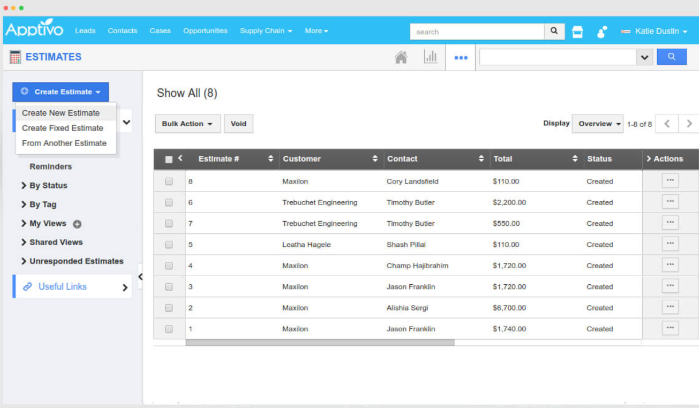
Based on our experience with the Starter plan, it is clear that companies can achieve much by using the Starter plan, which includes three users, when it comes to consolidating and streamlining basic business processes due to the fact that the Starter plan includes three users.
It is possible, for instance, to manage work orders and field services from within one clean dashboard which can be accessed by any user who is authorized to do so. Users are also able to submit approvals to clients or managers with a single click, edit the dispatch calendar, and automatically notify workers when the plans have changed by using the one-click approval feature.
It is true that this apptivo CRM software does not include many of their great marketing capabilities, and that its sales features are somewhat limited compared to some of the other free CRM software on this list. As a result, you still receive the following benefits:
- Billing and invoicing
- The estimations and proposals for the project
- Procurement and purchase orders
- Work orders and field services in the field
- Helpdesk
- Product catalog
There are some business management features that I wish were included in the free plan as well, such as contract management, automated workflows, an integrated eSignature tool, as well as all the useful direct integrations that are available on paid plans, but they are not.
In terms of pricing, all of these features can be found in Premium, which is the next tier up from Starter, and costs only $10 per user per month. Besides this, the package also comes with a wide range of sales, marketing, and analytics tools, all of which make it a much more complete solution when taken together.
Eventually, everything will work out for the best.
There are several CRM softwares you can find online that are free of charge and that you can use to keep track of your paperwork at the moment.
Really Simple Systems Review — Best Free Sales CRM

Key plan limits:
- 2 users
- Unlimited contacts
- 100 company records
A free sales CRM service is available from the company Really Simple Systems where customers are able to add an unlimited number of contacts to their database. In spite of its name, this platform is not difficult to learn, as you might expect from the fact that it’s sponsored by a large company that it’s sponsored by a big company such as Facebook.
Considering the breadth of features it offers and the versatility of the product, it’s a great choice for sales. The type of sales opportunity you are tracking will determine whether you use a pipeline, funnel, or both in order to track that opportunity. You can enhance the report by logging changes made to opportunities and forecasting sales based on probabilities by maintaining a log of changes made to opportunities.
It is possible to do quite a bit of customizing with Really Simple Systems’ free CRM software, so you can use it in a variety of different ways. Based on the criteria that are important to you, you can construct your own tables and create your own fields that will capture the information you want to capture. By utilizing this data, custom reports and dashboards can then be created to display these data in a way that is more suitable for the user.
With Really Simple CRM, you can easily access all the information from across the platform and see which leads and opportunities need to receive the most attention right now in order to improve your business performance.
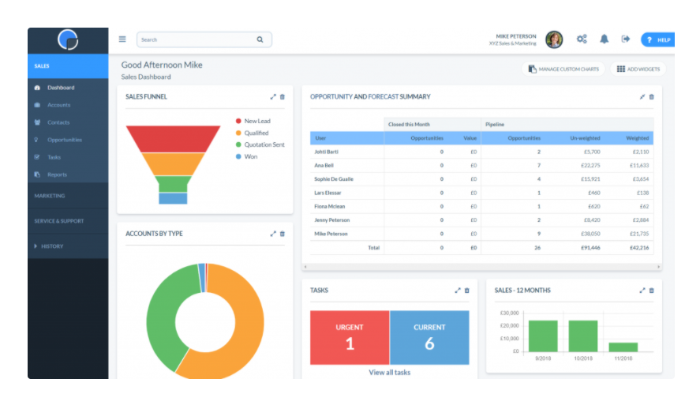
With the CRM platform, which is optimized for all devices, sales reps will be able to call their smartphone contacts directly from the CRM platform, which is optimized to work with all devices.
It is worth mentioning that Really Simple Systems provides a lot of CRM functionality that is very helpful to sales teams by giving them the ability to track all of the metrics that they need for their sales processes. The program includes a number of highlights, including the following:
- Opportunity history
- Listing & sales forecasts
- API access
- Pipeline management
- Sales funnel
- Customer timelines
- Integrate with Google Contacts and Outlook
It should be noted that when it comes to Really Simple Systems’ free plan, the fact that there is a two-seat limit really is the only thing that makes it lightweight. It is important to note that this sales CRM system does not include geolocation, email integration, or permission levels for sales groups as far as features are concerned.
As well as all the sales tools they offer, Really Simple Systems is a great choice for freelancers, consultants, and small business owners that do not have a lot of sales reps and do not have a lot of staff. Since there is no contact limit, one or two people can accomplish a lot with this CRM program.
Flowlu Review — Best For SMB Finance
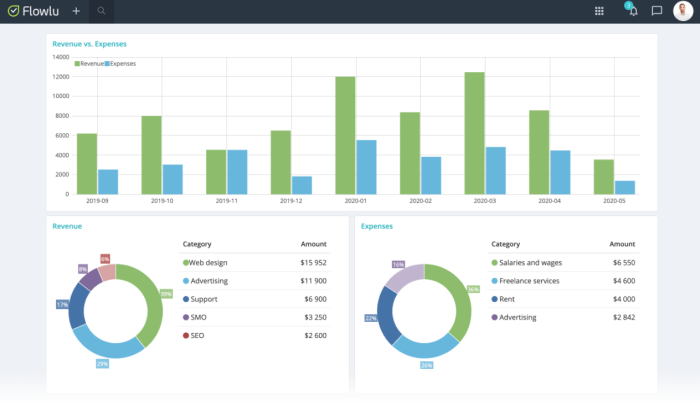
Key plan limits:
- 2 users
- 20 contacts
- Unlimited opportunities
There is no doubt that Flowlu makes some of the most well-designed CRM solutions that are enterprise-ready and available to many large corporations, enabling them to manage their revenue streams more efficiently.
Similarly, the company’s free CRM software can be used by small and medium-sized businesses in the same way.
A surprising thing about Flowlu is the fact that the free version offers users some of the best features that the platform has to offer, which is quite impressive. Despite the fact that users are limited to 20 contacts with prospects, it is important to keep in mind that they can create an unlimited number of opportunities, which is a series of communications with a prospect that could lead to the sale being made.
There are a number of ways in which opportunities can be closed, such as invoicing the client, creating a project based on the opportunity, or marking it as a loss.
Flowlu’s free CRM can be used by a small team of finance professionals to keep track of up to 20 contacts, so there is no need to worry about this limitation when this application is used by a team of small finance professionals. Invoices and projects can be created for the same client or vendor as many times as required. Providing the user has access to the contact details of the client or vendor, they will have full control over how many invoices and projects are generated.
It is likely that managers will be able to quickly estimate project expenses using this software, which will enable them to compare them with the project budget and cost limits. Whenever you add an expense to your CRM system, you will be able to associate it either with a bank account or with an organization. As a matter of fact, it is important to note that the free version has a limitation of only two bank accounts and one organization.
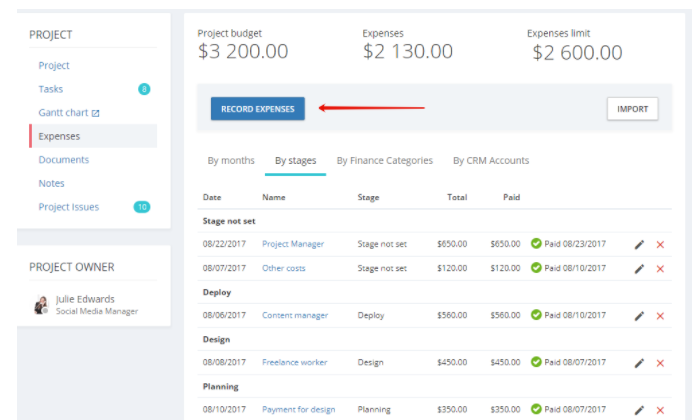
An inexpensive CRM system that will be able to handle all of your needs.
It is also possible to make use of a variety of other features, such as:
- Dashboard for financial management
- Management of leads and contacts
- Management of records
- Tracking of payments
- Tracking of expenses
- Customizable finance categories
Pricing
For a monthly fee of $29, you can upgrade your account to the Team version of Flowlu, which allows you to add eight users and unlimited contacts. It is an absurdly competitive price for a CRM that can help you save thousands of dollars in the long run, considering that the cost of the CRM is less than four dollars per user.
If you decide to upgrade to the Premium version of Flowlu’s CRM software, it will be a great value buy for you both in terms of getting you on the right financial footing as well as getting your company off to the right start.
Pipedrive
Best for: Integrations
- Ease of use4
- Features3.5
- Integrations5
Pipedrive is not only a CRM system, but it is also a tool for managing sales in addition to being a CRM system. A visual pipeline lets you enter and edit data inputs easily. This allows you to manage more complex sales processes. This is controlled by an intuitive and user-friendly interface, along with powerful features such as email integration, goal tracking, and reporting.
The reason Salesforce stands out as the most popular CRM system is not only because it has the widest selection of integrations and add-ons available, but also because you can customize your CRM process to match the specific sales channels that your team is using to make sales. Due to its flexibility, Pipedrive makes for an excellent CRM tool for companies that are looking for an integrated tool that will work alongside their existing software and is ideal for companies that are looking to take their business to the next level.
What type of small business is Pipedrive best suited for?
Since Pipedrive offers a large number of third-party integrations, this software can be used by small businesses that already have a lot of existing technology and would like to use it in conjunction with it. This is a particularly good option if you are working with a remote team or if your team is in the tech industry, since it offers the ability to collaborate remotely while developing software.
Its other features include:
- Activities and goals
- Data import and export
- 150+ integrations, including Google Meet, Zapier, Slack, and Microsoft Teams
- Pipeline management
- Email integration
- Calendar integration
- Sales forecasting
Pricing
In terms of free options, Pipedrive does not offer any. For new users, it offers a 14-day free trial. In terms of affordability, Pipedrive’s cheapest paid-for plan is Pipedrive Essential, which costs £12.50 per user annually when billed yearly, and is the best choice for small businesses. Although it’s an expensive product, it comes with a lot of features that make it worth the price for SMEs
| Essential | Advance | Professional | Enterprise | |
|---|---|---|---|---|
| Price per month (billed annually) | £12.50 per user | £24.90 per user | £49.90 per user | £99 per user |
| Price per month (billed monthly) | £15 per user | £29 per user | £59 per user | |
| Users | Unlimited | Unlimited | Unlimited | Unlimited |
| Contacts | Unlimited | Unlimited | Unlimited | Unlimited |
| Storage | 2GB per user | 5GB per user | 100GB per user | 100GB per user |
Verdict
With its highly sophisticated integration tools, as well as its focus on the entire customer lifecycle, Pipedrive makes an excellent choice for small, tech-forward businesses in search of a CRM solution. Regardless of what size of team you have, if you would like to align the CRM process with your existing software to better serve your customers, then this is the CRM system you should utilize to improve your customer satisfaction.
Bigin
Best for: Affordability

- Ease of use 4/5
- Features 5/5
- Integrations 3/5
A Zoho CRM product called Bigin is another product that can be used to meet the needs of small businesses, and it is designed specifically to do so using the Zoho CRM platform, so it utilizes the Zoho CRM platform to make this happen. In comparison with other CRM systems out there, this is one of the easiest and most cost-effective options available.
With its friendly ‘drag-and-drop’ interface, Bigin has a very intuitive user interface that is simple to navigate and offers a wealth of functionality as well as ease of use. It is possible to organize deals as a team in cards that show the contact information, the value, and other details so that your other team members can easily view them and be able to pick up where you left off as well. Team members can then keep track of these by accessing the dashboard, which is accessible to the entire organization at any time and can be accessed by all members if required.
Is Bigin the right tool for your small business?
As a small business with concerns over software spending, Bigin is a good choice if you want to purchase a CRM system without spending a great deal of money on it.
It is for this reason that Bigin’s feature list is made up mainly of the essentials – in addition to a few more complex features such as custom dashboards – at a really affordable price that makes it a great choice. Bigin Basic is the company’s paid-for plan, which comes with a number of features, including:
- Multiple Pipelines
- 25 Workflows
- 5 Web Forms
- Integration and mass emailing
- Monitoring
- Google Workspace, Microsoft 365, Mailchimp, and Twitter integration
As part of Bigin’s file allowance, you are only allowed to store 50,000 records at a time. A big data approach to reaching out to new leads makes sense for teams that have large sales operations and take a data-driven approach to reaching out.
Pricing
Bigin has a simple pricing structure. You can choose between a Free or a Basic plan. With only one user at a time, Bigin Free is perfect for solo users and freelancers. Because Bigin Basic has an unlimited number of users, it can be viewed as a suitable low-cost solution for medium-sized businesses with more than one employee and small businesses with more than one employee. During an annual billing period, the monthly fee for each user is just £5 per month, and it is charged per user per month. To make sure Bigin Free meets your needs, we strongly recommend trying out its features first.
| Free | Basic | |
|---|---|---|
| Price per month (billed annually) | Free | £5 |
| Price per month (billed monthly) | Free | £7 |
| Users | 1 | Unlimited |
| Contacts | 500 records | 500,000 records |
| Storage limit | 1GB | 1GB |
Are you not sure how much to spend on CRM software and how much you should spend on it? For more information on how much CRM systems cost, please read our guide.
Verdict
The Bigin is currently one of the most affordable options on the market, but it’s still one of the best buys you can make, as it covers all the essential features, as well as providing good value for money, despite being one of the most affordable options on the market. In terms of its suitability for smaller-sized teams looking to get their first experience with a CRM system, we recommend it – although it may not be the best option for those with very large contact lists due to the database’s size.
Less Annoying CRM
Best for: Intuitiveness
- Ease of use 5/5
- Features 3/5
- Integrations 4/5
Less Annoying CRM has been designed to offer the most straightforward user experience possible, with a simple and easy-to-use interface, and a single, unchanging payment option that is designed to offer users the best possible user experience. The app is easy to learn, and even new users can quickly master the app due to the excellent customer service available, which is why users give it a high rating on user reviews because it has a gentle learning curve.

What types of small businesses need Less Annoying CRM?
Less Annoying CRM is a great option if your business needs a simple and quick way to set up your CRM system. In the event that you are a startup looking to get your toes wet in the CRM world for the very first time, or you are moving into it for the first time, you might be finding it a bit challenging to manage the new workflows for your customers. This is due to the intuitive interface that the platform provides which makes it easy for them to do so.
With Less Annoying CRM, you are going to have access to all the essential features, as well as excellent training to get you up and running quickly.
- Contact management
- Call logging
- Dashboards can have multiple views
- Lead scoring
- Referral tracking
- Marketing automation
- Online webinar training and webinars
Pricing
With Less Annoying CRM, you are able to take advantage of a 30-day free trial before paying £10.83 per user per month, billed based on the number of users that you have. The benefit of this is that you will be able to add an unlimited number of users and contacts, although it is recommended that you do not exceed 50,000 in order to avoid performance issues with the platform.
This would seem to be the most unusual selling point of Less Annoying CRM, but it could also be the biggest drawback as well. Due to the pricing structure being one-tiered, there is not much room for personalization in the product.
| Less Annoying CRM | |
|---|---|
| Price per month (billed monthly) | £10.83 per user |
| Users | Unlimited |
| Contacts | 50,000 (recommended) |
| Storage | 1GB per user |
Verdict
Using Less Annoying CRM would be ideal for small businesses looking for a CRM system with an easy-to-use interface and a gentle learning curve that would make it ideal for small businesses trying to find a CRM system with a gentle learning curve and an easy-to-use interface. If you have more than ten users on your team, you should take advantage of the system’s excellent customer service to customize a CRM solution that is tailored to your specific needs if you have more than ten users on your team.
Conclusion
If you want to manage the information about your customers, then the best solution for you is to use free CRM software to handle the task. Taking a look at the free CRM solution available before moving on to the paid version is a good idea if you are looking for a free CRM solution. There is a myth that free software is always thought to be worse than premium software, and this is a myth that has existed for a long time. Fortunately, we will be exploring a totally different type of free CRM software here today, which is nothing like that at all. In addition to being a premium package, it will help you manage everything relating to your customers and contacts in a user-friendly manner, because it has all the features you would expect from a premium package.
