With logo genie pro you can be up and running in no time, even if you don’t have any photoshop skills. Grab a cup of coffee and relax while we review logo genie pro. What exactly is logo genie if you’re looking to break free of your overpaid graphic designers? Do you need it? How does it work? Do you Need any technical expertise? Don’t worry, we got you covered logo genie.
Would you be surprised if we told you you don’t need any photoshop or design skills to build one yourself, this software has an array of graphics to choose from. You can start from a pre-made template, then the only limit is your imagination. It can make for a decent site. Income too.
So, without any further introduction, let us get started.
Verdict: While Logogenie provides an easy way for you to design your own logo, it is difficult (and quite expensive) to guarantee that your logo will be entirely unique from everyone else’s. We recommend getting a professionally designed logo from Fiverr if you are looking for the most affordable way to get a truly customized logo. You can get a professionally designed logo for only $5! In spite of that, if you are interested in dabbling in graphic design yourself, Logogenie is a fantastic place to start.
Pros
- 10,000+ templates
- High-quality templates
- Customizability
- Free basic logos
- Money-back guarantee
Cons
- Technical support could be better
Best Alternatives
The best competitors for LogoGenie includes:
- Fiverr
- Wix
- Canva
- Zarla
- LogoMaker
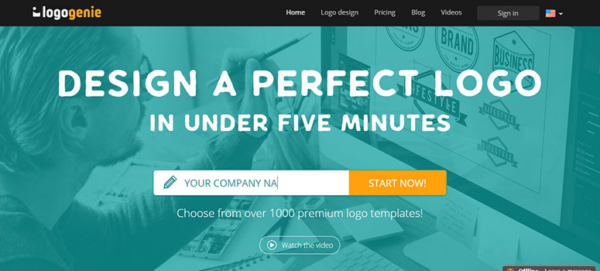
What is LogoGenie?
A simple tool and Make all the modifications you want to your logos and printed products. Choose from a large selection of icons, fonts, and colors. Keep all your logos in your account and access your files online instantly!
This is a popular online service that allows you to create unique logos in a short amount of time using the Logogenie tool. Over 10,000 logo templates are available for you to choose from and you can customize each one based on your specific requirements. It is possible that photographers and web designers may find this service helpful when they need to create a simple, basic logo for their website, social media, or even a branded product.
It is one of the main advantages of the program that all templates are designed in a stylish manner. If a user wants to find a good layout, he does not have to take into account hundreds of basic layouts. The program is based on smart algorithms for sorting logos, which will help you the best solution for your needs.
How Does LogoGenie Pro Work?
Logogenie lets you design logos in their most basic form, so you can easily change the main parts of the logo without getting bogged down in the details. Does it really work as well as some of the other logo design tools on the market? Unfortunately, no. Does it have the ability to create logos for small websites or businesses? If so, does it work well enough? Yes, absolutely.
Logogenie has created over 500,000 logos for businesses and bloggers all over the world, and there’s a reason – or maybe a couple of reasons – for their success. In general, it’s easy to use, intuitive, and easy to learn, which is helpful if you are a newbie to graphic design, such as I am. It also has support in a number of languages and doesn’t cost too much for a one-time fee.
There are, of course, some limitations to tools like this, and they all have their quirks and weaknesses. The Logogenie tool has a few quirks that I thoroughly tested in order to reveal and highlight the hidden features that make it a good tool for your needs.
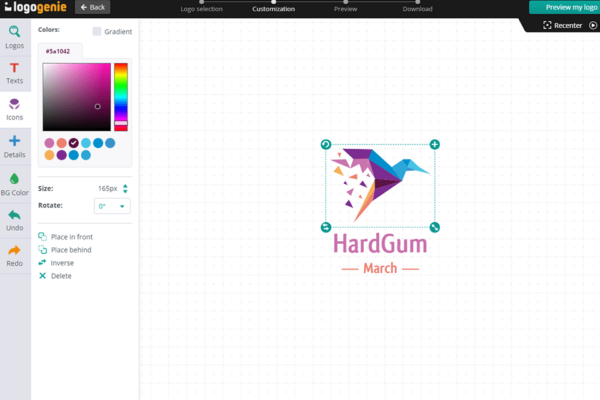
Logo Genie Pro Features
- Huge Library of Icons, Shapes, & Pictograms
- Extensive Font & Color Selection
- Drag-and-Drop Customizer
- More Than 1,000 Logo Templates
Pricing
| Plan | Pricing |
|---|---|
| Standard Logo Pack | $24.90 |
| Add-on: Social Network Formats | +$6.00 |
| Add-on: Black & White Formats | +$6.00 |
| Add-on: Unlimited Modifications | +$6.00 |
| Add-on: Vector Formats | +$12.00 |
| Add-on: Exclusive Option | +$120.00 |
Logogenie charges you a one-time fee for your logo files, no recurring payments. There are four file formats included in the standard logo package: JPG, PNG, PDF, and SVG.
If you buy all the add-ons, it does add up) for things like vector files, social network formats, and black-and-white files. If you want to edit your logo after purchase, you’ll have to pay extra, so check your design before downloading if you want to save a few bucks.
FAQ
What is Logogenie?
Logogenie is a basic, user-friendly, and affordable online logo maker.
How Much Does Logogenie Cost?
Logogenie’s pricing starts at $24.90 for a standard logo pack, with optional add-ons ranging from $6.00 to $120.00.
Is There a Logogenie Free Trial?
No, but it is free to use the logo maker tool to create logo designs. You only pay for the logo you want to download and use.
What Is the Best Logo Design Tool?
The best option for logo design is hiring a freelancer on Fiverr to create one for you. It’s affordable and easy to get a completely unique design. If you want to take a DIY approach and make the logo yourself, check out our list of the best logo design services.
How Do You Make a Good Logo?
Easy-to-recognize logos are best. Brand recognition should be instant. In general, a good logo will have:
- The name of the company
- Shape, icon, or image
- Two colors maximum
- Complementary fonts
- Ensure your logo has copyright.
- Complete the application and submit it to the Copyright Office.
- Fees must be paid.
- Copyright confirmation is required.
LogoGenie Alternatives
LogoGenie Vs Fiverr Vs Wix
LogoGenie Vs Fiverr Vs Wix Comparison
| Fiverr | Wix | Logo Genie | |
| Service Type | Service Type | DIY logo maker | DIY logo maker |
| Free to Try | No | Yes | Yes |
| Starting Price | $5.00 | $20.00 | $24.90 |
| File Formats | Depends on designer | High-Res PNG files (5000 x 5000 px) | JPG, PNG, PDF & SVG Files |
| Free Revisions | Usually included, but depends on designer | No | No |
| Rating | 4.9 | 4.8 | 3.2 |
Logo Genie Vs Canva
LogoGenie vs. Canva Comparison:
| Feature | Logogenie | Canva |
|---|---|---|
| Pricing | From $24.90 /download | From $12.99 /mo. |
| Free Downloads | x | ✔ |
| Sign-up | ✔ | ✔ |
| Tool customization | ✔ | ✔ |
| Support | Email. | Email. |
In contrast to Logogenie, Canva offers a free version of its service that allows users to be able to download logos in a high-quality PNG, JPG, or PDF format at no cost, as well as customize their own logos. Both platforms require users to register and both support a wide range of basic yet user-friendly editing tools that are available to their users. It is important to note, however, that Canva leaves users free to upload their own graphics, whereas Logogenie does not provide this feature.
LogoGenie Vs Zarla
LogoGenie vs. Zarla Comparison:
| Feature | Logogenie | Zarla |
|---|---|---|
| Pricing | From $24.90 /download | Free. |
| Free Downloads | x | ✔ |
| Sign up | ✔ | x |
| Tool customization | ✔ | ✔ |
| Support | Email. | Email. |
With Zarla, you get vector and social media files at no cost, unlike Logogenie, which has no free plan and charges additional fees for vector files. Users are not required to sign up for Zarla like Logogenie.
LogoGenie Vs LogoMaker
LogoGenie vs. LogoMaker Comparison:
| Feature | Logogenie | LogoMaker |
|---|---|---|
| Pricing | From $24.90 /download | From $40.00 /download |
| Free Downloads | x | x |
| Sign up | ✔ | ✔ |
| Tool customization | ✔ | ✔ |
| Support | Email. | Email. |
Compared to Logogenie, LogoMaker offers a much wider selection of icons. There is no free download option on either platform, but it offers one-off pricing plans instead of subscriptions. Although both platforms offer basic customization options, Logogenie’s user interface is more appealing.
Conclusion
Overall, Logogenie is a good logo design tool. While it won’t create award-winning logos, it will probably match your brand with icons, fonts, and colors. Although I wouldn’t use it if I were starting a Fortune 500 company, I could easily design something nice for my blog. In spite of the ease of use of the logo maker, support options and pricing packages are lacking. On Fiverr you can get a guaranteed unique logo for a lot less hassle (and a lot less money), so if you’re not interested in making your own logo, that’s probably a better option. Try Logogenie free, there’s nothing to lose!