Ai and machine learning are entering the content writing industry, but what does this mean for online writers? I’ve researched and tested several content assistants to see what they can do. Can free ai writing assistants help you grow your blog?
AI, artificial intelligence in the form of a piece of software that mimics a real professional writer, is being used for content creation. That means you can get an AI assistant to write content for your website or blog. There are already free online AI writers have been available for some time now. In fact, Google has been trialling the use of an AI to write news article in one of their recent projects.
Answer The Public – content ideas:
One of the best free content writing tools out there for researching blog ideas is Answer The Public.
Using search data, it invites you to type in one or two keywords, then scours the web to find searches relating to your topics.
For example, if you’re writing content for a bakery, you could enter the word “chocolate” into Answer The Public and hit search. Immediately, you’ll see 80 search terms relating to chocolate that could spark new blogs. Examples on this search included:
- When was chocolate invented?
- Which chocolate is vegan/gluten-free?
- Why chocolate is good for you
- How is chocolate made?
Instantly, you have four strong blog topics which will capture search traffic, inform readers and position the bakery as an expert in all things chocolate, through simple content writing. Excellent food for thought (sorry).
StayFocusd:
Sometimes it’s not the clutter that distracts you, but the lure of lolz on Twitter. This highly customizable browser extension increases your productivity by allowing you to limit the amount of time that you can spend on certain websites
Buzzsumo:
Ever wondered which articles or contents are getting the most shares for a specific topic? That’s what Buzzsumo can help you with. Just input a keyword or phrase then it will show you a list of top content. You get to decide if the content that they will show you are from the past year, month, week, or in the recent 24 hours. You can also exclude specific types of content like videos or giveaways. What does the list mean? If these topics got a ton of shares, then you should create a better version of them.

Grammarly – spelling and grammar aid:
Grammarly is the godfather of free content writing tools.
Add it as an extension to your web browser, then let it loose on your writing.
It will pick up any typos and grammar errors in your content, so you can correct your content before posting it.
As it runs constantly in the background, you can update your content as you go, and avoid missing any glaring errors in your writing.
While the free version corrects most spelling and grammar mistakes, there’s a premium version that helps improve your writing further.
Ilys:
A unique take on a writing tool that will help anyone who is too precious over their first draft. You set a word limit at the start. When you start typing, the screen flashes up one letter at a time. You can only see what you have written, and edit that copy, once you have exceeded your set number of words.
Hubspot’s Blog Topic Generator:
Hubspot’s tool is one of the easiest topic generators that you can use. Just input a couple of nouns that you want to write about and voila, it will give you a list of topics that you can work with. It’s not perfect though and you still need to tweak the titles that it gives you, nevertheless, it’s a fast and easy way to create topics out of a single or two word ideas.

Google Docs:
Google docs is a web-based word processor that lets users create, save, and edit files online. Well, most of you are already using this content writing tool. For the ones who don’t, trust me, you have got to start typing all your documents on GoogleDocs from now on. The reason being, it is easy to use, accessibility is 24/7, and you can collaborate with your team in real-time. You can share the file with other users and invite them to edit the file.
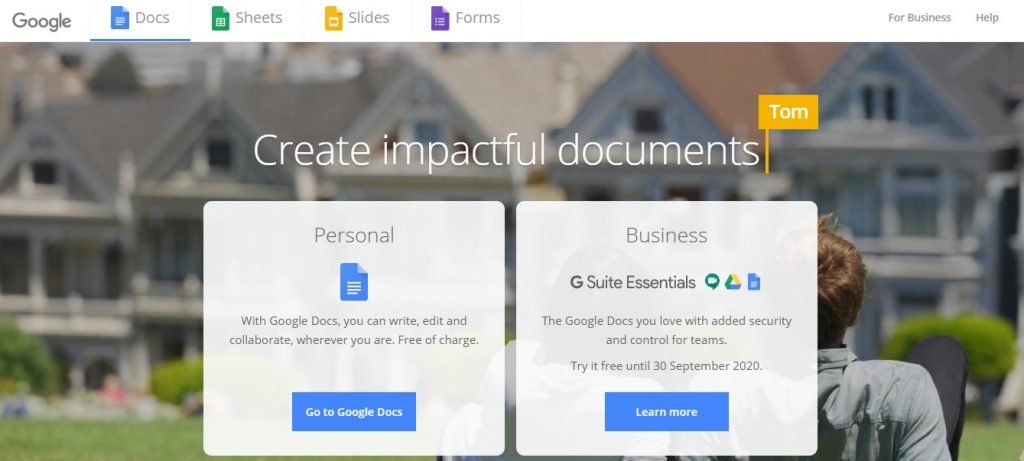
ProWritingAid – spelling, grammar and content writing tool:
If Grammarly’s free package isn’t enough to polish up your prose and you feel the need to invest more in your writing form, ProWritingAid could be the one.
Sadly, it’s not free, so I’ve technically cheated by including it here. However, this useful content writing tool offers a free trial version, so you can check it out before you invest.
If you’re concerned about the quality of your writing, ProWritingAid can help you improve your content.
Download the Chrome extension and it will not only correct your spelling and grammar but also help you remove unnecessary words, banish the dreaded passive voice and spruce up your writing.
I’ve given it a whirl to check out the benefits, and while confident writers probably wouldn’t deem it worth the money, it could be a smart investment if you’re keen to write your own content but spelling and grammar aren’t your strong suits.
Google Ads Keyword Planner:
Now don’t get intimidated by this one. Though it has the word “AdWords” in it, you don’t need to have knowledge on it to be able to use this one. This tool is used mainly by our Paid Ads and SEO teams but it’s a great tool for us in the content team as well because it shows us a list of keyword groups that are getting a high volume of search. Neat huh? Here’s how you can use Google AdWords Keyword Planner for your topic generation.
- Click on “Search for new keyword and ad group ideas”.

- Type in a word or keyword that you want to write about. If for example you want to only view the keyword searches in a specific country, you can select it under Country in targeting. Then click on Get Ideas.

- It will show you a list of keyword ideas. Sort it by Avg. monthly searches to find out which keywords have the highest searches. In this example, “wedding invitation” get the most number of searches in the Philippines so work on article variations about wedding invitations.

Microsoft Word:
The most writing application Microsoft Word does not fail to impress us. Microsoft Word is a word processor that works either as a standalone product or as a part of the Microsoft office suite. It lets users create, edit, format, and save text files offline.
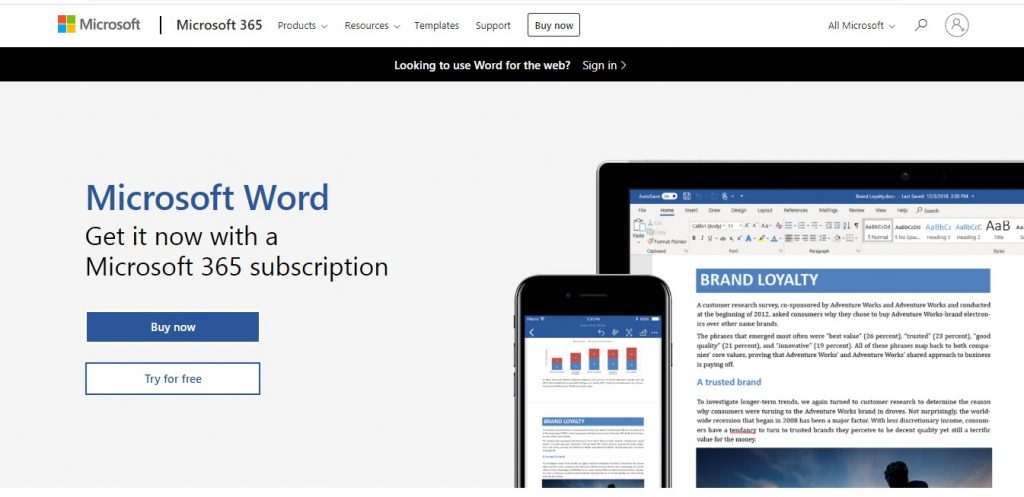
Key Features of Microsoft Word
- It provides you with great visualization of the text and diagrammatic outlay to make your documents look appealing to the eyes.
- However, when you save the document, it gets saved somewhere in a local drive without the privilege of instant shareability.
- Other features include: find and replace, grammar and spelling check, mail-merge, insert watermark, hyperlink texts, etc.
- It is a mobile-friendly content writing tool and has a free mobile application, but the desktop version has to be purchased.
Conclusion:
When it comes to content writers, a huge chunk of the web population is intimidated by them. The idea of having a professional writer on board has been one of the most daunting tasks for entrepreneurs and small businesses – the reason being their budget constraints – but what many people don’t know is that there are methods available to acquire this service without spending too much money.
